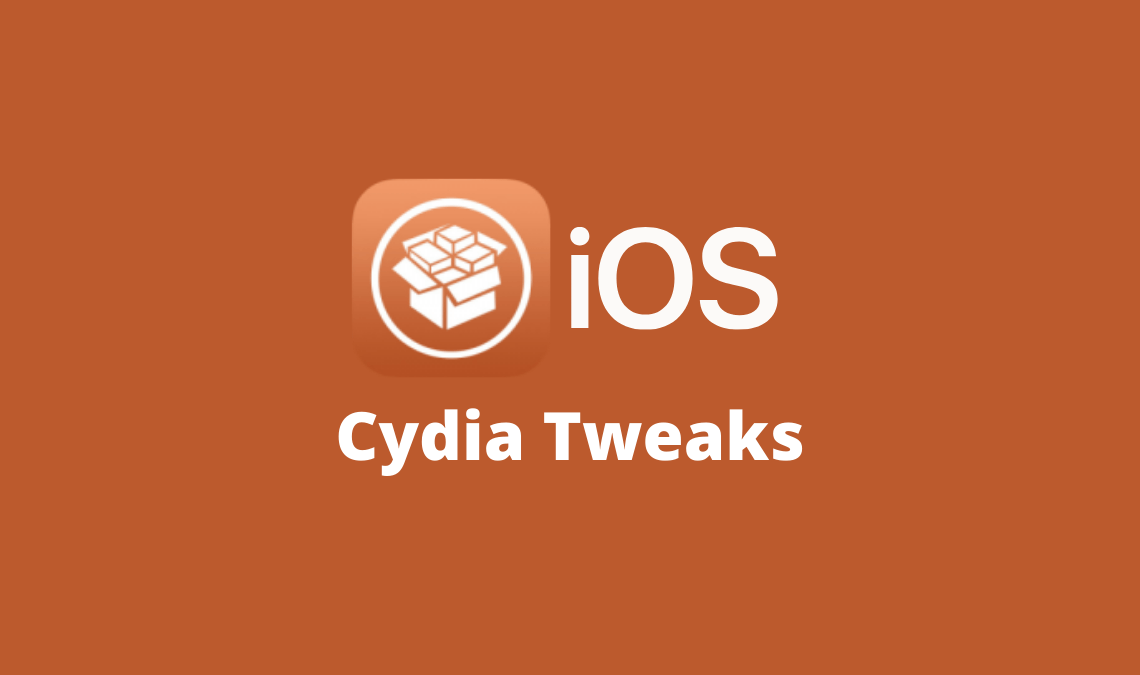
Cydia is an iOS Application just like Apple’s App Store that enables iDevice users to find and install software packages on their Apple devices. This app provides a GUI to its users using APT repositories, generally known as a repo to install software unavailable on the App Store. Cydia is generally used to get that type of tweaks & packages that are not available in Apple’s App Store. Some packages on Cydia are free and some are paid.
iDevices can become extra customizable by using Cydia & its Tweaks, they make the iPhone extra alive.
Get All Paid Cydia Tweaks for Free
The main purpose that, people need for jailbreaking their iDevice is to install cracked apps, tweaks for saving money. However, a majority of tweaks in BigBoss, Modmyi, and some other repo are not free, you need to pay about $1 – $5 to buy these tweaks.
To get and install those paid tweaks for free? The only thing you need to do is install CyDown & Cydia Enable on your iDevice.
How To Install CyDown & Cydia Enable In Your iDevice
CyDown is also a tweak available in many Cydia repositories like in Sinfuliphone, Xarold, crack touch, bite your apple, and much more. By using this amazing tweak you can get all the tweaks, packages, widgets, premium themes, add-ons free of cost.
And the most amazing thing is that this tweak is available free of cost in many Cydia sources (repo). You also need another tweak Cydia Enable to enable Cydown.
Also Check: Top 7 Apps To Fully Automate Your Android Device
All you need is:
A Jail-broken iPhone or iPad.if you have a jailbroken device then, First, you have to jailbreak your iPhone.
You can jailbreak online or off-line software for Offline jail-breaking are JailbreakMe, Seas0npass, redsn0w, evasi0n, evasi0n7, Absinthe, p0sixspwn, Pangu, Pangu8, TaiG, PPJailbreak.
you can use any one of them according to your Device’s iOS firmware. Cydia installed on your iPhone or iPad device connected to the Internet.
So Guys are you ready to get all tweaks for free? Let start the procedure:
- Open CydiaTap on Sources.
- Tap on Edit.
- Tap on Add.
- Enter the Url of any Source, make sure that that repo has CyDown & Cydia enable, and tap on Add Source.
- Now search for Cydown and install that.
- After that search for Cydia Enable and install that also.
- Now go to Settings of your device and scroll down.
- Seek for Cydia Enable and tap on that. Enable Cydown in Cydia to enable and tap on enable, Make sure Cydia has been closed out of multitasking)Now you have done and successfully installed your app.
Let’s try this tweak!

