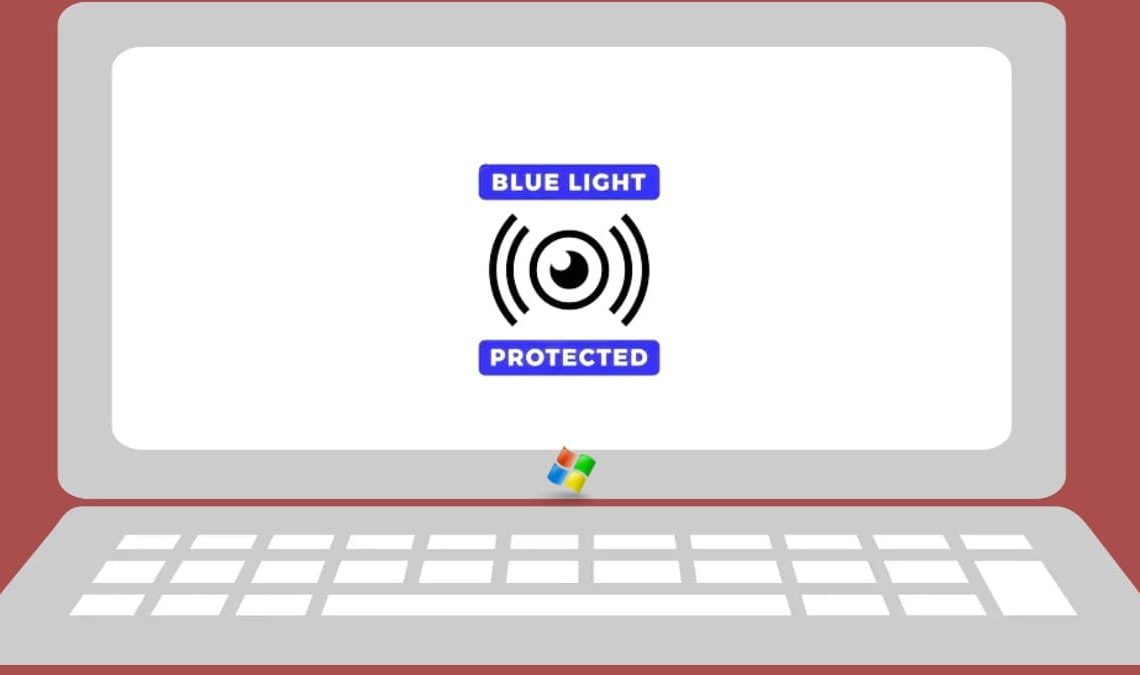
In today’s modern world, we heavily rely on technology to accomplish tasks, both for work and leisure. However, our increased exposure to screens can cause harm to our health, particularly our eyes. The blue light emitted from screens may lead to eye strain and headaches. Fortunately, there are ways to address these negative effects. One simple solution is enabling a blue light filter on your device.
In this blog, we will explore the importance of blue light filters, how they work, and how to enable them on Windows 10 and 7. We will also discuss the benefits of using blue light filters and other options to reduce blue light exposure.
The Negative Effects of Blue Light
Excessive exposure to blue light can have various detrimental effects on our health, with the most noticeable being digital eye strain. When we stare at screens for extended periods, we blink less frequently, causing our eyes to become dry and strained. This can lead to symptoms such as headaches, blurred vision, and even neck pain.
Moreover, blue light exposure can interfere with our sleep-wake cycle, also known as the circadian rhythm. The blue light from our devices suppresses the production of melatonin, a hormone that regulates sleep. As a result, our bodies may struggle to fall asleep or remain asleep, causing daytime fatigue and irritability.
In the long run, exposure to blue light may also increase the risk of developing age-related macular degeneration (AMD), a condition that causes loss of vision in the center of the visual field.
With these negative effects in mind, it’s crucial to take steps to reduce our blue light exposure and protect our eyesight.
What is a Blue Light Filter?
A blue light filter is a software feature that adjusts the color temperature of your device’s screen to reduce blue light. This high-energy visible light is emitted by electronic devices like computers, smartphones, and TVs. Excessive exposure can cause health issues such as eye strain, headaches, and sleep problems. Blue light filters create warmer tones and reduce the amount of blue light that your eyes are exposed to. They alter the color temperature of your screen, helping prevent digital eye strain and other negative effects.
Enabling Blue Light Filters on Windows
Now that you know how blue light from screens can adversely affect your health, you might want to mitigate the blue light being radiated from your screen. Wondering how to do so? Follow the step-by-step guide below to enable the blue light filter on your windows device.
- Click on the Windows icon on your taskbar or press the Windows key on your keyboard to open the Start menu.
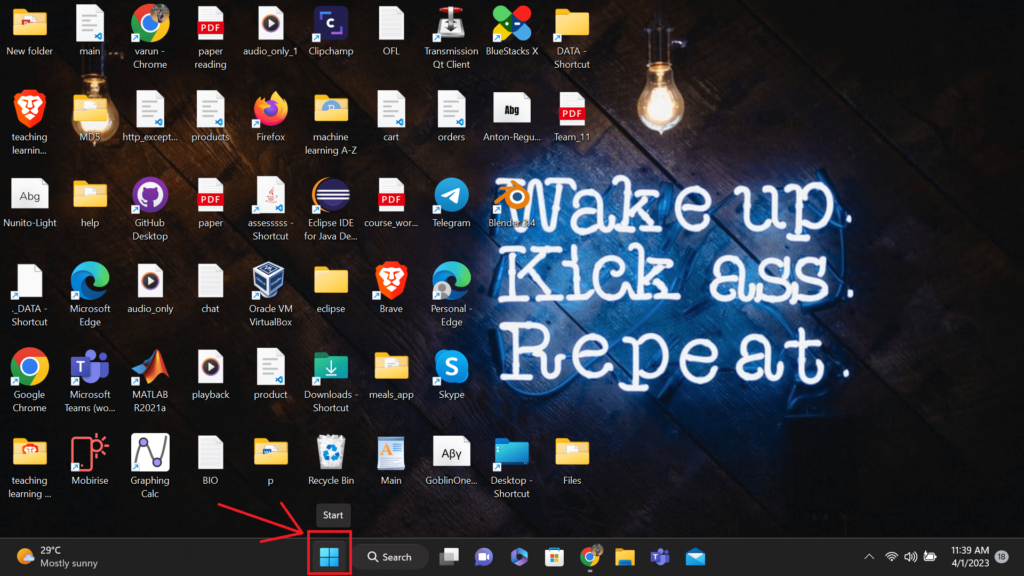
- Type “Settings” in the search bar and select the Settings app from the results.
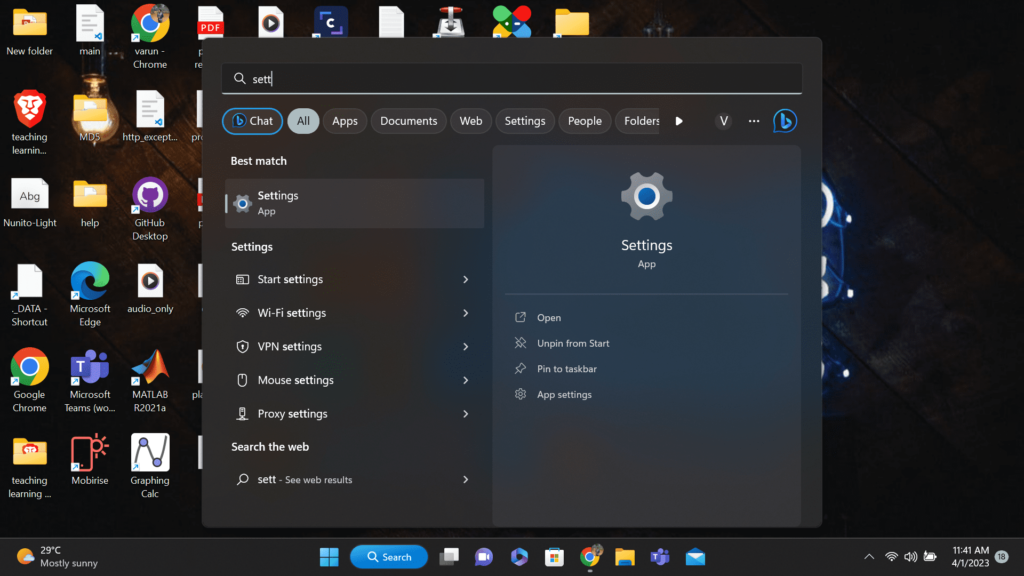
- Click on the “System” icon in the Settings window.
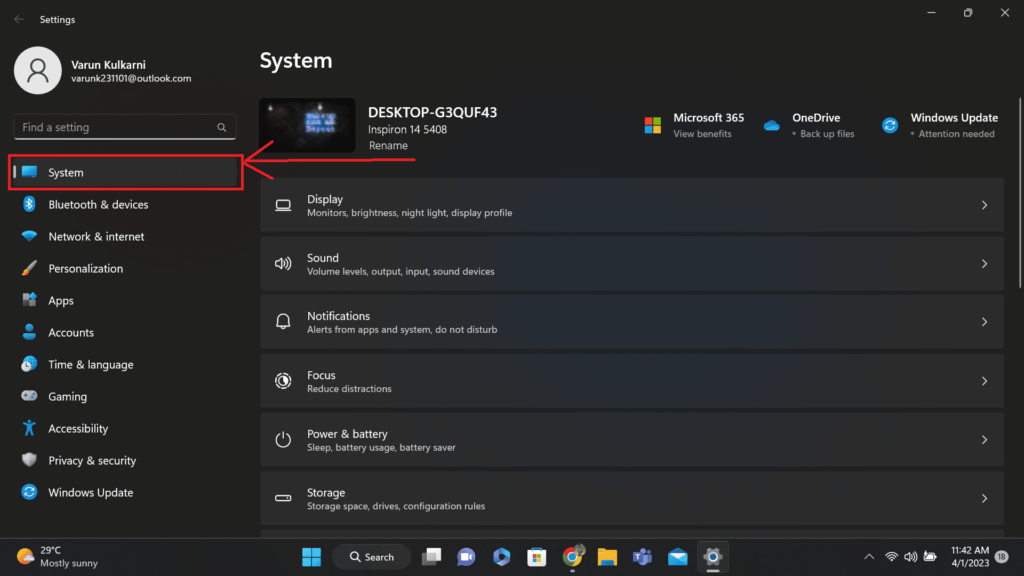
- Select “Display” from the left-hand menu.
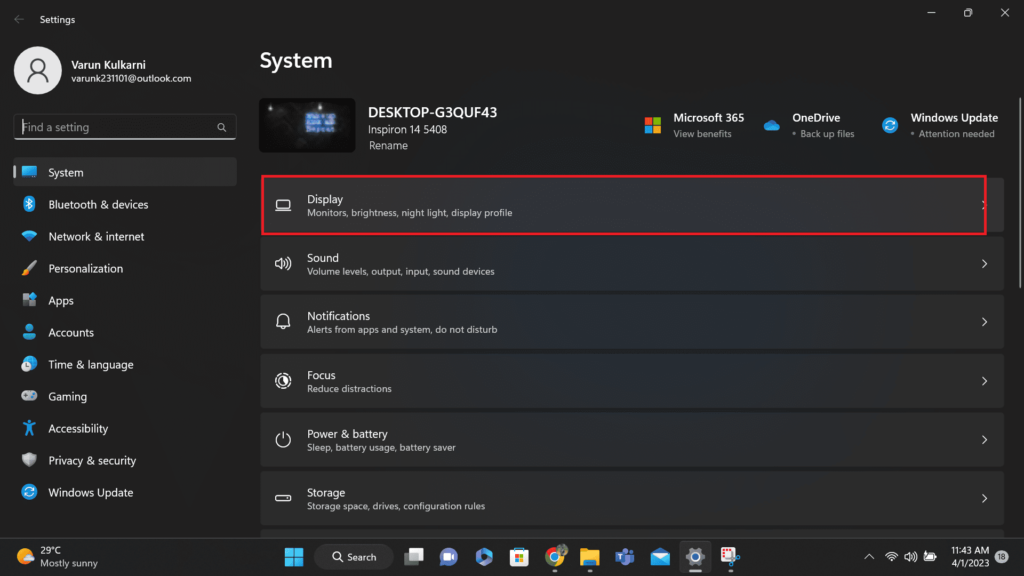
- Scroll down to the “Color” section and click on “Night light settings.”
- Toggle the “Night light” switch to “On.”
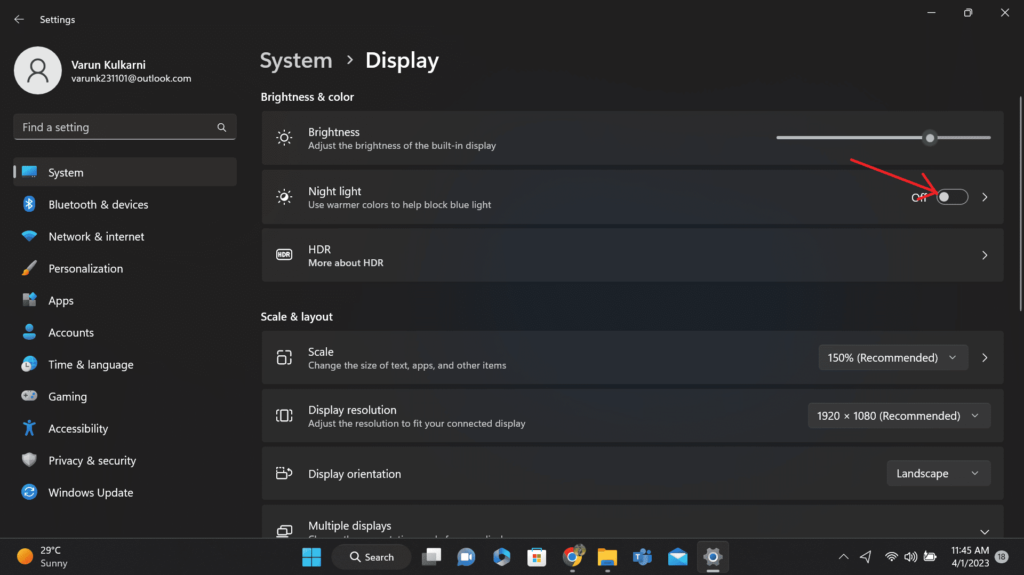
- You can adjust the strength of the filter by moving the slider under “Color temperature at night.“
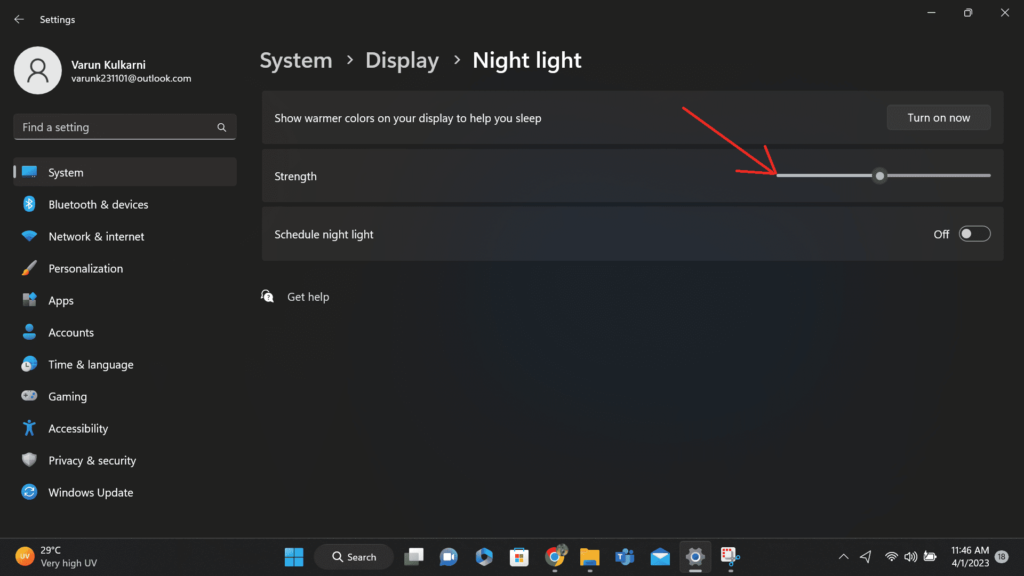
- You can also set the hours of operation for the filter by clicking on “Set hours” and selecting your preferred start and end times.

- Exit the Settings app to save your changes.
Benefits of Using It
Using blue light filters can have numerous benefits for your eye health and overall well-being. Here are some of the main advantages:
- Reduces eye strain: Blue light filters can help reduce eye strain caused by prolonged screen time. By reducing the amount of blue light your eyes are exposed to, your eyes can relax and feel less tired.
- Improves sleep quality: Exposure to blue light can interfere with your natural sleep-wake cycle and make it harder for you to fall asleep at night. Blue light filters can help reduce the impact of blue light on your sleep by creating warmer tones on your screen, which can signal to your brain that it’s time to wind down.
- Prevents headaches: Blue light exposure can cause headaches, especially in people who are sensitive to light. By reducing the amount of blue light your eyes are exposed to, blue light filters can help prevent headaches and migraines.
- Protects your eyes from damage: Excessive blue light exposure can cause long-term damage to your eyes, including macular degeneration. By using a blue light filter, you can reduce the amount of blue light that enters your eyes and protect them from potential damage.
Alternative Options for Reducing Blue Light Exposure
Reducing blue light exposure is crucial for maintaining good eye health and overall well-being. While blue light filters are an effective solution, there are other ways to reduce your exposure to blue light. Here are some alternative options you can consider:
- Use Screen Protectors – Screen protectors are designed to filter out blue light emitted from your device’s screen. They are easy to install and can provide an additional layer of protection for your device.
- Adjust Display Settings – Most devices allow you to adjust the display settings, including brightness and color temperature. By reducing the brightness and adjusting the color temperature to warmer tones, you can significantly reduce blue light exposure.
- Use Blue Light Blocking Glasses -Blue light-blocking glasses are a specially designed eyewear solution that blocks blue light emitted from electronic devices. You can wear them while using your device, and they are available in both prescription and non-prescription options.
- Take Breaks – One of the simplest ways to reduce blue light exposure is by taking frequent breaks from your device. The American Optometric Association recommends taking a 20-20-20 break every 20 minutes, where you look away from your screen for 20 seconds and focus on an object 20 feet away.
- Use Extensions and Third-party Apps – Apart from the in-built windows blue light filter, you can also use third-party apps and extensions. You can download and use it in order to mitigate the blue light emission.
Also Check Out: Screen Dimmer: How to Dim Laptop Screen Beyond the Minimum
Conclusion
Blue light exposure from electronic devices can have negative effects on our health, particularly our eyes. Fortunately, there are several ways to mitigate these effects, including enabling blue light filters on your devices or using alternative options such as screen protectors and glasses. By taking steps to reduce blue light exposure, we can protect our eyes and improve our overall health. It’s important to prioritize our well-being in today’s digital age where we rely heavily on technology. So, make sure to take care of your eyes and consider implementing blue light filters or alternative options.

