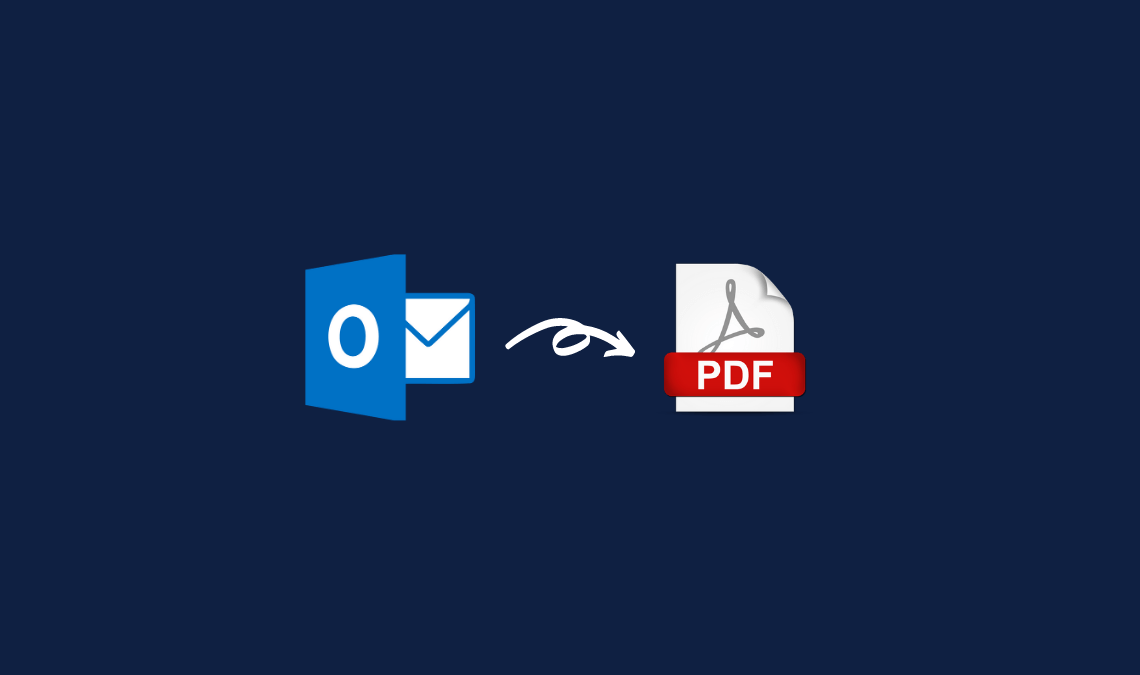
Microsoft Outlook is a very popular email client that is developed by Microsoft.
It comes with the Microsoft Office suite. The advantage of Microsoft Outlook is that it is both a stand-alone and web application, which means it can work locally on your computer and it can also get connected to the Microsoft Exchange Server.
Microsoft Outlook provides features like scheduling messages, attachment reminders, and a weather bar. It also works on the Mac Operating system.
Microsoft Outlook is also available for smartphones which lets the users sync their Outlook data into their phones and devices.
Export Outlook Messages to PDF
MSG Files?
MSG files are used in Microsoft Outlook and to know the location of MSG files in Microsoft Outlook, the user has to follow some simple steps:
- Open your Microsoft Outlook and then locate the files that you want to save.
- Select all these files and then drag and drop them to your desired location.
- After you have dropped them at your favorite destination, you will now see that these files would get saved as MSG files.
Why PDF?
PDF is a very popular format that is used almost everywhere.
PDF is created by Adobe Systems.
The file extension of PDF is .pdf plus PDF is also an open format.
The users will need Adobe Acrobat Reader to read and open PDF files. Acrobat Reader is free to download and when the user opens a PDF file the software will auto-launch itself.
Advantages of PDF
- PDF is Convenient: PDF files are easy to operate, create, and distribute too. It is an open format plus it is also independent of the software and hardware, so PDF will work on every operating system and mostly on all hardware.
- PDF is Secure: PDF is a very secure format, though it allows editing after you have edited the PDF file it will leave a watermark, footprint, or passwords.
- PDF is Compact: These files are compact in nature as they can contain virtually infinite data, also they can be compressed without compromising the quality of the files.
- PDF is Multidimensional: PDF lets the user combine multiple types of content such as images, graphics, animations or etc.
- PDF files have longevity which means it is a file format that will last for long.
Now you can see that PDF is much better than Outlook and if the users want to migrate from Outlook to PDF files then there is not a manual solution to do this.
First, the user has to back up the Outlook files that are in MSG format in your system and then move to the next step which is to convert Outlook to PDF.
And for this conversion, the user would need third party software which is
Outlook to PDF Converter – Download
This software provides the batch option which is to convert various files instantly.
It provides the option to convert unlimited files plus also supports every version of Microsoft Outlook; software can also generate unique PDF files for every different MSG file.
Follow these steps to convert your Microsoft Outlook messages into PDF:
- Download the software, install & run.
- Choose the messages file or folder.
- You can choose the name for your PDF file on a certain basis like date formats available.
- Just hit the Start button & your messages will be exported to PDF.
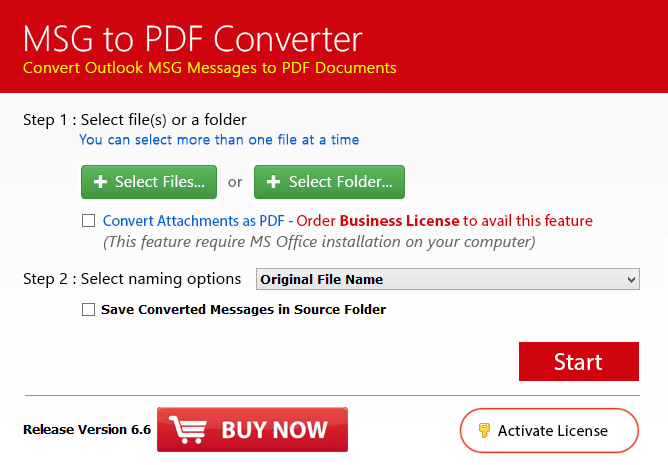
This Software comes with a premium version which you can consider buying if you need additional features. But I think this trial version can fulfill your demands and do the work for you.
Do share the article on Facebook & Twitter.

