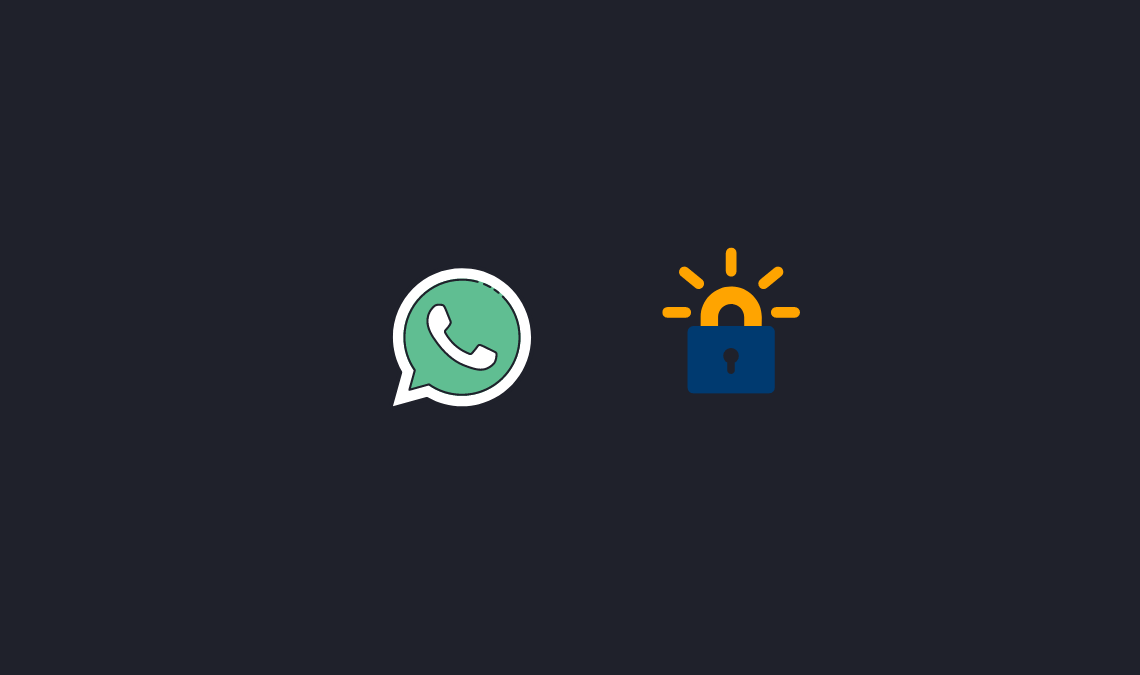
WhatsApp End-to-End Encryption: WhatsApp is one of the massive Messaging platforms i.e., used by millions of users across the globe.
We already know that WhatsApp has gained its popularity because of its user-friendly interface, and features like WhatsApp Voice Calling, Unlimited transfer of images, Audio, and Video messages.
WhatsApp End-to-End Encryption
What is End-to-End Encryption?
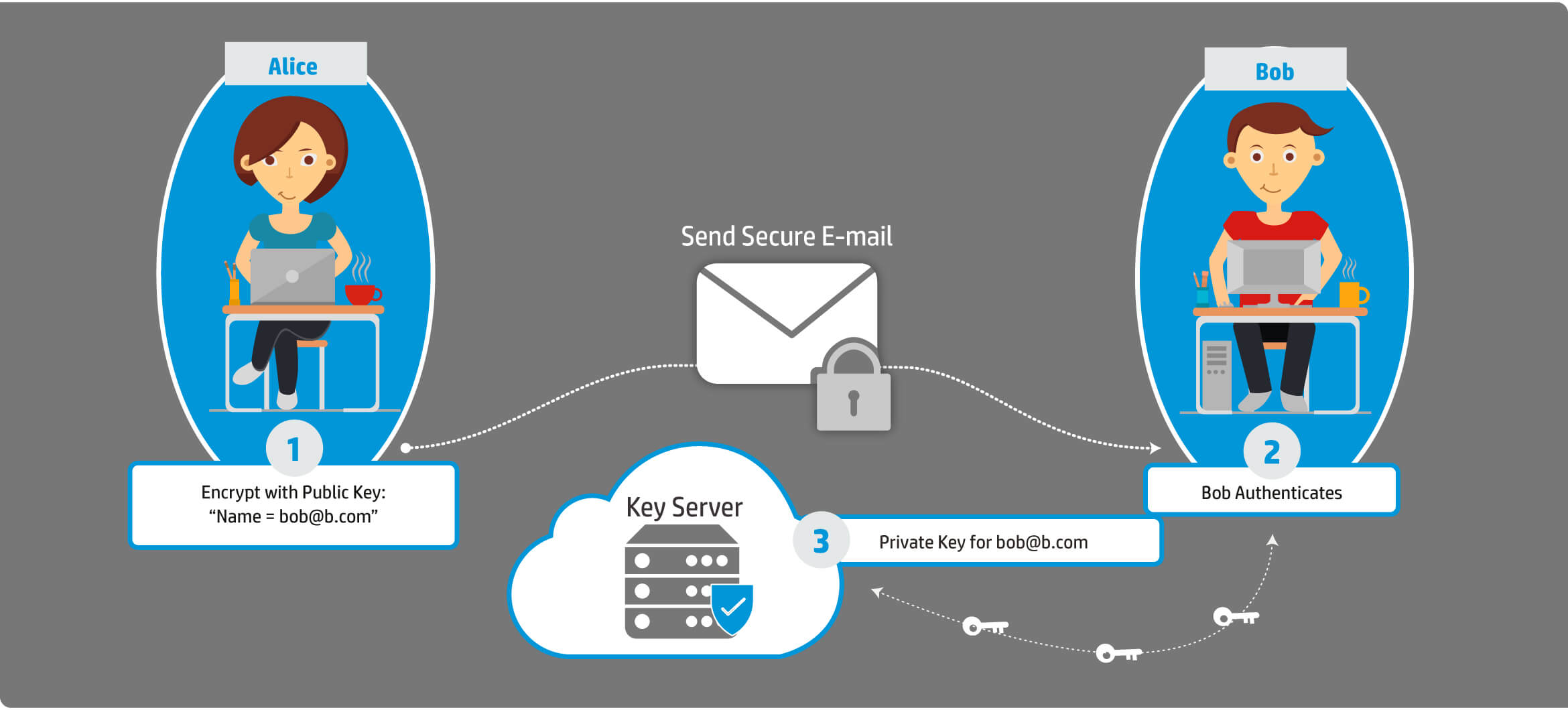
Source: Pinterest
In this Internet era, most communication takes place via social media over WhatsApp such as Messages or Calls, Photos, and Videos.
So, this stuff will also see different naughty guys such as cybercriminals, hackers, Internet providers, telecoms, and even law-enforcement agencies, etc.
So, to override this problem, in its way End-to-End encryption came up to secure all this stuff on the internet.
End-to-end encryption is a secure method of communication wherein the receiver and sender can only have the ability to access or see the Messages or Calls, Photos, Videos, etc.
But, not the eavesdroppers, such as cybercriminals, and hackers, Internet service providers, telecoms or even law-enforcement agencies, etc., will not have any ability or access to read others communications.
And even the company, who will be running this end-to-end encryption system can also not have the capacity to access the Messages or Calls, Photos, Videos, etc.
Also Check: How to Hide WhatsApp Conversations or Messages
About WhatsApp End-to-End Encryption
Now, WhatsApp is recently rolled out its new update which is “WhatsApp end-to-end Encryption” for crossing the 1 billion monthly active users across all the devices such as Android, iPhone, Windows, Blackberry, Nokia Phones, and of course in WhatsApp Web.
The fresh fully WhatsApp end-to-end encryption update was declared by Jan Koum, who is the co-founder of WhatsApp, on his Facebook Page. And also, he stated that the company worked for two years on this update.
At the same time, it describes the growth of a trend towards universal encryption that stands the various challenges for the law-enforcement agencies throughout the globe, especially in the United States.
We have already known that the WhatsApp application is end-to-end encrypted since it came. But, this WhatsApp end-to-end encryption update which is rolled out, ensures that a WhatsApp user who sends Messages or Calls, Photos, and Videos over WhatsApp can’t be read or seen by anyone else including cybercriminals, law-enforcement agencies.
And even the WhatsApp employees, which means that no one else except the sender and receiver of the Messages or Calls, Photos, and Videos over WhatsApp can only have the ability to read or access. Also, the WhatsApp Calls and Group Chats with every particular user will be end-to-end encrypted.
What is WhatsApp End-to-End Encryption?
To some extent, WhatsApp had earlier encrypted for text messages only have been encrypted since November 2014. Despite this, WhatsApp had spent the last two years on end-to-end encryption, and hence today WhatsApp rolled out their end-to-end encryption by a non-profit software group called Open Whisper Systems.
The WhatsApp end-to-end encryption is available on every single platform and all sorts of communications. You should get a notification or message in your WhatsApp app, regarding the mass rollout, below you can see the message.
The end-to-end encryption system which is used by WhatsApp is “The Signal Protocol” algorithm which is designed by Open Whisper Systems.
All the technical details of WhatsApp end-to-end encryption are in its White Paper and WhatsApp says that “once the session established, clients do not need to rebuild a new session with each other until the existing session state lost through an external event such as an app reinstall or device change.”
How the Messages Encrypted on WhatsApp?
Folks, here’s the in-depth description of how WhatsApp messages are encrypted.
Once the sender sent a message to the receiver, the clients of WhatsApp will exchange the messages which are protected with a Message Key using AES256 in CBC mode for encryption and HMAC-SHA256 for authentication.
The WhatsApp Message Key is exchanges for each Message transmitted and is transient, like that the Message Key, which is used to encrypt a message, can’t be restored forever from the session.
It also does the same thing to Calls and Large file attachments respectively are end-to-end encrypted as well.
Note: The ever-changing message key can unkind a delay in some messages getting delivered.
How to Enable WhatsApp End-To-End Encryption On Your Device?
Note: Make sure your WhatsApp app is updated.
- Open WhatsApp on your devices.
- Go to the chats tab and select any of your friend’s chat which you want to enable end-to-end encryption.
- Now, tap and hold on to the message and you will get a pop-up menu display and explain what end-to-end encryption means is.
- You can verify if the encryption is working as well.
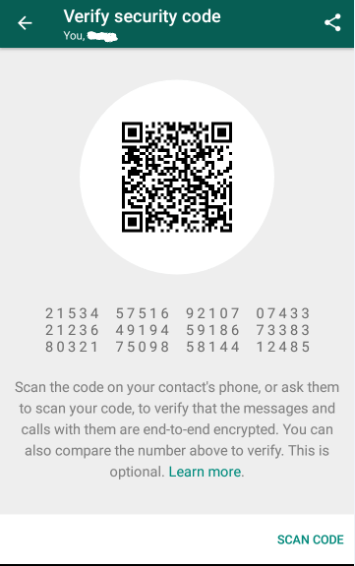
Now, you can tap on the verify button, and now you will drive to the QR code, and there you will get a group of 60 numbers.
If your friend is nearby to you, then do a simple step i.e. just take his/her device and scan the QR code from your device (You can view the option at the bottom of the same page).
And if the QR code matches, then the chat is encrypted, and a green tick mark appears.
If the security code doesn’t match, then on the screen a red color exclamatory mark will appear alerting you that the chat is not secure. Here’s the warning:
You opened “Verify Security Code” for the illegal phone number. Open it for the right number to verify.
Things You Need to Know About WhatsApp End-to-End Encryption:
- It should fix on your mind that WhatsApp is the default since it came, which implies that if you and your friend are on the latest or the new version of the app, will be able to end-to-end encrypted.
- Make sure that the sender and receiver should be the same versions of WhatsApp, to get their chats to be end-to-end encrypted.
- Now, users can begin a secret conversation to enable this fantastic feature on their WhatsApp application.
- Remember that, and users don’t have the chance to turn-off this gigantic feature.
- If you and your friend recently updated the app, and you began a chat with your friend are likely to see a message, “Messages you send to this chat and calls are now secured with end-to-end encryption. Tap and hold for more info.”
- Remember that, and the latest update will not affect how you use it on your daily basis.
- WhatsApp is one of the most secure and gigantic ways to communicate social media and large messaging platform via end-to-end encryption.
Final Words
So, folks, in this modern internet era, communication plays a vital role over WhatsApp. WhatsApp users converse through Messages, Calls, Photos, Videos, etc. So, this content contains personal data which leads to disturbed their lives, if anyone gets a look through their content. This is the annoying situation that may cause WhatsApp 1 billion monthly active users across the world.
So, to override this annoying situation WhatsApp had come up with the best solution called “end-to-end encryption.”
WhatsApp has worked and puts a full worth effort for their billions of users across the globe to secure their personal content on their app for this, and WhatsApp had developed a fabulous feature i.e. end-to-end encryption which runs with “The Signal Protocol”, designed by non-profit software group called Open Whisper Systems.
The fresh update is rolled out to all the WhatsApp users on various mobile platforms including Android, iOS, Blackberry, Windows, WhatsApp Web, and others. Check out whether your WhatsApp is got this latest update!
Folks, this is a milestone for WhatsApp, for creating an unusual feature of end-to-end encryption. Hence, their hard work for a couple of years has ripened, and this has no words to describe.


