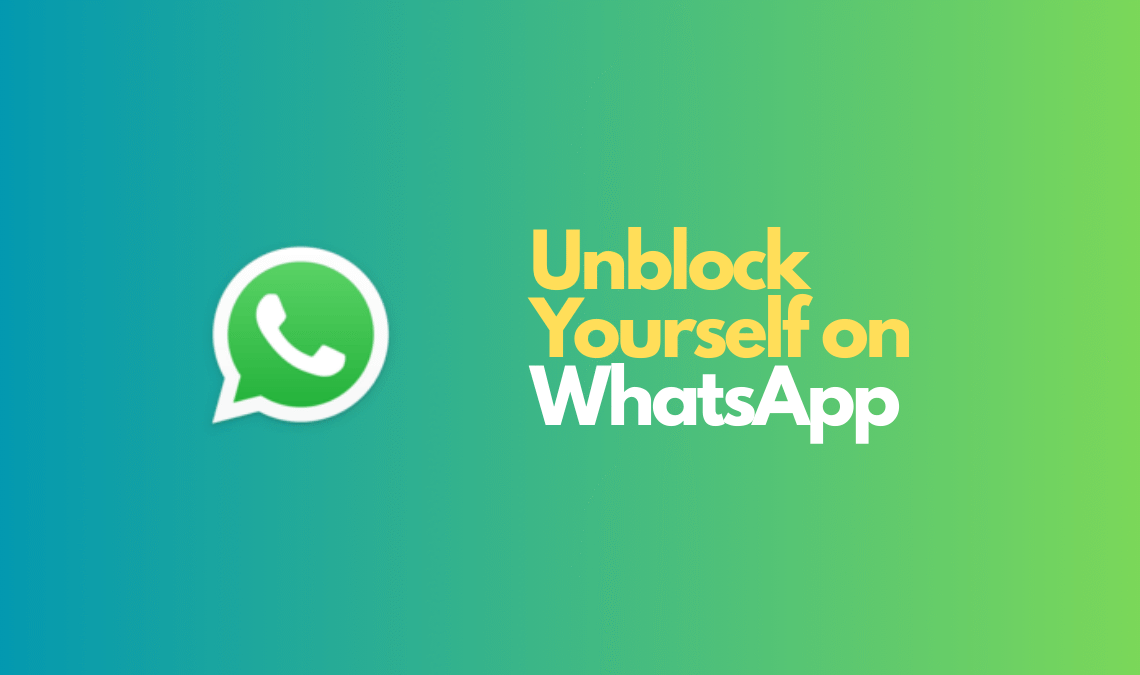
- Delete Account & create again.
- Use WhatsApp group.
Let’s be honest—getting blocked on WhatsApp stings. One moment you’re chatting away, the next you notice their profile picture disappears, last seen is gone, and your messages just show one tick. Boom—you’ve been blocked.
It’s natural to wonder: “Can I somehow unblock myself on WhatsApp?”
The short answer? There’s no magic switch. WhatsApp’s block feature is designed for privacy, and you can’t just push a button to reverse it. But over the years, people have discovered a couple of workarounds. Some still work in 2025, some don’t—and some are really just about finding another way to talk if you absolutely need to.
I’ll break it down for you, no fluff.
First, Let’s Clear This Up
If someone blocked you, it usually means they want space. Forcing contact isn’t cool. That said, sometimes blocks happen after silly fights or misunderstandings—and you just want a chance to reconnect.
So, if you’re searching “how to unblock yourself on WhatsApp,” here are two methods people still use.
Method 1: Delete and Reinstall (The Reset Trick)
This one’s been around for years. It’s simple, but comes with a catch: you’ll lose your chats unless you back them up first.
Here’s how it goes:
- Open WhatsApp → Settings → Account → Delete My Account.
- Uninstall WhatsApp.
- Restart your phone.
- Reinstall WhatsApp and sign up again with the same number.
Now here’s the interesting part: when you re-register, WhatsApp sees you as a “new account.” Which means the old block list attached to your number disappears. In many cases, you’ll no longer be blocked.
Pro tip: Before you do this, back up your chats to Google Drive (Android) or iCloud (iPhone), or you’ll lose everything.
Method 2: The Group Chat Shortcut
This method doesn’t technically unblock you, but it works if you just need to get a message across.
- Ask a mutual friend to create a group.
- Have them add both you and the person who blocked you.
- Now you can send messages in the group—your blocked contact will see them.
- If you want privacy, ask your friend to leave, and it’s just the two of you.
It’s not elegant, but it works.
Unblock on WhatsApp – What’s Changed in 2025
- No more shady apps: Those “unblock WhatsApp instantly” apps? All scams. WhatsApp’s tighter security has killed them off.
- Cloud restore is better: If you try the delete method, restoring your backup is much smoother now.
- Boundaries matter more than ever: With digital wellness becoming a hot topic, ignoring someone’s choice to block you is frowned upon.
The Human Side of This Unblocking Yourself
Here’s the thing: just because you can unblock yourself on WhatsApp doesn’t mean you should. Blocking usually means the other person doesn’t want to talk right now. Sometimes the smartest move is to respect that and wait.
If it’s important, reach out another way—maybe a phone call, maybe an old-fashioned face-to-face. If not, maybe take it as a sign to move on.
FAQs About Unblocking Yourself on WhatsApp
Q1. Can I unblock myself on WhatsApp without deleting my account?
No. If you’ve been blocked, the only “reset” trick that works is deleting and reinstalling your account.
Q2. Do third-party apps really unblock WhatsApp contacts?
No. Any app claiming this is a scam or privacy risk. Avoid them.
Q3. Will the group chat trick work forever?
It works as long as the group exists. But the other person can leave anytime.
Q4. If I delete my account, will I lose everything?
Yes, unless you back up to Google Drive or iCloud first.
Final Thoughts + Pro Tip
So, can you unblock yourself on WhatsApp in 2025? Yes—with the account reset trick. And if you just need to talk, the group chat method still works.
But the best “hack” isn’t tech—it’s communication. Respect the other person’s boundaries, wait for the right time, and reach out in a healthier way when the moment feels right.
Pro Tip: Instead of obsessing over how to unblock yourself on WhatsApp, think about why you were blocked in the first place. Sometimes fixing the relationship offline is the only real unblock you’ll ever need.
More on WhatsApp:

