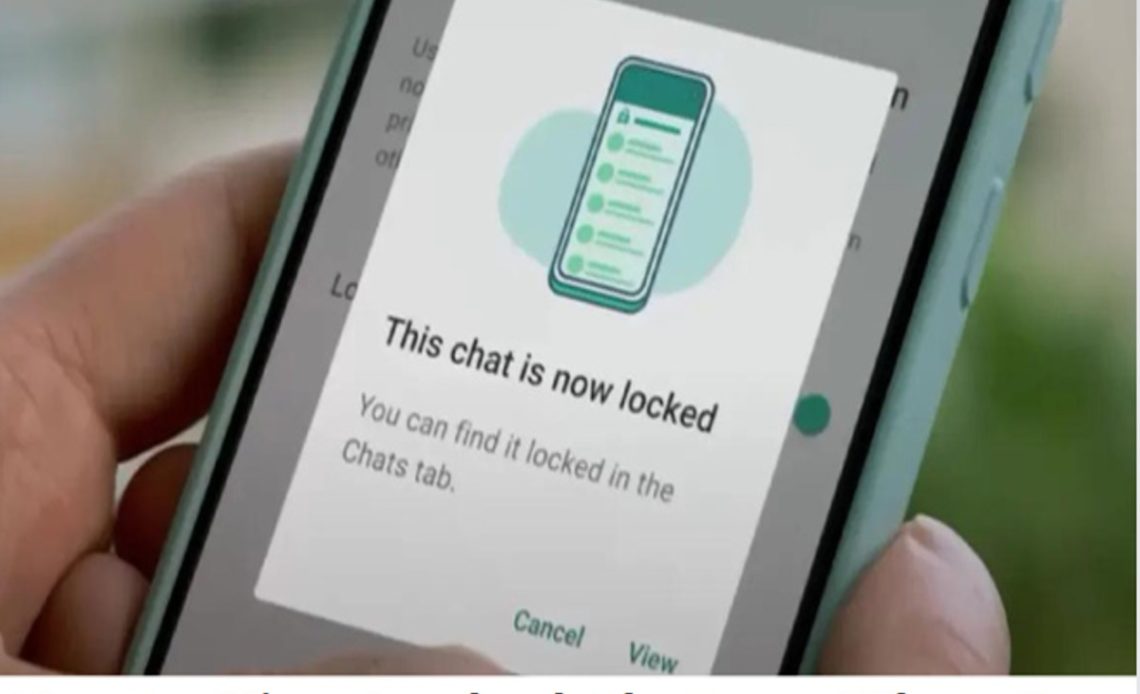
WhatsApp, with its ever-increasing user base, is a go-to messaging app for people worldwide. It’s no surprise that with such a vast user base, privacy and security are of utmost concern. WhatsApp has addressed this by introducing the “Chat Lock” feature, which allows you to lock specific chats with a password or biometric authentication. However, if you’re wondering how to view locked chats on WhatsApp, you’re in the right place. In this comprehensive guide, we’ll walk you through the steps to access your locked chats on WhatsApp with ease.
Understanding Locked Chats on WhatsApp
Before diving into the process of viewing locked chats on WhatsApp, let’s clarify what locked chats are and why they are essential:
What are Locked Chats?
Locked chats on WhatsApp are conversations that you’ve chosen to protect with an extra layer of security. You can lock these chats using your device authentication, such as a PIN, fingerprint, or Face ID, depending on your device’s capabilities.
Why Lock Chats?
Locking chats serves various purposes, including:
- Privacy: You can keep your sensitive and personal conversations away from prying eyes.
- Media Protection: Locking chats also secures any media files shared within those conversations.
- Security: It prevents unauthorised access to your chats, adding an essential security feature to your messaging app.
Now that we understand the significance of locked chats, let’s explore how to view them.
Step-By-Step Guide to View Locked Chats on WhatsApp
To access your locked chats on WhatsApp, you need to follow a straightforward process. Here’s how to do it:
Step 1: Open WhatsApp
Launch WhatsApp on your smartphone. Make sure you are using the same phone that you used to lock the chats initially.
Step 2: Go to the Chats Tab to View Locked Chats on WhatsApp

Once WhatsApp is open, tap on the “Chats” tab located at the bottom of your screen. This tab is where you can access all your conversations, including locked chats.
Step 3: Swipe Down to Refresh
In the “Chats” tab, swipe down on your screen. This action refreshes your chats, ensuring you have the most up-to-date list of conversations.
Step 4: Locate the “Locked Chats” Folder
After swiping down, you will notice that WhatsApp has a specific folder for “Locked Chats.” This is where all your locked conversations are stored.
Step 5: Confirm Your Identity
To access your locked chats, you will need to confirm your identity. WhatsApp does this to maintain the utmost security and privacy. Depending on your device’s capabilities, you will either use your fingerprint or Face ID.
- If your device supports fingerprint recognition, place your registered finger on the fingerprint sensor.
- If you have Face ID, your device will scan your face to confirm your identity.
Step 6: Access Your Locked Chat

Once your identity is verified, you will gain access to the “Locked Chats” folder. Here, you will see all the chats you’ve locked.
Step 7: Select the Chat You Want to View
Now that you’re inside the “Locked Chats” folder, choose the chat you wish to view. Tap on the chat to open it.
Step 8: Read or Send Messages
Congratulations! You’ve successfully unlocked the chat. You can now read or send messages as you normally would.
Tips and Reminders to View Locked Chats on WhatsApp
As you explore the world of locked chats on WhatsApp, here are some additional tips and reminders to keep in mind:
- Multiple Chats: You can lock multiple chats, whether they are one-on-one conversations, group chats, or muted chats. This provides you with versatile control over your privacy.
- Media Privacy: It’s essential to understand that if you want to save media files (such as photos or videos) from a locked chat to your device’s gallery, you’ll need to disable chat lock temporarily. This added layer of security ensures that your media files remain private.
- Backup and Restore: If you use WhatsApp’s backup and restore feature and decide to restore your chats on a new device, your locked chats will remain locked. However, you will need to have the appropriate device authentication method (fingerprint or Face ID) set up to access them.
- Stealth Mode: One of the benefits of chat lock is its discreet operation. When you enable chat lock, the person you’re chatting with won’t be aware that you’ve locked the conversation, ensuring your privacy remains intact.
- Archived Chats: If you want to lock an archived chat, remember that you need to unarchive it first. Once it’s back in your main chat list, you can proceed to lock it securely.
Read more on WhatsApp:
- How to Fix WhatsApp Web Not Working
- How to Send WhatsApp Message without Saving Number
- How to Create WhatsApp Call Link
Final Thoughts
WhatsApp’s Chat Lock feature is a valuable addition that puts privacy and security at your fingertips. Whether you’re safeguarding personal conversations, work-related discussions, or any chats you wish to keep private, the process of viewing locked chats is straightforward and user-friendly.
Remember that your locked chats on WhatsApp are stored safely in the “Locked Chats” folder, accessible only to you after confirming your identity. So, take control of your privacy and security on WhatsApp by making use of the Chat Lock feature today. Your conversations are now not only engaging but also better protected than ever!

