
Instagram is all fun and games until you discover that you have a stalker. Having a public or business account on Instagram makes your account more prone to being stalked or frequently visited by someone secretly. In today’s day and age of privacy concerns, it is important to stay vigilant about these things. This is can be done by finding out who viewed your Instagram profile. Once you come to know who has been stalking your profile, you can block them or hide your stories from them or take any other action that you feel is necessary. If you have ever wondered something along the lines of “Who viewed my Instagram profile?”, this article is for you.
Using third-party applications for Android to check who viewed my Instagram profile
Follower Analyzer for Instagram
- Install the Follower Analyzer app from Google Play Store.
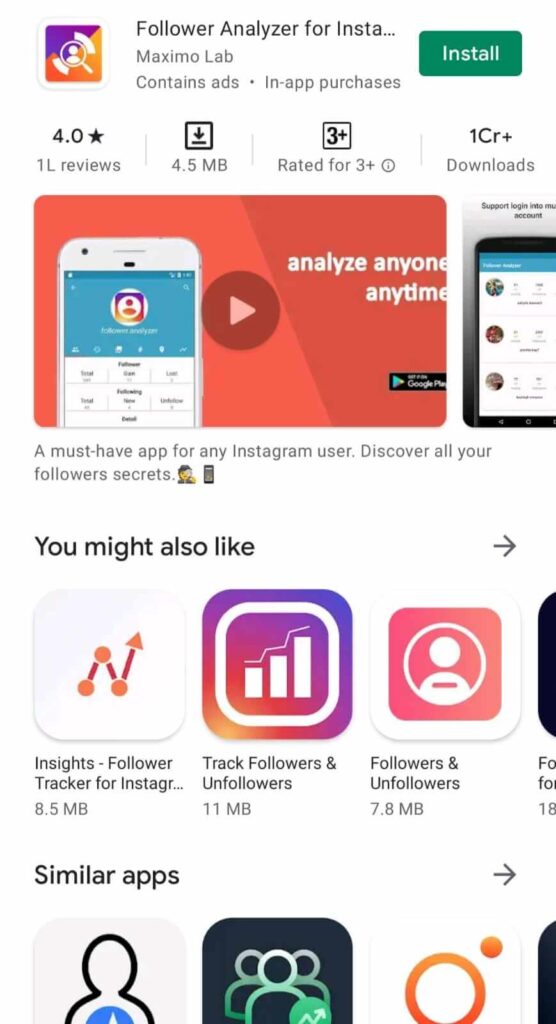
- Open the app after installation is complete.
- Accept the terms of services.
- Tap on the plus button at the bottom to add your Instagram account.
- Log in to your Instagram account.
- Tap on your Instagram username.
- You can check out the dashboard which has details like the number of fans, followers, following, etc. along with features to analyze top likers and commenters on posts.
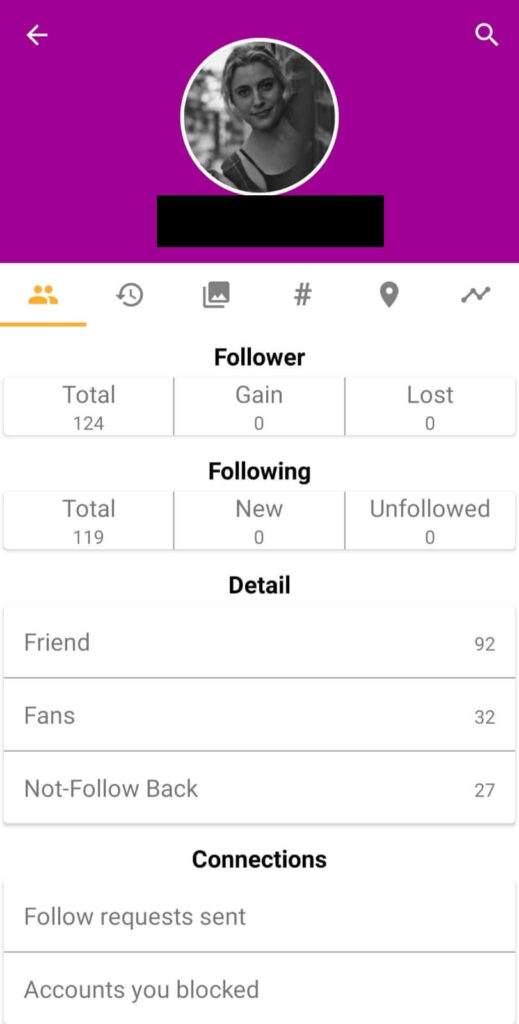
Although this app does not provide direct information about who viewed your Instagram account recently, it does give an idea of who views your Instagram frequently and engages with your posts.
Followmeter – Unfollowers Analytics for Instagram App
- Install the Followmeter – Unfollowers Analytics for Instagram app from Google Play Store.
- Open the app after installation is complete.
- Log in to your Instagram account.

- Tap on the Secret Admirers option to know who views your Instagram account frequently.
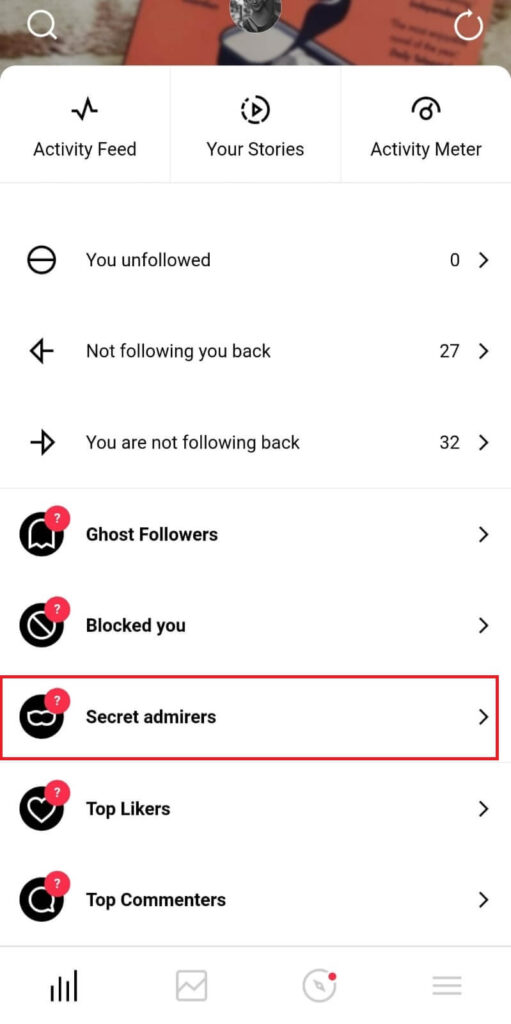
- Purchase any one of the packages as per your requirement and continue.
NOTE: In order to know the name of the Instagram account that has viewed your profile, that account needs to be a user of the FollowMeter – Unfollowers Analytics for the Instagram app too.
Using third-party applications for iOS to check who viewed my Instagram profile
Some of the third-party applications that you can use on your iOS device to know who viewed your Instagram profile are Visitors Pro, Analyzer Plus – Insta Followers, and SocialView. You can follow the same process to use these apps as mentioned above for Android devices.
Using third-party applications to know who checked out your profile is not generally recommended as these apps do not give accurate results and collect unwarranted personal data while you log in to the app and use it.
This can be a huge violation of data privacy and doesn’t even serve the purpose for which you installed these apps. Here are a few effective and safer methods to know who viewed your Instagram profile.
Using stories and highlights to know who viewed my Instagram profile
Whenever you upload a story on Instagram, there is a provision for checking who viewed your story. If you have a public account, this can tell you if any non-followers saw your story, hence your profile. In case you have your doubts that they are stalking your profile by viewing your story, you can go ahead and block them.
Similarly, you can add these stories to Instagram story highlights. Highlights ensure that your old stories are permanently up for view on your profile. If you have a public or business account, anyone can view these highlights.
You can check who viewed your highlights by tapping on the “Seen by” on the bottom left of a current story or highlight. You might have to do this on a daily basis to know exactly who viewed your profile in the past 24 hours or so.
Making a Business Account
An Instagram Business Account gives valuable insights about the number of accounts that viewed your business account over a period of time. It also breaks down these insights according to the location, age, and gender of the people behind the accounts that view and engage with your profile.
Having an overall idea about these trends can help you figure out who viewed your profile recently.
Here is how you can take a look at the insights of your Instagram Business account.
- Open the Instagram app.
- Log in to your Instagram account.
- Tap on the profile icon on the bottom right to go to your profile.
- Tap on the three horizontal bars on the top right of your profile.
- Go to Insights.
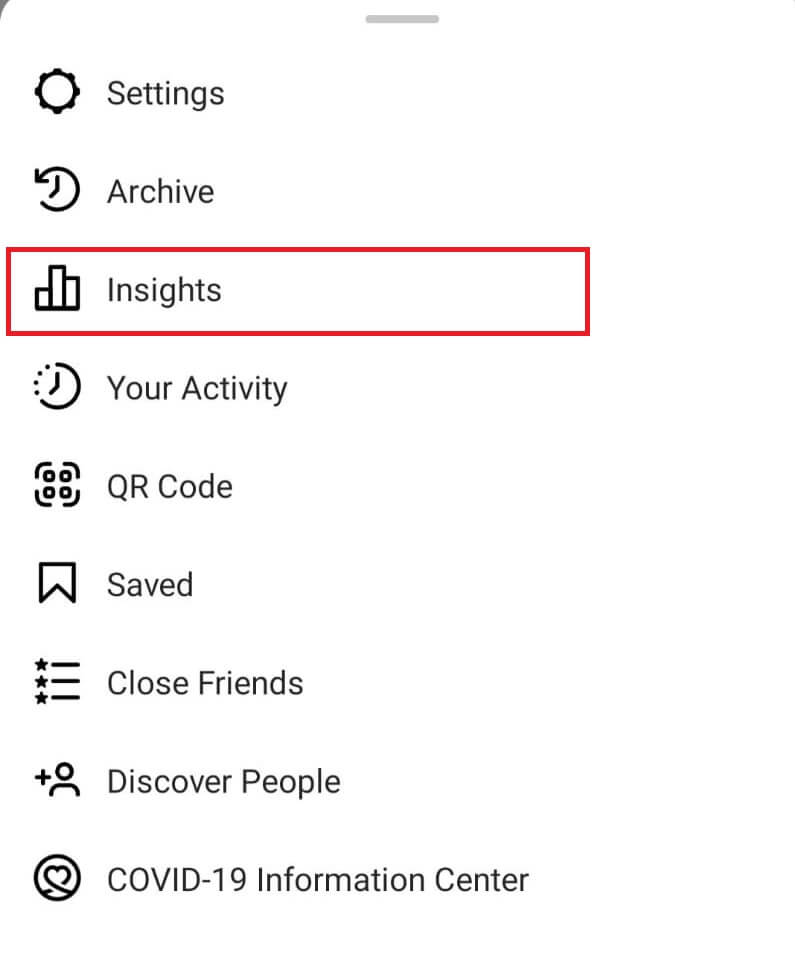
- You can go to Accounts Reached to see how many users visited your profile within a date range.
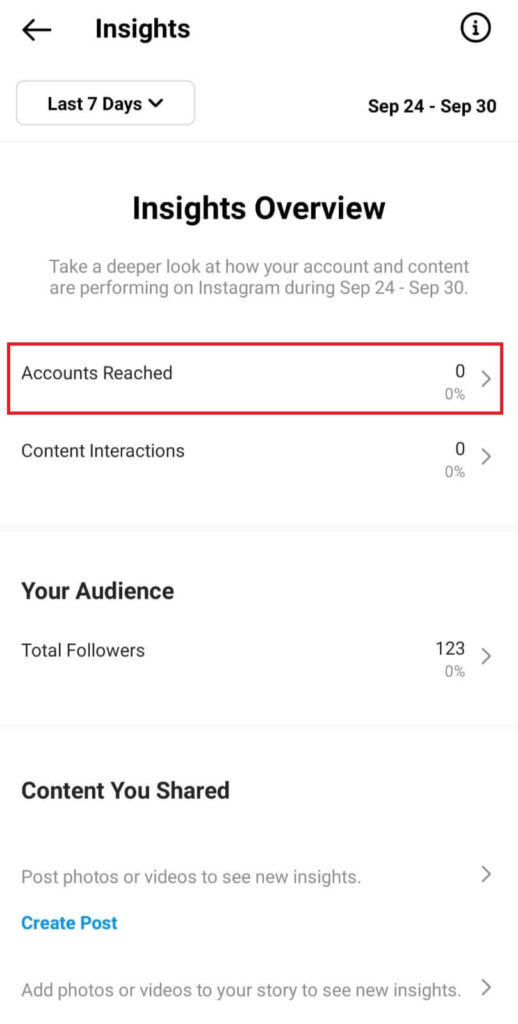
Conclusion
We hope these methods can resolve the issue you have been pondering upon, i.e, “Who viewed my Instagram profile?”. This can bring you a step closer to protecting your account from stalkers and people you do not intend to show your profile to.

