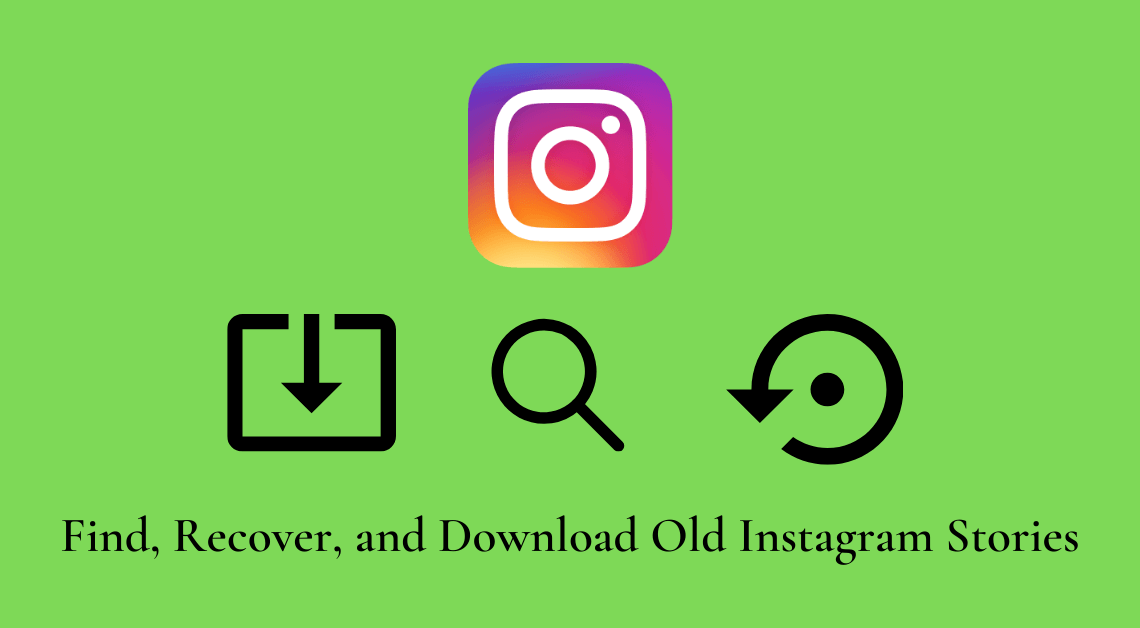
“Sometimes you will never know the value of a moment until it becomes a memory.” Truer words have never been spoken. Instagram stories are a great example of this. We share beautiful moments of our lives on Instagram through posts and stories. However, Instagram allows stories to be up only for 24 hours. We might sometimes want to revisit our old stories on Instagram and cherish the memories. What to do in such a case? Worry not! Instagram also has options that help us find, recover, and download old Instagram stories. Through this article, we shall discuss the various ways in which these can be done.
Find Your Old Instagram Stories
- Open the Instagram app.
- Log in to your Instagram account.
- Tap on the profile icon on the bottom right.
- Tap on the three horizontal bars on the top right.
- Select the option “Archive” from the list that pops up.
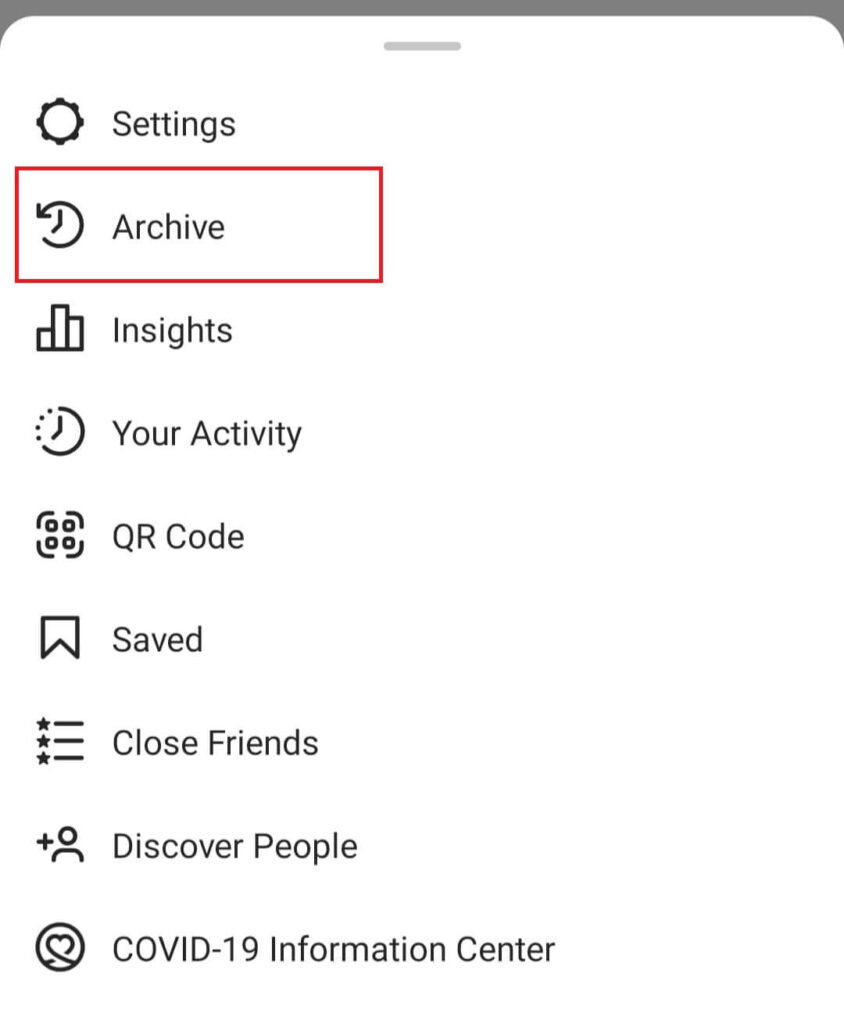
- Tap where “Posts Archive” is mentioned.
- Select the option “Stories Archive”.

- You can scroll up and down to see all your Instagram stories.
Recover Your Old Instagram Stories
After you have found the old Instagram stories, here are the various ways in which you can recover them on your phone or on Instagram itself.
Add to highlights
- Find and select the old Instagram story that you want to add to highlights. Refer to the steps above to find the old stories from the archive.
- Select the highlight option at the bottom of the story.
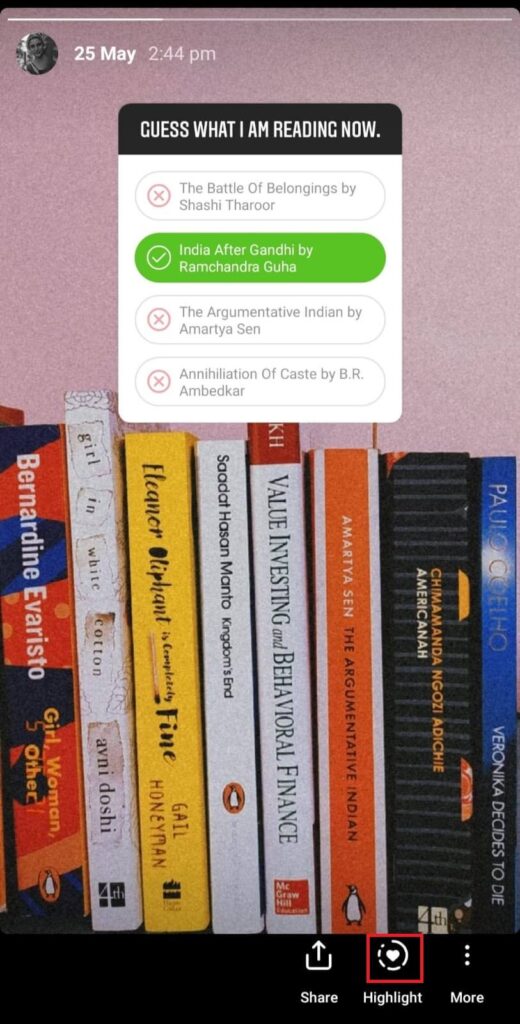
- Tap on the existing highlight to which you want to add the old story OR tap on New to add the story to a new highlight.
Share as Post
- Find and select the old Instagram story that you want to share as a post. Refer to the steps above to find the old stories from the archive.
- Tap on the three horizontal dots on the bottom right of the story.
- Select the option “Share as Post…” from the list.
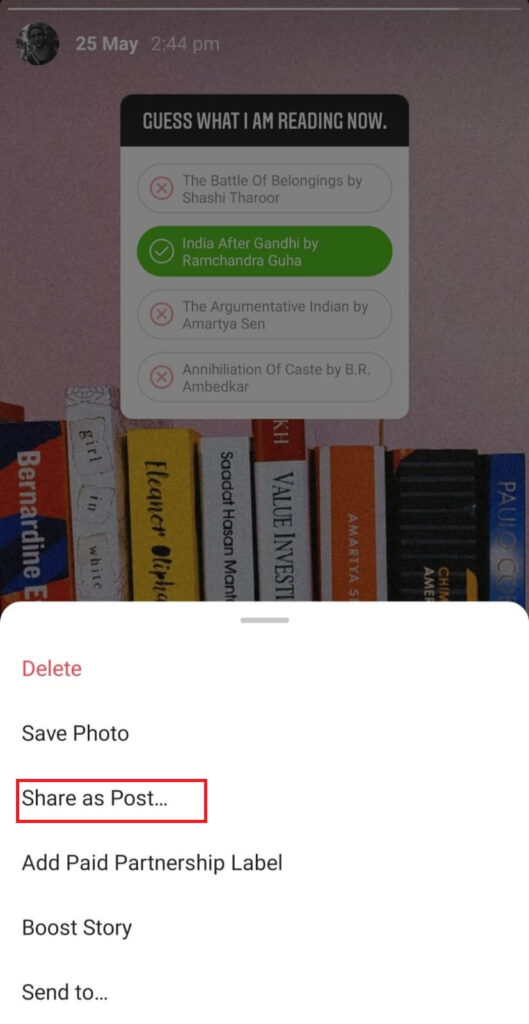
- Adjust the story to fit into the post dimensions.
- Tap on the arrow next to “New Post”.
- Filter and edit the post by exploring the various options.
- Go next by tapping on the arrow at the top right.
- Write a suitable caption and tag people or add a location if you want to. You can also add the post to other social media platforms like Facebook, Twitter, and Tumblr.
- Tap on the tick mark at the top right to confirm sharing the post.
Restore stories that you have deleted in the past 30 days
- Open the Instagram app.
- Log in to your Instagram account.
- Tap on the profile icon on the bottom right.
- Tap on the three horizontal bars on the top right.
- Select the option “Settings” from the list that pops up.
- Go to Account.
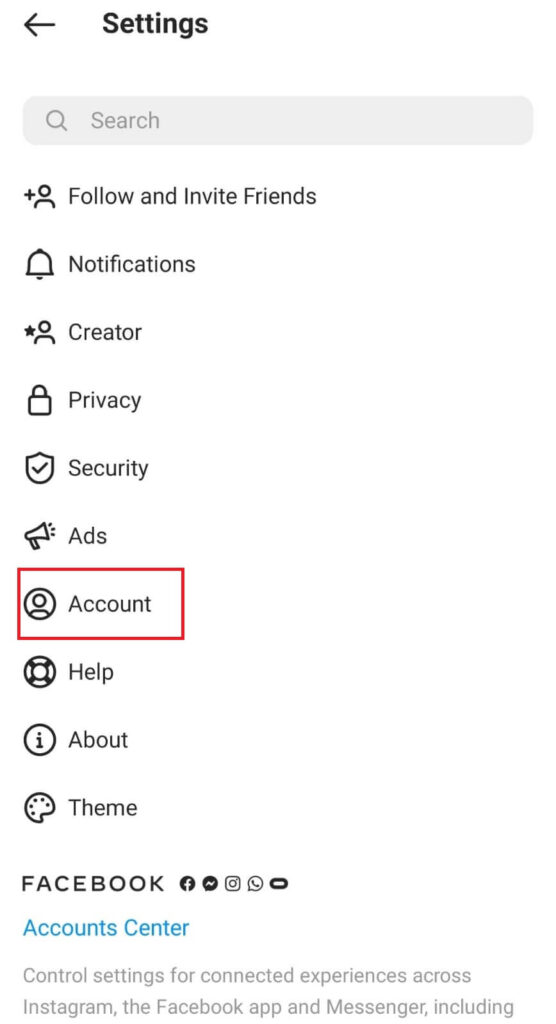
- Scroll till you find the “Recently Deleted” option.

- Go to “Recently Deleted”.
- Go to the Stories tab on the right.
- Select the deleted story that you want to restore.
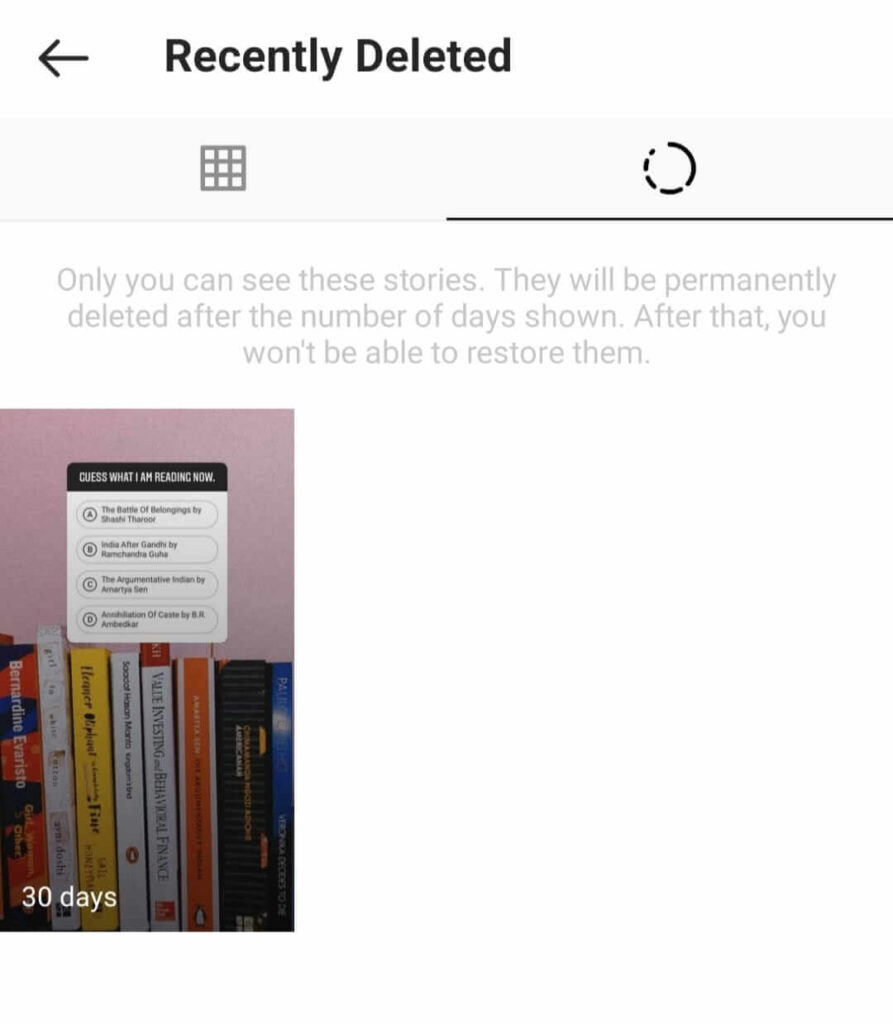
- Tap on the three horizontal dots on the bottom right of the story.
- Select the option “Restore”.
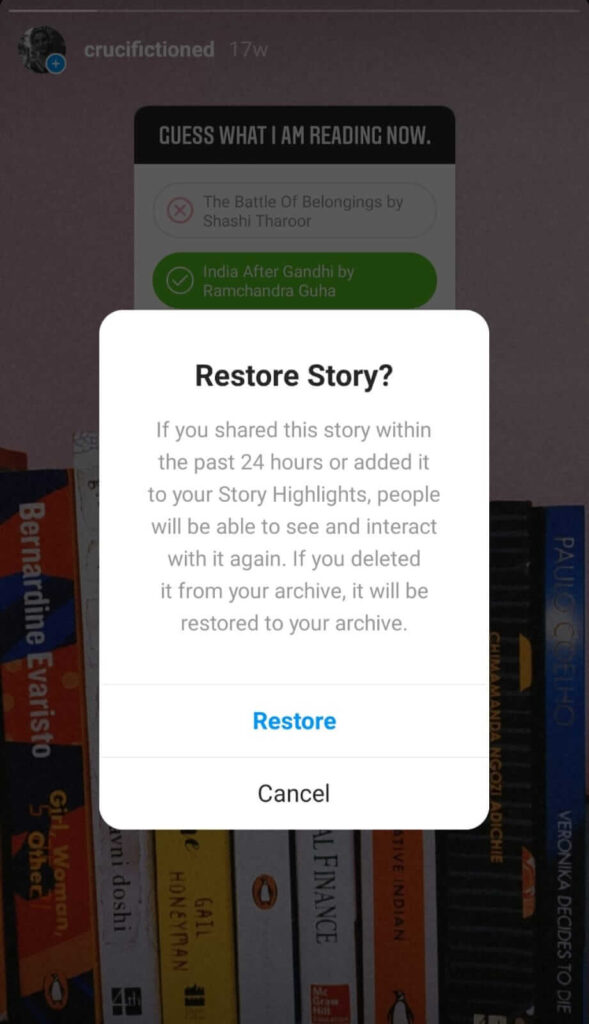
- Tap on Restore from the dialog box to confirm the action.
Download Your Old Instagram Stories
- Select the story that you want to download from the archive. Refer to the steps above to find the old stories from the archive.
- Tap on the three horizontal dots on the bottom right of the story.
- Select the option “Save Photo” from the list.
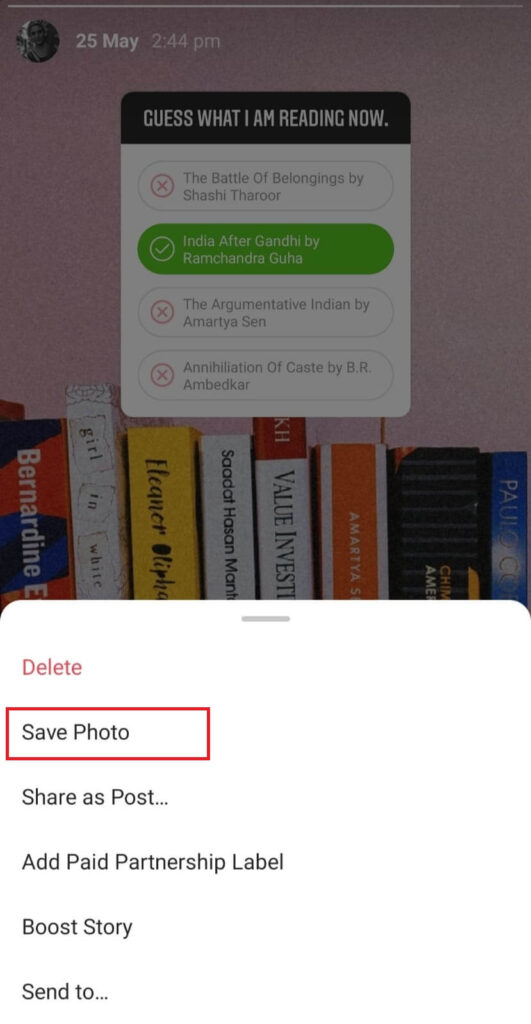
- The story will be saved in your camera roll. You can check it in your phone’s gallery.
You can check out how to download Instagram videos and a step-by-step guide to upload and download Instagram pictures on a laptop or desktop.
Conclusion
Now, having access to old memories through Instagram stories is easier than ever. We hope these above-mentioned methods to find, recover, and download old Instagram stories are helpful. If you do find them helpful, do not forget to share the article with your friends.
Check related:

