
Social media has transformed the world. It has become a key aspect of marketing. Establishing a strong social media presence has become increasingly important. Creating an effective social media presence is more than simply creating a profile and posting content on it. The type of content you post obviously matters. Another key aspect is your username. It is one of the most significant steps in establishing your online identity. A username helps you or your brand create a unique identity on a platform that is usually saturated. However due to billions of social media accounts, finding a desirable, unused username could be challenging. Therefore, it is of utmost importance to figure out how to check username availability on social media platforms.
Today we shall check out the best ways to check username availability. Hang tight and find out if your desired username is available or not!
Methods to Check Username Availability on Social Media
Checking While Making or Renaming the Account
Most social media platforms have inbuilt systems to check username availability. Either while creating or while rebranding, the social media website informs us if the username is valid or not.
Checking username availability for a social media account can differ slightly based on the platform you are signing up for, but the general method is as follows:
- Choose the social media platform you want to use and go to their sign-up or create an account page.
- Look for the section where you can enter your desired username or handle.
- Enter the username you want to use and click the “check availability” or “search” button.
- The platform will then notify you whether the username is available or already taken.
- If the username is taken, you may need to try a variation of the username or come up with a completely new one.
It’s crucial to be aware that some platforms could impose limitations on usernames, such as a maximum length or a list of forbidden letters. Therefore, before selecting a username, make sure to review the platform’s rules.
Unfortunately, as easy as this method is, it is extremely time-consuming and it might take hours to cross-check availability across different social media platforms for people who want to maintain a consistent online presence. Therefore, we will look at methods that make this process infinitely easier.
Other Ways to Check Username Availability on Social Media.
1) NameCHK: Third-Party App to Check Username Availability
Namechk is an online tool that lets the user check username availability across dozens of social media platforms. With Namechk, you can save yourself the hassle of going through each social media platform one by one. It checks the availability of your desired handle across over a hundred platforms making it an extremely useful and crucial tool for individuals, corporations, and brands looking to create a consistent online identity across various social media platforms.
Moreover, it also helps prevent identity theft for individuals and brands by alerting users to handles infringing on their copyrighted trademark or brand name.
In conclusion, Namechk is a very powerful tool for anyone looking to build a strong social media presence. The best part, it is completely free to use and doesn’t even ask users to sign up to use the website’s services. An additional service provided by this website is checking domain availability.
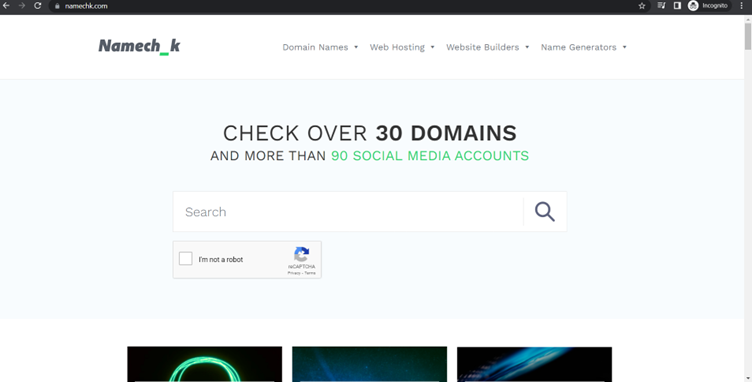
Here’s how to check username availability on Namechk:
- Go to the Namechk website.
- Type in your desired username/domain name in the search bar given.
- After clicking on search it will list out available domains and usernames and display the information on your screen.
Following these three simple steps, the user can check multiple usernames across multiple social media platforms.
2) KnowEM:
Knowem is similar to Namechk in terms of functionality and ease of usage. It works on a similar principle of checking username availability for the username of your liking across multiple platforms and checking domain availability. It sets it apart from Namechk just by the sheer number of platforms it checks.
Over five hundred platforms, to be precise. Making it a very useful tool for individuals and brands focusing on niches and not only the most famous social media platforms.
The only slight issue with Knowem is that the User Interface is not the most pleasant and may even be described as chaotic. Knowem is the perfect example of function over form. It may look a little intimidating to use at first but once you get used to it, it is a tool that’ll definitely help you grow on Social Media.

Here’s how to use Knowem:
- Go to the Knowem website.
- Type in your desired username/domain name in the search bar given.
- After clicking on search it will list out available domains and usernames and display the information on your screen.
- Click on the Social Branding Search engine hyperlink to access even more websites.
Follow these steps and master Knowem.
Also Read: How to Create Custom Username on Telegram
Conclusion
There exist various other websites on top of the ones we have shared through this article that help you check username availability. Just remember, that it is easy to find a unique username but it is hard to find a unique username that describes you, so think long and hard about your social media handles since they might be the way you are recognized in the future. We hope that all the information provided here helps you can create the perfect social media handle for yourself or your brand.

