
Pinterest is a place that will help you find inspiration for any idea you may have. Pinterest makes it extremely simple to organize your favorite photos and videos in a very aesthetically pleasing format. What if you wanted to view this outside of Pinterest? The ability to download Pinterest videos is not built-in, but you are free to download photographs from the site as it provides an inbuilt feature to download Pinterest Videos and Images.
You can download videos from Pinterest via a number of third-party websites. Despite the fact that many of these websites are safe to use, you should always use caution. Utilize our advice to watch your preferred Pinterest videos wherever you are!
For Mobile Users
How to Download Pictures from Pinterest?
Downloading picture pins from Pinterest is pretty easy. To make it simpler, the developers at Pinterest have made an in-built option. Using the feature, you can download any pin within seconds.
Here’s a brief overview of all the steps:
- Open the Pinterest App on your phone
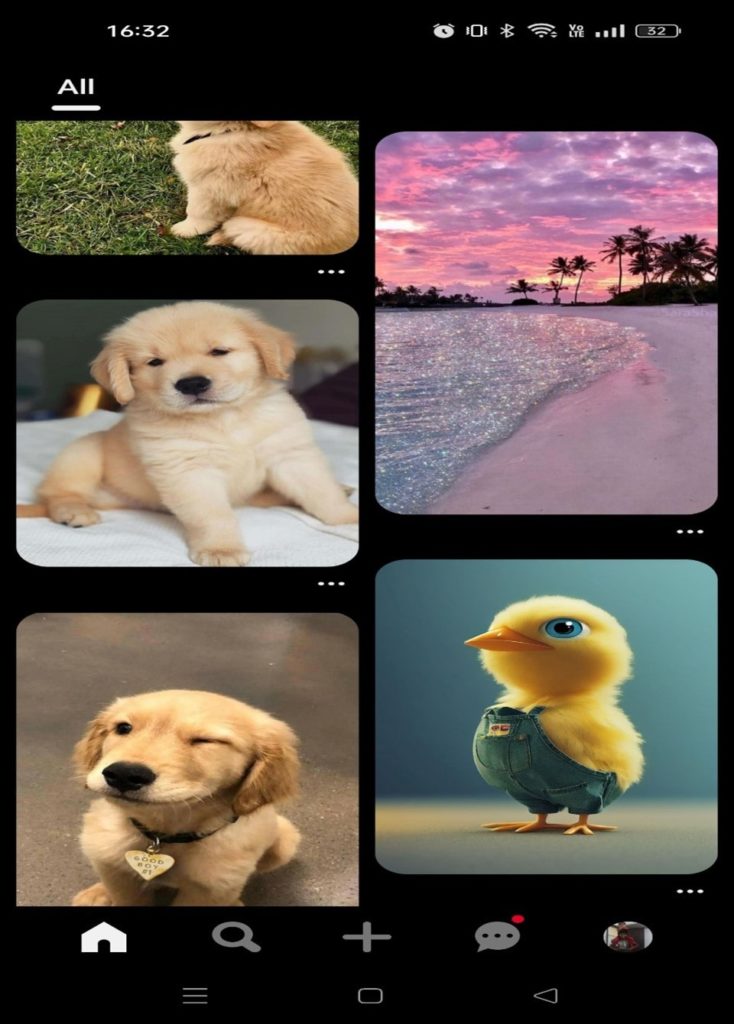
- Next, you need to select the picture you wish to download.

- Spot the three dots icon and click on it. Once done, choose the download image option from the drop down menu

Upon following all the given steps in a sequential order, your favorite pin has been saved to your camera roll!
To Download Pinterest Videos
In this section, we’ll talk about how we can download Pinterest videos, while it is not as simple as downloading a picture on Pinterest, it is still relatively easy. Follow the step by step tutorial to find out how to download videos from Pinterest.
- Launch the Pinterest app on your phone and select the video you wish to download.
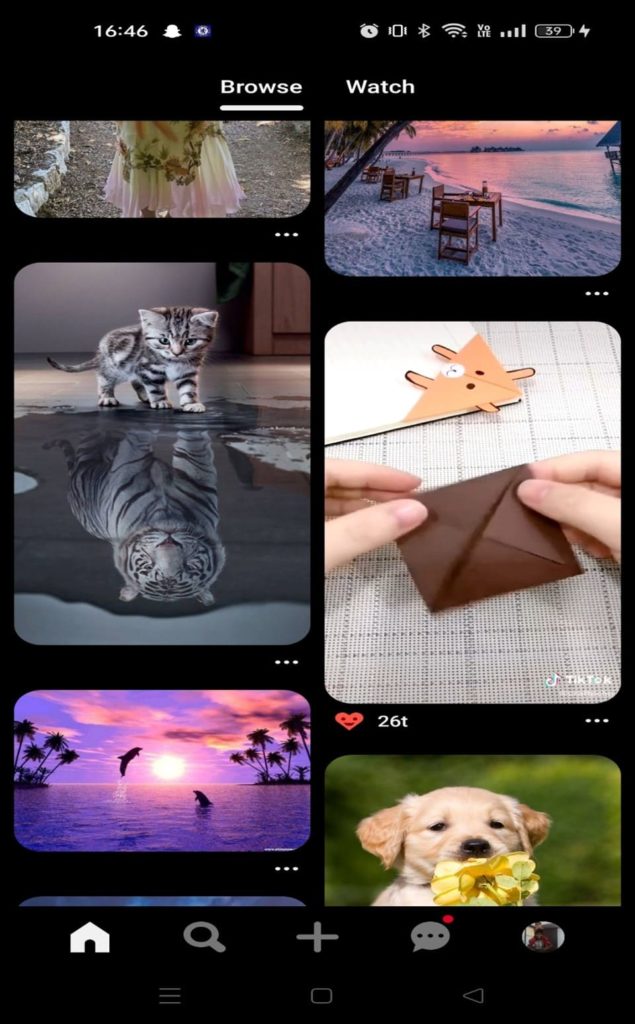
- Click on the video that you wish to download and tap on the three dots (…).

- In the menu, spot the ‘copy link’ option and click on it.
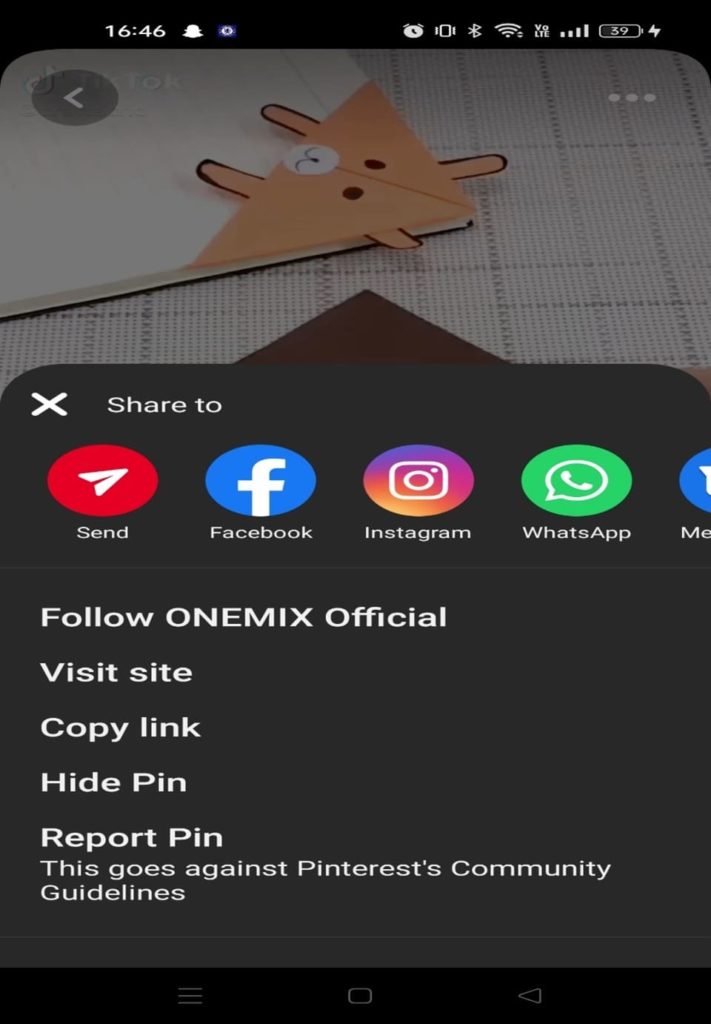
- Open a video downloader and paste the video link (which you had previously copied) to the website’s search box. Make sure the link is copied correctly. You can also verify whether you have chosen the correct video after you paste the link as the website will show you a preview. Once you have pasted the link on the website, click on download!
Here are a few websites you can try out! They are pretty simple to use and let you download unlimited number of videos for free.
By following these simple steps, you can easily download any of your favorite Pinterest videos and photos, and enjoy them. All the steps remain the same irrespective of whether you have an iOS or an android phone!
For Desktop Users
To Download Photos
Using Pinterest on PCs and laptops is much more continent. This is mainly because you get to enjoy aesthetic pictures and videos on a bigger screen. There may be a lot of reasons to want to download Pinterest pictures on your desktop like creating boards and saving your favorite closer to you. Well, if you wish to download images from Pinterest on your computer, the process of downloading photos on the desktop is also extremely simple.
Here is a brief tutorial to download images from Pinterest
- Open Pinterest on your favorite browser and then log in to your Pinterest account.
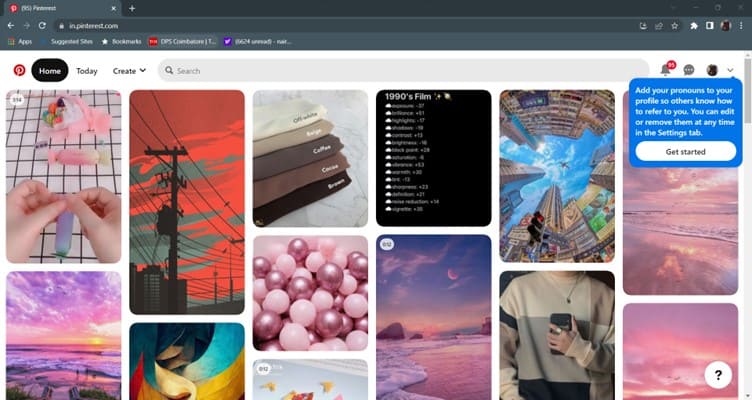
- Hover over the picture that you want to download and you should see three dots (…) on the photo. Refer to the picture below.
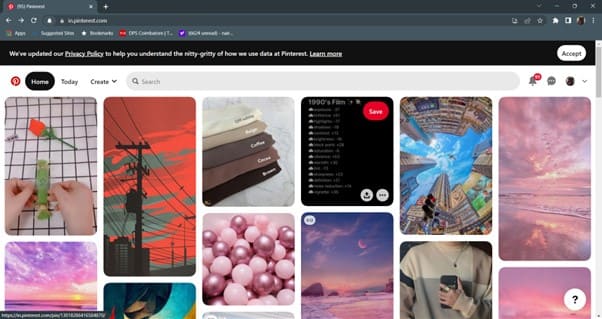
- You can see the download Pin option here, so select that option.

- The photo is saved to your default download folder. You can verify this by going to your downloads folder and checking for the pin.
To Download Videos
The process of downloading Pinterest videos on a desktop is nearly identical to the process we follow to do the same on our phones. Here is how you can download Pinterest videos on your computer!
- Go to the Pinterest website on your favorite browser. Please ensure that you are logged into Pinterest with your account.
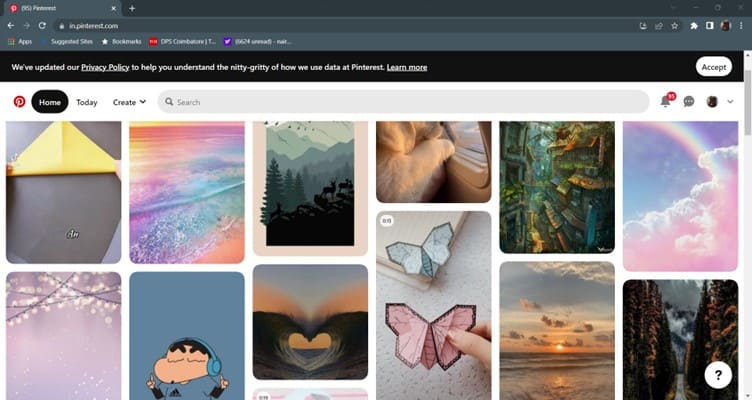
- Select the video which you wish to download and copy the link from your browser.
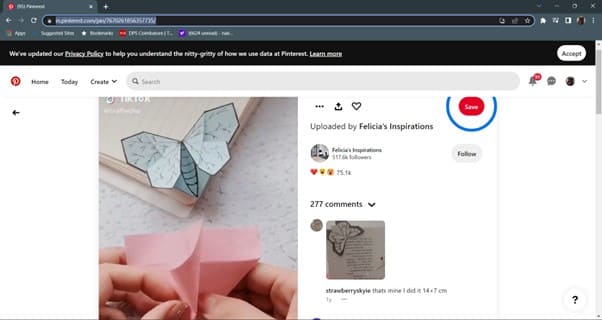
- Go to any website which helps you download Pinterest videos.
The above mentioned links can be used with Desktop also.
For this guide, we have used: https://www.expertsphp.com/pinterest-video-downloader.html
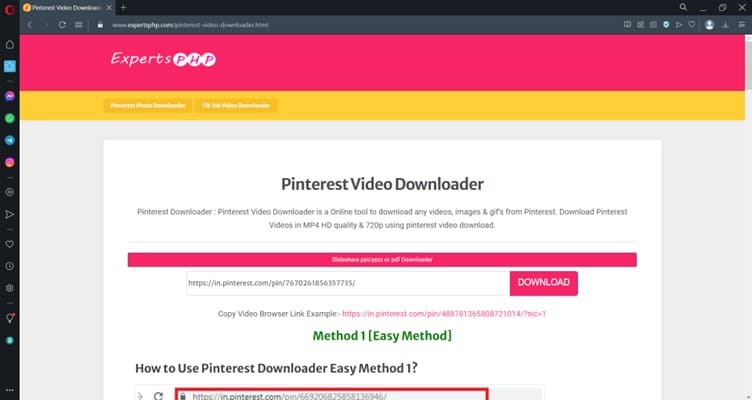
- Once you have pasted the link, click on the download option; the website will also show you a preview of the video you wanted to download, so you can double-check your link at this point.
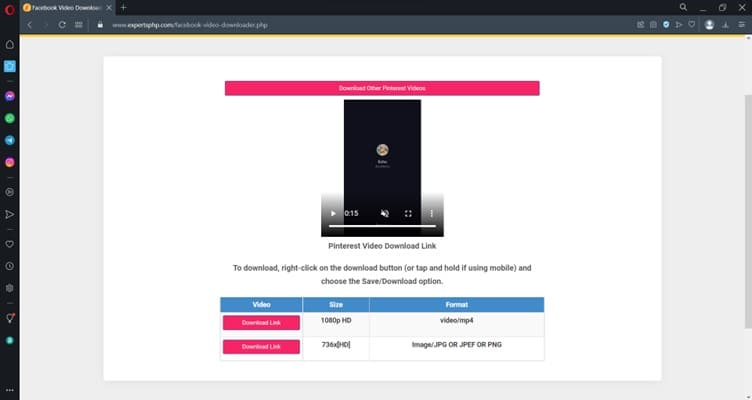
- Select on the download link you want and then select the three dots on the bottom right corner and then select the download option.
- Verify that your download is complete.
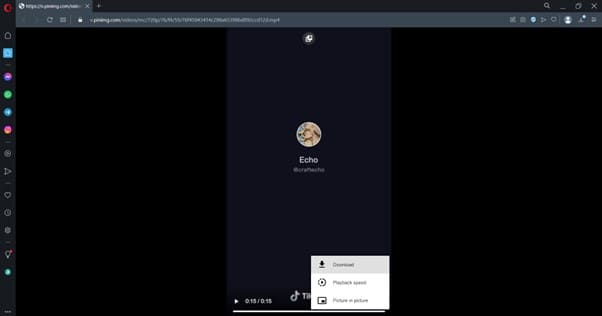
Your Pinterest video has been successfully downloaded!
Also check out:
- How to Add Subtitles to YouTube Videos
- Best Ways To Download YouTube Videos
- How to Add Videos to Google Slides
- How to Download Twitter Videos (Save Videos from Twitter)
Conclusion
Today we have seen multiple methods of downloading videos and images from Pinterest. These methods work on every device, be it windows, Mac or android. Pinterest is undoubtedly aesthetic and hence makes a great place to while away time. If you are into making scrapbooks, you could definitely use downloaded images from Pinterest!

