
In today’s digital age, finding a Gmail address from LinkedIn has become a crucial skill. For professionals, getting Email Addresses is very important to foster meaningful business communications. As email users are projected to reach 4.6 billion by 2025, the reliance on emails for business interactions has increased. Securing a relevant email ID enables direct and private communication channels, essential for networking, collaborations, and securing business opportunities. Mastering the art of extracting a Gmail address from LinkedIn profiles can thus be a game-changer in navigating the world of professional networking and business growth.
Reasons to Find Gmail Addresses from LinkedIn?
In the professional realm, pinpointing valid and frequently checked email IDs emerges as a pivotal step toward forging meaningful connections and initiating substantive dialogues. The quest for such email addresses underpins the essence of direct, uninterrupted communication, pivotal for orchestrating successful business proposals, collaborations, and networking. This challenge is magnified by the digital age’s myriad communication platforms, where emails stand out for their formal and direct nature, underscoring the necessity of securing active, accessible email contacts.
- Ensuring Message Delivery: Active email addresses guarantee that messages reach their intended recipients, facilitating timely and effective communication essential for business transactions and professional networking.
- Sustaining Professional Relationships: By targeting frequently used email IDs, professionals can ensure their communications are seen and responded to promptly, thereby nurturing and sustaining valuable professional relationships. This underscores the importance of emails as a tool for professional etiquette and engagement, differentiating them from the more casual nature of social media interactions.
Methods to Find Gmail Addresses from LinkedIn
Utilizing Lookup Services and Tools
Email discovery tools like Wiza, Hunter.io, and Snov.io offer a streamlined way to find email addresses. By inputting names or company domains, these services can provide verified email contacts. Wiza, for instance, integrates with LinkedIn, enabling users to uncover email addresses directly from LinkedIn profiles. These tools often come with free trials or limited free searches, making them accessible for initial explorations in email discovery.
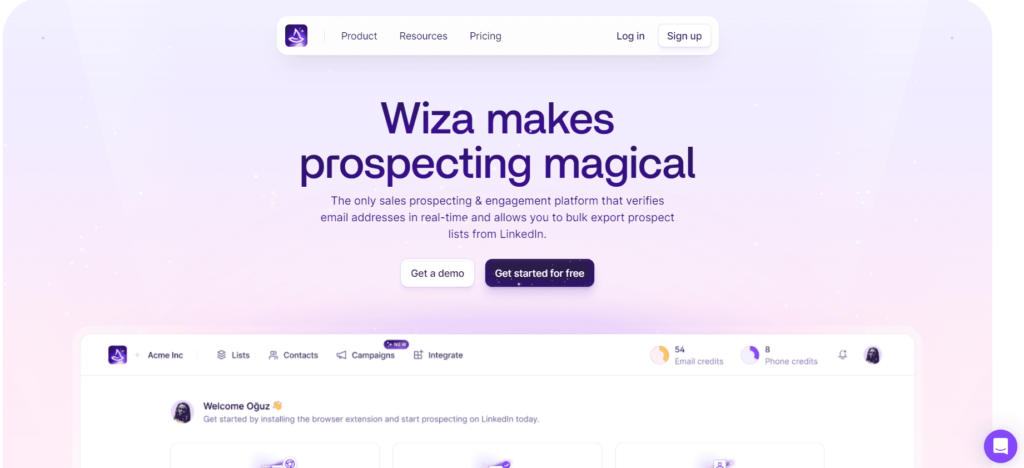
Guessing and Testing Email Patterns
Guessing email patterns is a common strategy, relying on standard company email formats. Tools like Email Permutator help generate possible email combinations using known variables. The variables could be like first name, last name or domain. Once a list of potential emails is created, verification tools can validate the authenticity and deliverability of these addresses. This will ensure efforts that are concentrated on viable email contacts. This method requires careful balance to avoid spam filters and maintain sender reputation. This is a time effective method to find Gmail Address from LinkedIn.
Leveraging Twitter’s Advanced Search for Email Addresses
Twitter’s advanced search function can be a goldmine for finding email addresses shared in tweets. Users often share their email in a more obfuscated format. The format would be “name[at]domain[dot]com“. This helps in avoiding spam bots. By using specific keywords such as “email“, “contact“, or replacing “@” with “at“, and combining them with the person’s Twitter handle, you can uncover publicly shared email addresses. This method requires patience and a bit of detective work to sift through tweets.
Navigating LinkedIn to Find Gmail Addresses in the Contact Info Section
LinkedIn remains a premier platform for professional networking where users can list their contact information including email addresses. To access this, you’ll need to navigate to the individual’s profile and look for the Contact Info tab. This is usually located near the introduction section. This approach is straightforward but depends on the user’s willingness to share their email publicly on their profile.
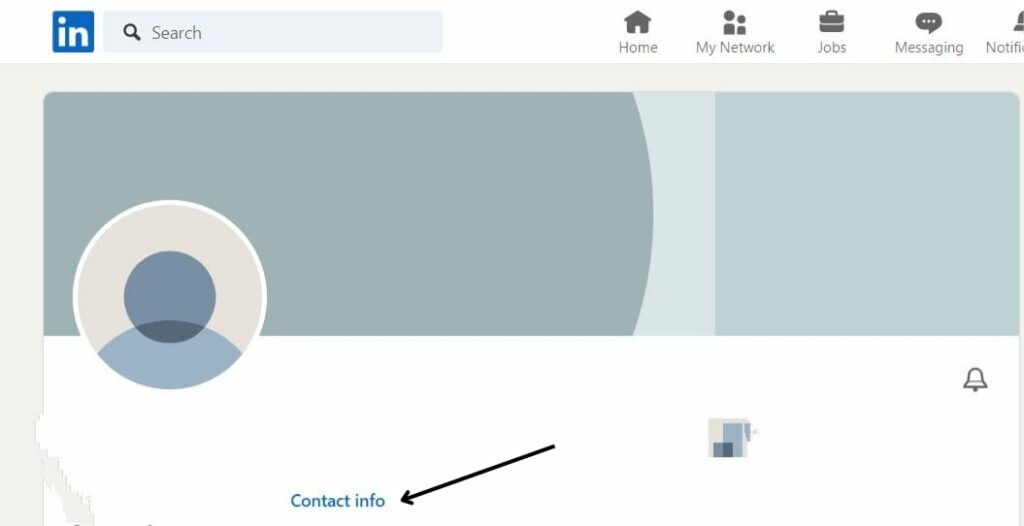
Checking Social Media Profiles and Company Websites for Gmail Addresses
Social media profiles and company websites are invaluable for finding contact information. Many professionals and businesses include their email addresses on platforms like Facebook and Instagram, especially in the “About” or “Contact” sections. Company websites often list employee emails under “Team” or “Contact Us” pages, providing a direct line to the individuals you wish to reach.
Direct Messaging on LinkedIn to obtain Gmail Addresses
Direct messaging on platforms like LinkedIn and Twitter can be an effective way to request gmail addresses. Crafting a polite and concise message expressing your reason for reaching out can encourage individuals to share their email for further communication. This method benefits from a personal touch and the ability to establish a connection before moving the conversation to email.
Asking Contacts Within Your Network
Leveraging your existing network to find email addresses can be highly effective. Reach out to acquaintances, colleagues, or friends who might have a direct connection to the person you’re trying to contact. A simple request for an introduction or email address when done respectfully can often give positive results. This method relies on the strength and reach of your professional and personal networks and the willingness of your contacts to facilitate new connections.
Subscribing to Newsletters
Subscribing to newsletters is a strategic approach to obtain an individual’s or a company’s email address. Many professionals and organizations use newsletters as a way to share insights, updates, and promotions directly to their audience’s inbox. Once subscribed, you can reply to these newsletters to initiate a conversation. It is a passive yet effective method to gather contact information while staying informed on relevant topics or industry trends.
The Importance of Email Verifiers
Email verifiers are critical tools that help validate the authenticity and activity of an email address. They work by checking the email format, querying the domain’s mail server to verify if it can receive messages, and sometimes comparing against a database of known email addresses. This process ensures that the email address not only exists but is also active, reducing the likelihood of bounces, enhancing email campaign efficiency, and maintaining sender reputation. By confirming an email’s validity, marketers and professionals can focus their efforts on reachable contacts, ensuring higher engagement and success rates in their communication efforts.
Conclusion
Discovering a Gmail Address from LinkedIn and other sources requires diligence and an ethical approach. Ensuring the legitimacy and activity of an email address before initiating contact is crucial for maintaining professional standards and respecting privacy. Utilizing tools like email verifiers can enhance the effectiveness of your outreach by focusing on valid, active contacts. Always prioritize ethical methods in your search to build trust and foster meaningful professional relationships.

