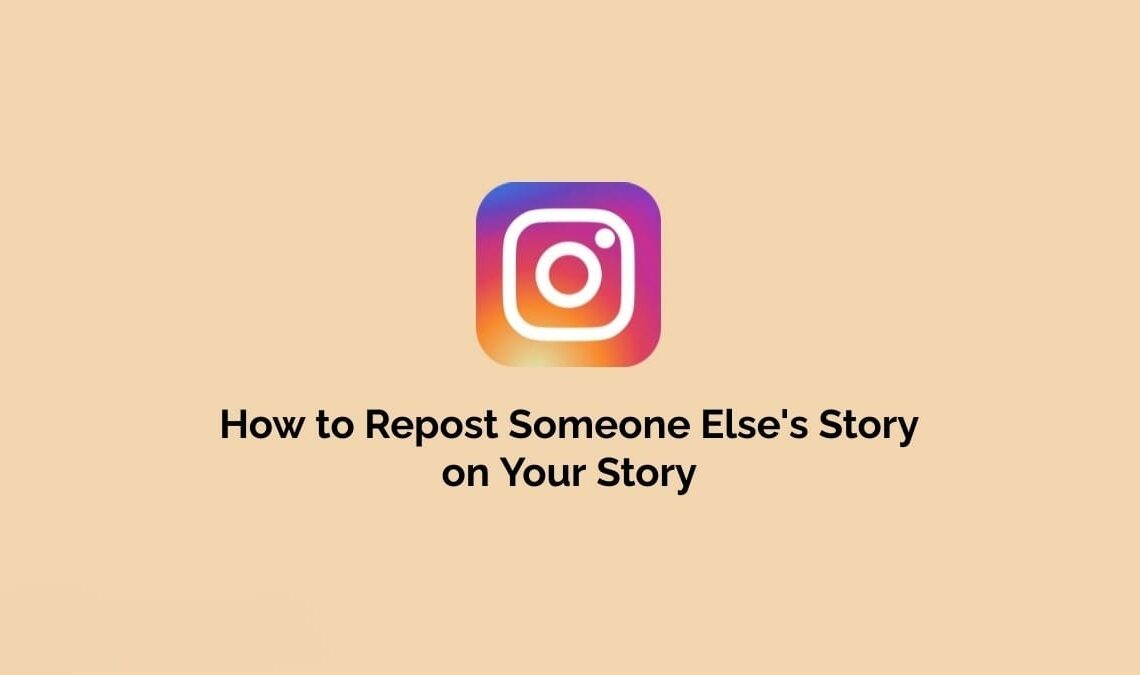
In the vibrant landscape of social media, Instagram stands out as a platform that fosters connection and creativity. This is through its engaging features, among which is the ability to share stories. One intriguing aspect of Instagram stories is the option to repost someone else’s story as your own. It increases the reach and impact of captivating content. This feature enables users to curate their stories. It can include a diverse range of perspectives, experiences, and moments shared by friends, family, influencers, or brands.
Sharing someone else’s story on Instagram can be a seamless and collaborative process, enhancing engagement and fostering community interaction. Whether it’s a heartwarming moment, or an informative snippet, reposting stories allows users to showcase content that resonates with them while giving credit to the original creator.
However, with this convenience comes the responsibility to respect the creator’s content and adhere to Instagram’s community guidelines. Understanding the proper etiquette for reposting stories, it is essential to maintain integrity and authenticity on the platform. This can be giving credit or obtaining consent when necessary.
In this guide, we will explore the steps involved in putting someone else’s story as your own on Instagram. This helps empower users to navigate this feature thoughtfully and creatively within the vibrant Instagram community.
Why do we Need to Share Someone Else’s Story on Your Story
Community Engagement: Resharing stories allows users to engage with their followers by curating content that they find interesting, inspiring, or informative. It fosters a sense of community by highlighting and celebrating the experiences and perspectives of others.
Amplifying Voices: Resharing stories gives users the opportunity to amplify the voices of others, whether they are friends, family members, influencers, or organizations. It helps spread important messages, raise awareness about causes, and promote diverse viewpoints.
Content Curation: Resharing stories enables users to curate their own stories with a variety of content from different sources. It adds depth and variety to their own story, enhancing its appeal and relevance to their followers.
Building Relationships: Resharing stories can strengthen relationships between users and the creators whose content they share. It shows appreciation for the creator’s work and can lead to increased engagement and collaboration.
Networking and Collaboration: Resharing stories can also serve as a networking tool, allowing users to connect with others in their industry. It opens up opportunities for collaboration, cross-promotion, and mutual support.
Reposting Someone Else’s Story on Your Story when You’ve not been Tagged
Instagram’s lack of a native reshare feature for stories can sometimes be limiting, especially when you come across content you’d like to share but aren’t tagged in. However, there are a few clever workarounds that allow you to reshare Instagram stories you’re not directly tagged in. Here are some methods to achieve this:
- Take a Screenshot or Screen Recording: The simplest method is to take a screenshot or screen recording of the story you want to reshare. This allows you to save the content to your device and re-upload it as your own story. However, it’s essential to remember to seek permission from the original creator before sharing their content. Additionally, consider tagging the original creator in your story to give them credit for their work.
- Share the Story via Direct Message (DM): Another option is to share the story with select users via DM. At the bottom of every story, you’ll find a paper airplane icon. Tapping on this icon allows you to forward the story to anyone you’re chatting with, including individuals or groups. It’s worth noting that if the original poster has a private account, only users who follow them will be able to view the forwarded story.
- Send a Link: Instagram also provides the option to share a link to the story. By tapping on the three dots in the top right corner of the story, you can access a menu where you can copy a link to the story. This link can then be shared via email, messaging apps, or even on other social media platforms like TikTok. However, similar to the DM method, if the original account is private and the recipient doesn’t follow them, they may not be able to view the story.
Reposting When You’ve Been Tagged
- When mentioned/tagged in a story, it appears in your DM.
- Click “Add post to my story.“
- Enter stories editing mode.
- Reshare the mentioned/tagged story.
- Note: Must repost within 24 hours of original post’s visibility.
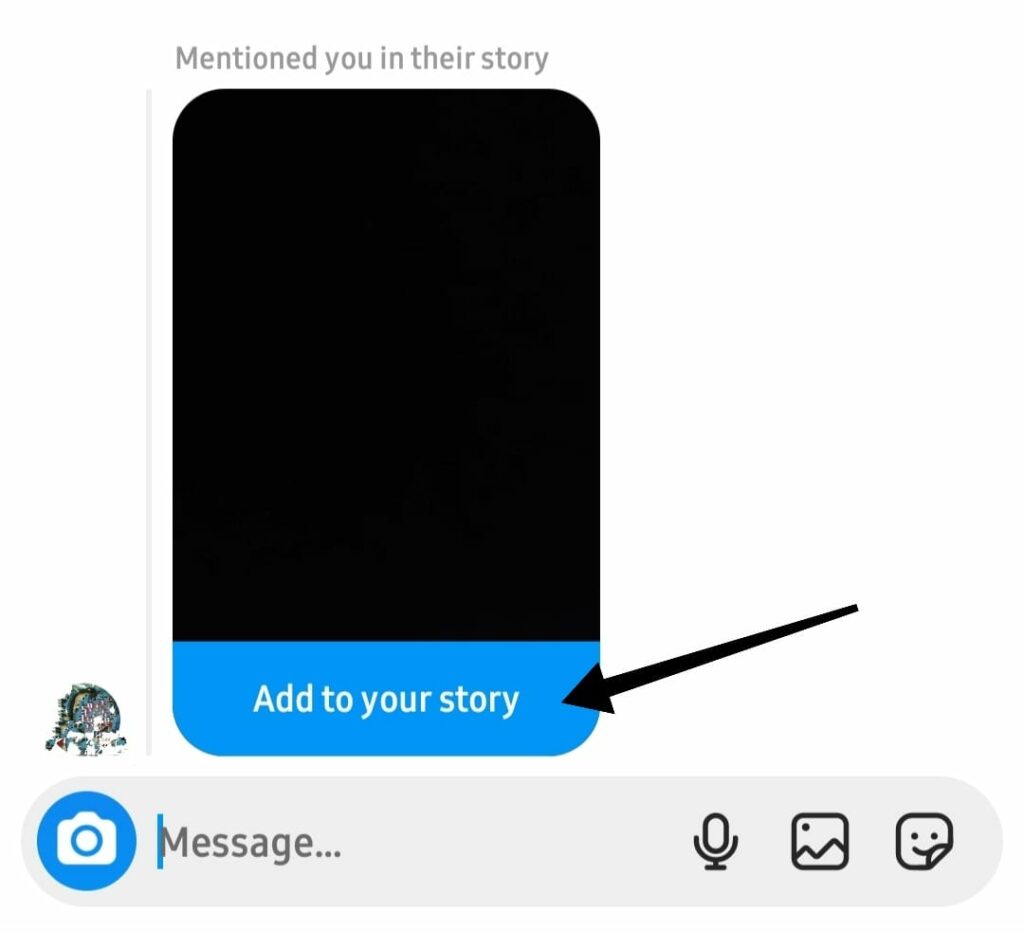
Reposting an Instagram Story on Your Feed
If you want to share content with your community and engage with your followers, reposting someone else’s story on your story is a fantastic way to do it.
- Find a Post to Repost: Scroll through your Instagram feed until you find a post that you want to share with your audience.
- Access the Sharing Options: Below the post, locate the paper airplane icon (the “Share” button) and tap on it.
- Choose “Add post to your story”: From the menu that appears, select “Add post to your story.”
- Customize Your Story: It will direct you to the story editing screen. There you can customize how the reposted content will appear. You can choose between a minimalist-looking story or a preview of the post with the start of its caption.
- Tag the Original Creator (Optional): Instagram will automatically tag the original creator of the post. If you want to further highlight them, consider adding a larger, more visible tag using a ‘mention‘ sticker.
- Add to Your Story: Once you’re satisfied with the reposted content looks, tap “Your Story” or “Send To > Your Story” to add it to your Instagram story.
- Post Your Story: Finally, tap the “Your Story” button at the bottom of the screen to publish your story and share the reposted content with your followers.

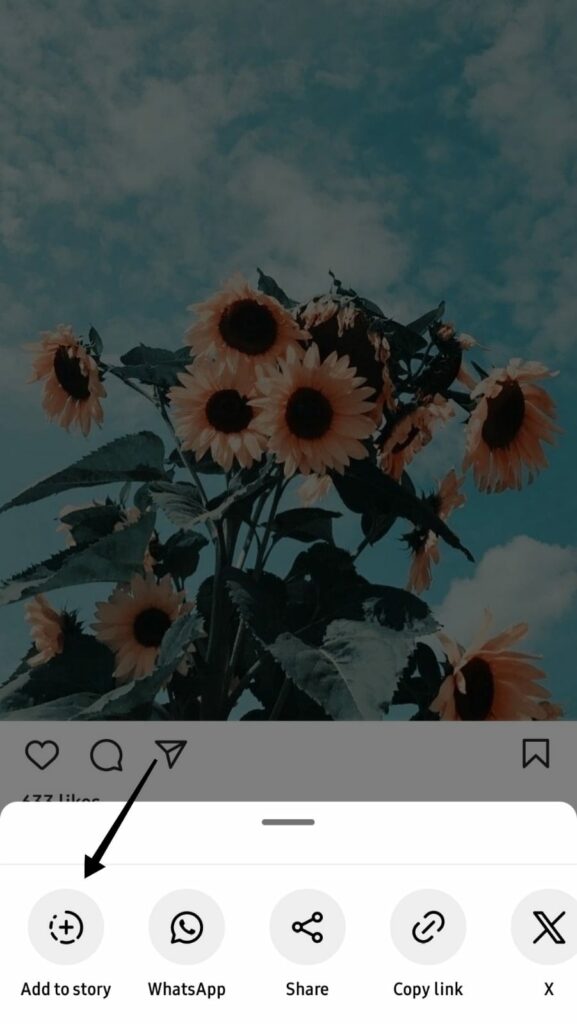
Conclusion
In conclusion, reposting Instagram stories offers a powerful way to engage your audience, share user-generated content, and enhance your brand story. Despite the absence of a built-in repost feature, various hacks make reposting accessible even when you haven’t been tagged. From directly resharing feed posts to your stories to capturing screenshots or recordings of stories, these strategies enable you to leverage compelling content effectively. Remember to seek permission and give credit to the original creators, ensuring ethical reposting practices.

