
Jio offers an array of services adding value to its various packages. This is one of the things that make Jio one of the most trusted telecom conglomerates in the country. Apart from JioFiber, Jio Saavn, Jio Cinema, Jio Mart, Jio Games, etc., Jio also has JioTunes as one of its useful features. JioTunes is free for use on a trial period of 30 days. It has more than 4 lakhs songs from which a Jio registered user can select one as their hellotune.
There are quite a few methods that allow us to set a Jio hellotune on Jio for free. This article shall proceed to discuss some of these methods using JioTunes.
Using JioTunes through Jio Saavn
- Open the Jio Saavn app.
- Log in with your Jio credentials.
- Tap on the Home tab on the bottom left.
- Tap on JioTunes on the top from the Home section.
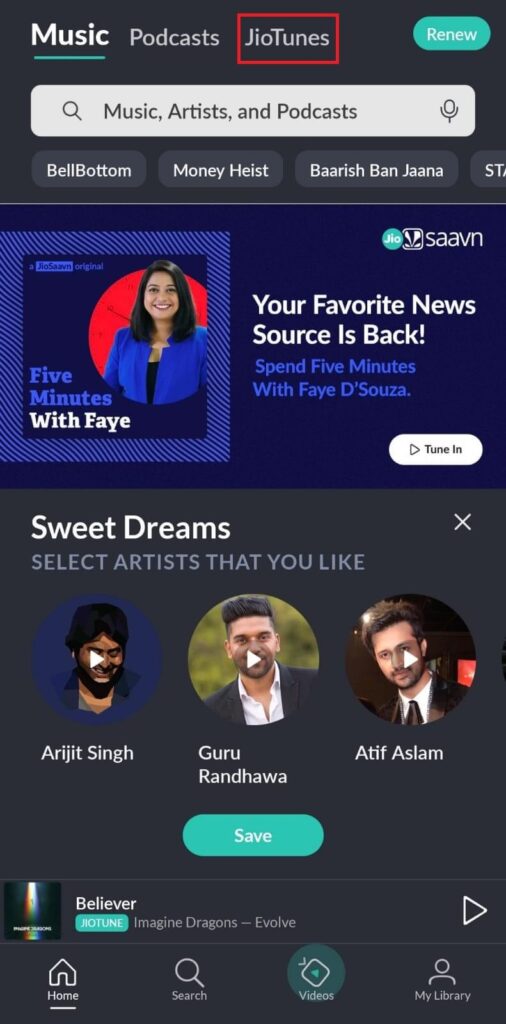
- Select a song from Trending JioTunes or search and select for a particular song from the Search bar.
- Listen to the preview of the song that you want to set as the caller tune.
- Tap on the Set JioTune option.

- Check if you have received the JioTunes activation message on your Jio registered number.

Using JioTunes through MyJio
- Open the MyJio app.
- Log in with your Jio registered number.
- Go to JioTunes from the Trending now section or through Useful links.

- Search and select a particular song of your choice from the Search bar.
- Listen to the preview of the song that you want to set as the caller tune.
- Tap on the Set JioTune option.
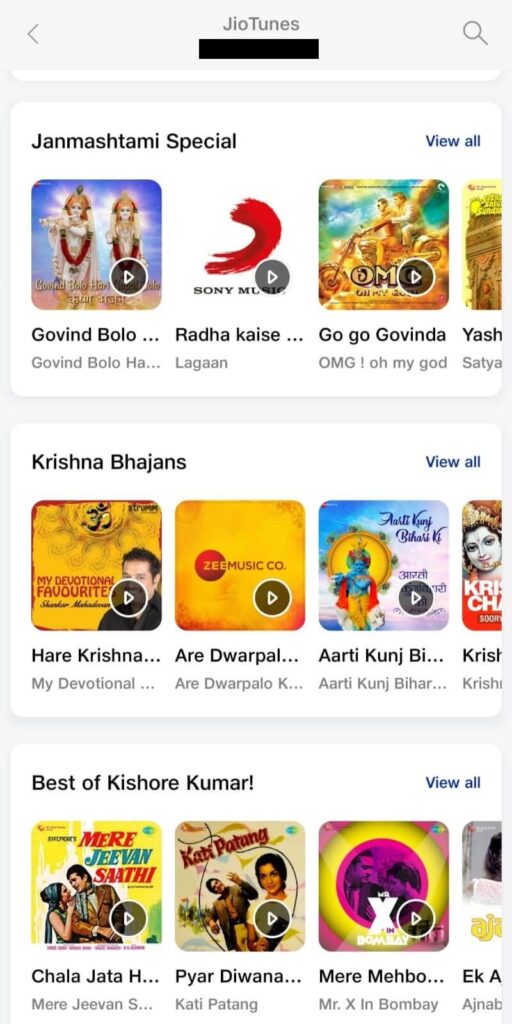
- Make sure that you have received the JioTunes activation message on your Jio registered number.
You can read about some of the best free music downloader apps for Android, iOS, and PC.
Setting Jio hellotune through SMS
- Open the Messages app.
- Send the message JT to 56789 from your Jio number.

- Reply to the message received with either a number corresponding to a particular category (for example, Bollywood, Regional, International) or search for a specific song with the first 3 words ( maximum 40 characters) of the song of your choice.
- According to the message received, search and select the song that you want to set as your Jio caller tune.
- Wait to receive the JioTunes activation message on your Jio registered number.
- Send the character ‘Y’ as a reply to the activation message.
Setting Jio hellotune through Star(*) Button
- If you like a particular contact’s Jio caller tune, call their number.
- Press the Star(*) button.
- Wait to receive a message asking for confirmation to set the caller tune on your Jio number.
- Confirm by replying to the message with the character ‘Y’.
Conclusion
Jio caller tunes are a great way of expressing your taste in music. So, why not make use of it now? You can follow any of the above-mentioned methods to set a Jio caller tune on Jio for free. You can also deactivate JioTunes on your Jio number by making a call or SMS STOP to 56789.

