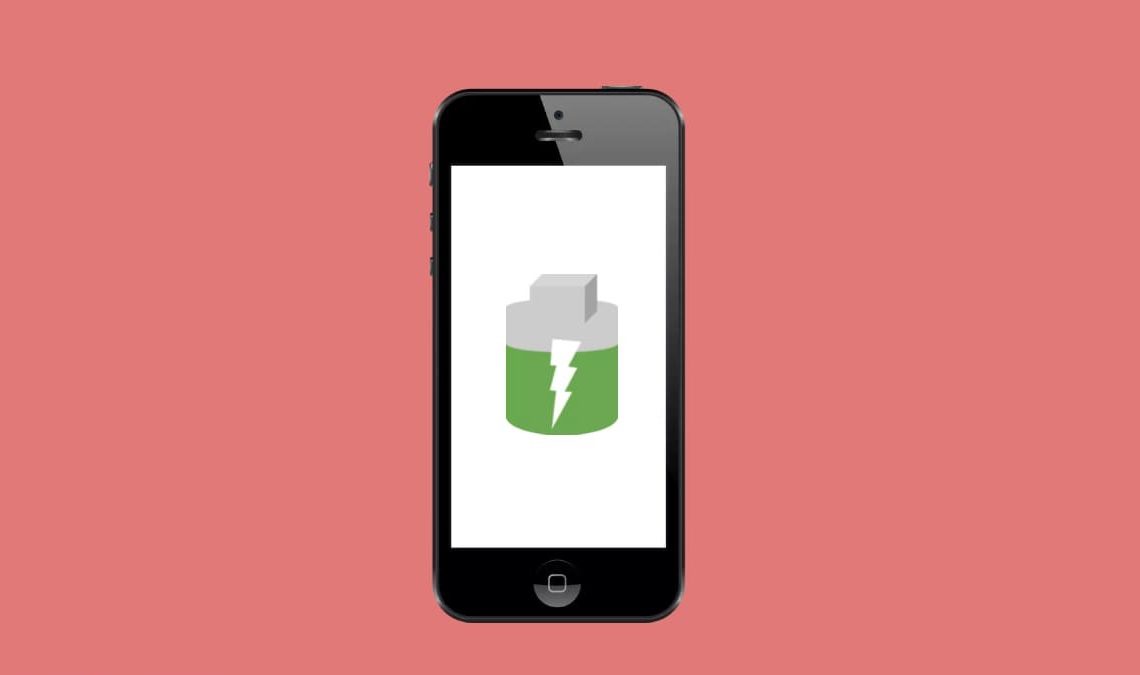
Apple always tries to make the batteries on iPhones better, it used to be one of the biggest drawbacks of the iPhone but the recent models have one of the best battery units on the smartphone market right now. In their quest to improve the battery on the iPhone, Apple has introduced charging on hold on iPhone.
This feature was introduced through iOS 16. Most apple users have been confused about the notification. Well, if you are concerned that your iPhone says charging on hold on iPhone, we have got you covered! In today’s blog let us understand why this happens and how to tackle this situation.
What is Charging on Hold on iPhone?
The charging on hold on iPhone is an error message that appears when your iPhone gets hotter than expected while charging. This message usually disappears when the phone cools down, so don’t worry if you see this message. After that, your iPhone will continue to charge normally. This fail-safe mechanism comes with iOS 16, and similar to Emergency Override, Apple uses it to extend battery life. The charging on Hold on iPhone error message comes up regardless of the heat source; this might be from your charger, iPhone, or any other external factor.
The battery optimization features on iPhones are a game changer and help prolong the life of our phones. Charging on hold on iPhone is also an amazing feature since phones are usually made out of lithium batteries and these batteries are extremely sensitive to heat. Excess heat prevents the normal functioning of a battery. This can increase battery aging, and when repeated, degrade the battery’s health over time. Batteries are very expensive to replace so a feature like charging on hold on iPhone is a great way to save our pockets and our phones.
If you urgently need your phone to charge and your iPhone overheats and shows the charging on hold message, it might be disastrous.
How to Fix “Charging on Hold on iPhone”?
1. Unplug Your iPhone
If your iPhone gets hot while charging, unplug your iPhone and let it cool down. Plug it back in and see if the temperature is normal. If it heats up quickly again, you probably need to check the authenticity of the accessory or contact Apple Support.
2. Remove Your iPhone Case
If you are using a thick back cover for your iPhone, chances are it is providing extra insulation and may be trapping heat. If you notice that your device is getting hot while charging, remove the case to allow better ventilation. This will help prevent your iPhone from overheating and becoming sluggish in performance.
3. Avoid Charging in the Car
Placing the device on the car’s wireless charging pad is convenient, but you have to be careful of direct sunlight. Your car gets hot and your iPhone gets hot easily. This can also cause the battery to heat up. Therefore, charge your device in the car only when absolutely necessary.
4.Move to Cooler Surroundings
So if you’re using a power bank to charge your device in the heat of the sun, try going indoors to charge your iPhone. This may prevent iPhone charging standby notifications from appearing on iOS 16.
5. Avoid using the iPhone While Charging
Using your phone while charging may be one of the major reasons for your phone’s overheating issues and causing the charging on hold on iPhone message to pop-up. So, to avoid overheating you can either unplug your phone from the socket or refrain from using it while charging. Not only will it overheat your battery, it might cause further trouble in the future.
6. Use MFI-Certified Accessories Only
Can you see the cheap iPhone power adapters and Lightning cables? By using unauthorized iPhone/iPad accessories, you might encounter such a problem. You can get them at such cheap prices since they are substandard in quality.
These unauthorized accessories may be causing your phone to overheat while charging or even when being used regularly.
Therefore, you must look for MFI – Made for iPhone/iPad certification before purchasing.
This is the list of MFI certified manufacturers listed by Apple. These manufacturers make accessories that pass all iPhone quality tests and won’t damage or affect your device when using the accessories.
7. Opt for Slower Charging to Tackle Charging on Hold on iPhone
Fast charging speeds up chemical reactions and generates more heat. So, if your device gets hot while charging, use a lower rated power adapter for a while until it cools down. This is one of the easiest ways to fix the charging on hold for iPhone issue.
8. Limit Background App Usage
Having too many applications running in the background or just running at the same time requires all your processors and eats up your entire RAM. And, with so many components active and running at maximum capacity, it is highly likely that the iPhone will overheat causing the charging on hold on iPhone issue.
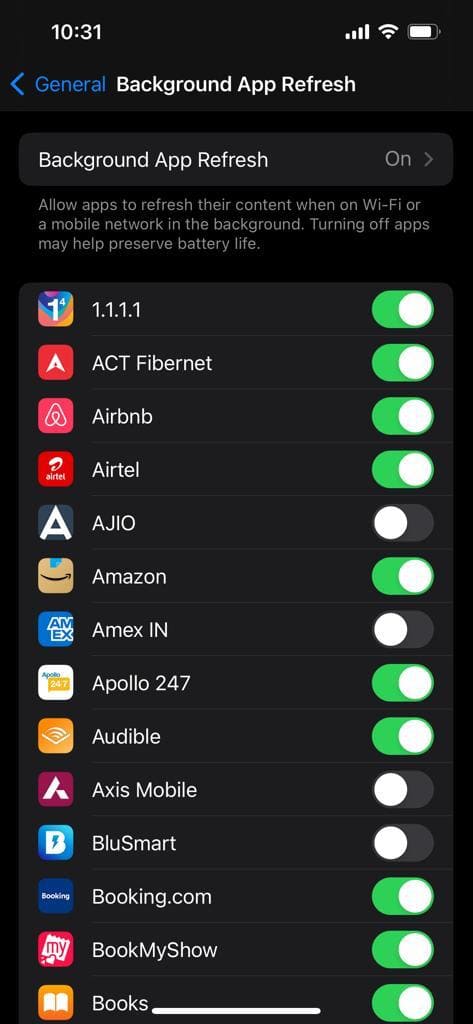
The remedy is to close all background apps and stop using multiple apps at the same time.
9. Power Off and Wait for iPhone to Cool Down
In emergency cases, when you need to cool down your phone immediately, this is the easiest and most effective solution.
Once you power off your iPhone, leave it to cool for a couple of minutes and without any electricity passing through the device it cannot heat up further. Therefore, the rest of the heat gets dissipated quickly. After it cools, the charging on hold on iPhone message will disappear and you can continue charging.
10. Other Possible Solutions to Solve Charging on Hold on iPhone
Put the iPhone on Airplane mode:
This is a laid-back version of shutting down the phone, closes most of the background processes to cool the phone.

Lower the brightness:
Turning the brightness down reduces heat dissipation internally and cools your phone down.
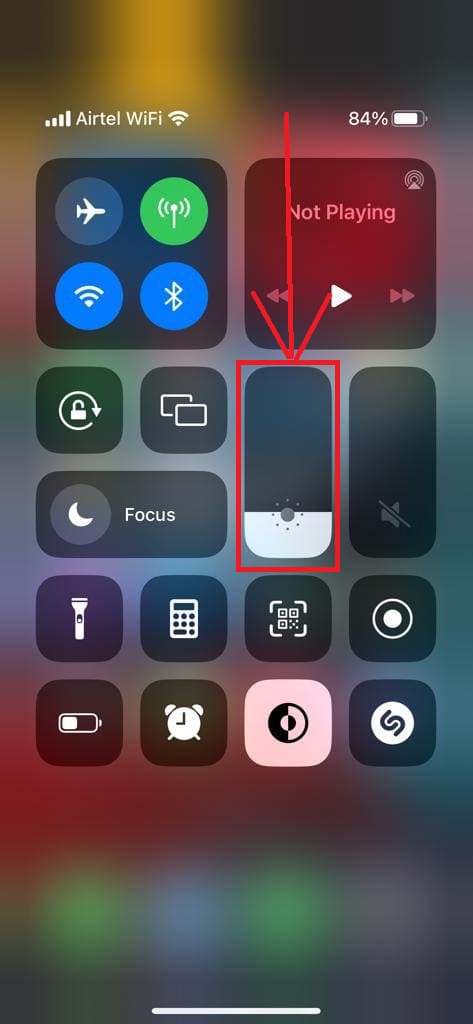
Also Check Out:
- How to Select All Photos on iPhone
- How to Take A Screenshot on iPhone
- How to do Ad Blocking on iPhone for Free
Conclusion
While you can also turn off the feature by turning off battery optimizations, it is not recommended since the feature quite literally prolongs your device’s lifespan. Therefore, just try the above methods that help you cool your phone down and fix the charging on hold for iPhone issue.

