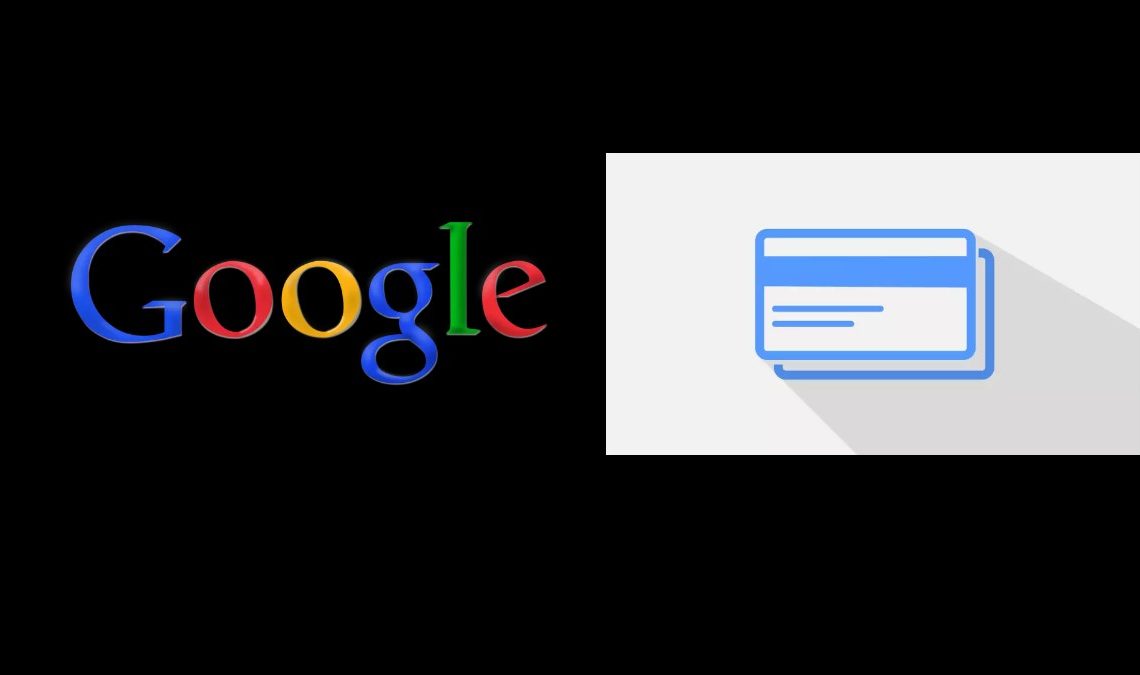
In today’s highly interconnected world, fostering a strong online presence has become essential for personal branding and networking. Moreover, Google, being the ubiquitous search engine, introduces an innovative feature known as the People Card. This ingenious tool acts as a virtual business card, empowering individuals to showcase their unique identity, skills, and contact information directly on Google Search. Throughout this blog, we will explore the utmost significance of creating a People Card, unravel its manifold benefits, and provide a comprehensive, user-friendly guide to establishing your digital identity on this global platform. So, let’s embark on this exciting journey to harness the power of the People Card and unlock new opportunities in the digital realm.
The Significance of a People Card
In today’s fiercely competitive digital landscape, establishing a strong online presence has become crucial for professionals, freelancers, entrepreneurs, and job seekers alike. In this context, the People Card emerges as an invaluable tool, offering a unique opportunity to curate a personal brand and take charge of the information that surfaces when individuals search for you on Google. By embracing the People Card, you seize the reins of your online identity, presenting a cohesive and tailored representation of yourself to the world
Optimizing your People Card goes beyond just showcasing your name and contact details. Doing so involves a strategic approach to presenting your expertise, skills, and accomplishments in a manner that captivates potential employers, clients, or collaborators. This virtual business card acts as your digital ambassador, allowing you to stand out from the crowd and make a lasting impact on those who stumble upon your profile through search results.
One of the key advantages of the People Card is its ability to significantly enhance your visibility in search engine results. By having a dedicated card, you increase the likelihood of appearing prominently when people search for your name, thereby boosting your online presence and reach. Additionally, a well-crafted People Card adds credibility to your professional persona, instilling trust and confidence in those seeking to engage with you.
Furthermore, the People Card serves as an accessible gateway for potential employers, clients, or collaborators to get in touch with you directly. Through the medium of your contact information and links to your social media profiles or personal website, you streamline the process of connecting with you, fostering more meaningful interactions.
Step-by-Step Guide to Creating a People Card
Creating a People Card on Google is a powerful way to establish and promote your digital identity in today’s interconnected world. It offers a unique opportunity for professionals, freelancers, entrepreneurs, and job seekers to showcase their skills, expertise, and contact information directly on Google Search.
A well-optimized People Card can significantly enhance your visibility, credibility, and accessibility, making it easier for potential employers, clients, or collaborators to discover and connect with you. In this step-by-step guide, we will walk you through the process of creating your own People Card!
Key Steps to Create Your People Card on Google
- Search for “add me to search” on Google.
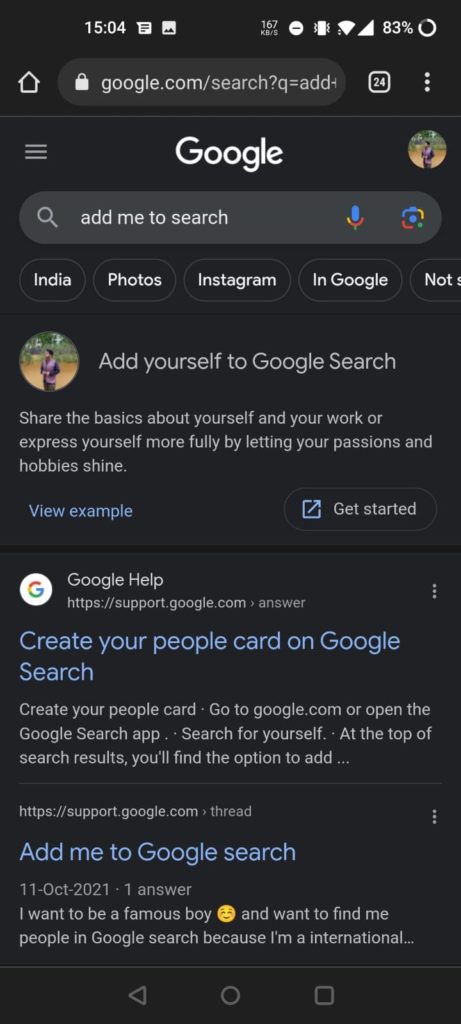
- Look for the option that says “Get started“. On finding it, click on it in order to initiate the process.
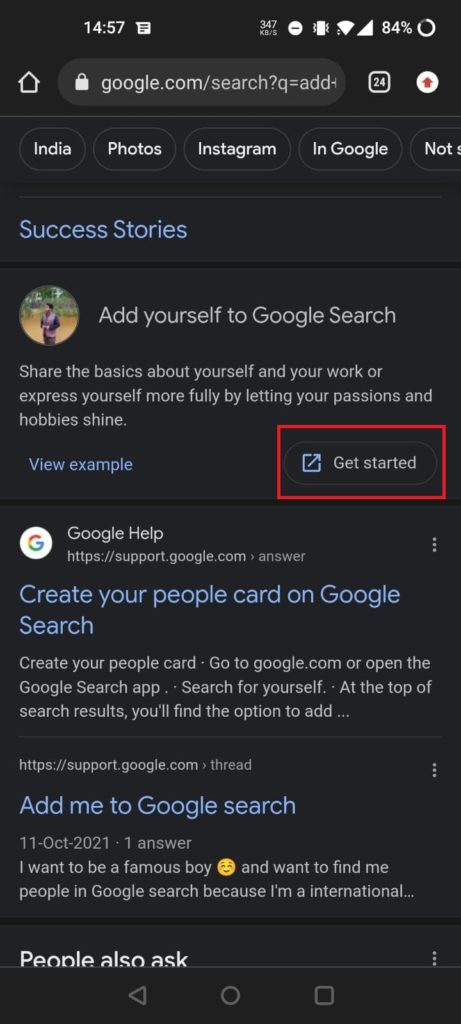
- In case you wish to see an example of how the People Card looks, you can click on “View example.”
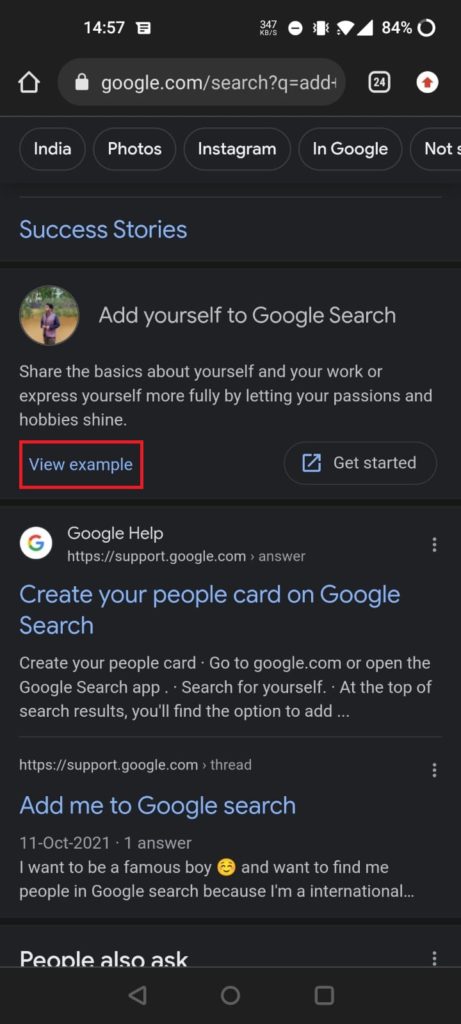
- If you aren’t already signed in, you’ll be prompted to log in using your Google account credentials.
- Select a professional and clear image that represents you well as your profile picture.
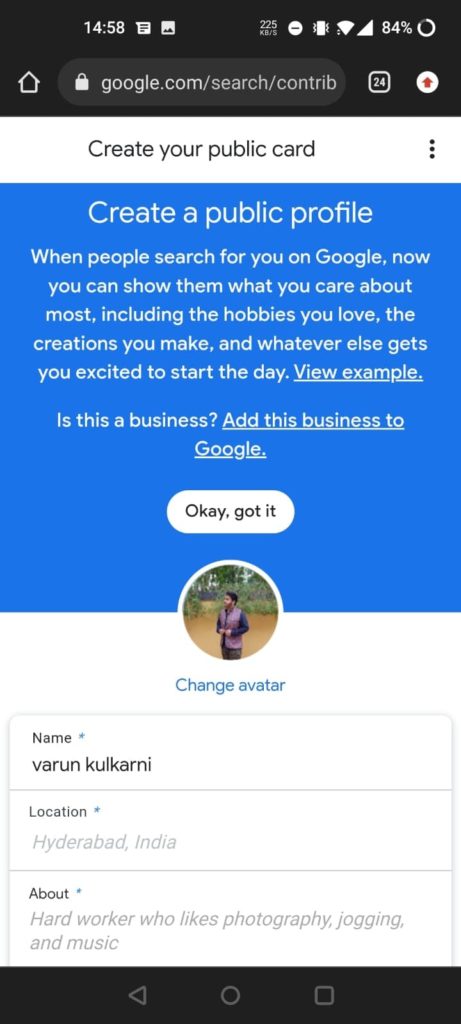
- Write a brief and engaging bio that highlights your skills, accomplishments, and other relevant information.
- Include your email address or phone number for potential contacts to reach you.
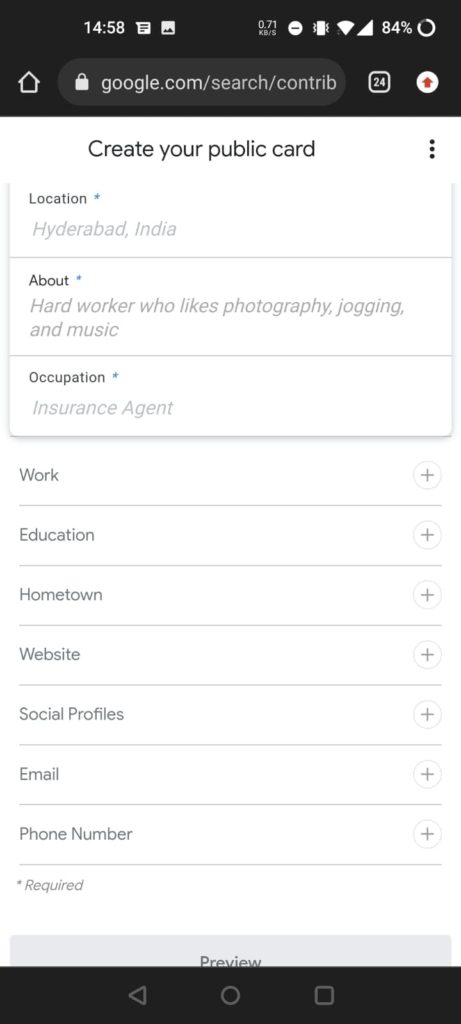
- If you’re comfortable sharing, add links to your social media profiles or personal website.
- Take a moment to review the information you’ve added, ensuring accuracy and relevance.
- Click on the “Preview” button to see how your People Card will appear to others.
- Once you’re satisfied with the card, click on “Save” to publish it on Google.
- Remember to regularly update your People Card to maintain a professional and current online presence.
By following these steps and optimizing your People Card, you can harness its potential to network, collaborate, and expand your horizons in the virtual realm.
Best Practices for Optimizing Your People Card When Using “Add Me to Google”
Optimizing your People Card is vital to ensure it stands out amidst the vast sea of search results and conveys a compelling and professional image. Follow these valuable tips to maximize its impact:
- Embrace relevant keywords: Integrate key industry-related keywords into your People Card to enhance its visibility in search results. This strategic approach will ensure your card reaches the right audience and attracts potential employers or collaborators.
- Craft a captivating and concise bio: Create a compelling bio that concisely showcases your unique skills, experiences, and achievements. Keep the language clear and accessible to engage a broader audience and make a memorable impression.
- Utilize high-quality imagery: Opt for a professional and clear profile picture that reflects your persona positively. High-quality visuals exude credibility and professionalism, leaving a lasting impression on anyone who discovers your card.
- Link your social media profiles: Strengthen your digital presence by including links to your active and relevant social media accounts. This allows interested parties to explore more of your work and connect with you through various channels.
- Ensure accurate and accessible contact information: Double-check that your contact details, such as email addresses and phone numbers, are up-to-date and readily accessible. A smooth and direct means of contact encourages potential opportunities to reach out promptly.
By following these best practices, your People Card will transform into a powerful digital asset that highlights your expertise and captivates those seeking your skills. Take control of your online presence, optimize your People Card, and unlock new avenues for networking, collaboration, and career growth in today’s competitive digital landscape.
More on Google:
- How to Add Tasks to Google Calendar
- How to Automatically Add Birthdays to Google Calendar
- How to Create Resume Templates for Google Docs
Conclusion
By creating a People Card on Google, you gain the power to establish and promote your digital identity effectively in today’s digital age. Moreover, through curating the presented information, you facilitate easy discovery and connection with others.
It is crucial to remember to regularly update and optimize your card to maintain a relevant and professional online presence. Embrace the opportunities provided by the People Card, thereby utilizing its potential to network, collaborate, and expand your horizons in the virtual realm.
Additionally, ensuring proper privacy management and security precautions will allow your digital identity to thrive safely, ultimately leaving a lasting positive impression on those who encounter you online.

