
Discord, a widely-used platform for gamers and communities, offers a multitude of features to enhance user interactions. Among these features, the ability to play music directly in Discord servers using music bots has gained significant popularity. These bots integrate seamlessly with platforms like Spotify and YouTube, enabling users to share and listen to their favorite tracks with ease. In this article, we will delve into the world of Discord music bots, explore their benefits for Spotify and YouTube users, provide a step-by-step guide on using them effectively, and finally, introduce some of the top Discord music bots available today.
Understanding Discord Music Bots
Discord music bots are specialized software applications that can be added to Discord servers to facilitate music playback. These bots are designed to connect with various music streaming platforms, including Spotify and YouTube, enabling users to play, queue, and manage music directly within their Discord servers. Acting as virtual DJs, these bots offer a range of features such as search functionality, playlist creation, volume control, and song request management.
Advantages of Discord Music Bots for Spotify and YouTube
Discord music bots that integrate with Spotify and YouTube provide numerous benefits for users. Firstly, they offer convenience by eliminating the need to switch between different applications or tabs. Users can access their preferred Spotify playlists or YouTube tracks seamlessly within Discord, streamlining their music listening experience.
Moreover, these music bots foster collaborative music sharing among server members. Whether it’s discovering new songs, hosting listening parties, or simply enjoying a shared playlist, these bots enhance the social aspect of music consumption on Discord.
Furthermore, Discord music bots offer advanced features such as song requests, allowing server members to queue up their favorite tracks for everyone to enjoy. This collaborative music experience promotes engagement and a sense of community among server members as they actively participate in curating and enjoying the server’s music library.
Effective Usage of Discord Music Bots
Utilizing Discord music bots is straightforward. Here is a step-by-step guide to help you get started:
- Adding the bot: Begin by inviting your preferred music bot to your Discord server. Most bots have websites where you can find the invite link. Click on the link, select the server you want to add the bot to and grant the necessary permissions.
- Connecting to the music platform: Once the bot is added, connect it to the desired music streaming platform, such as Spotify or YouTube. The bot will require authorization to access your music library, playlists, and other relevant information.
- Bot commands: Each music bot has its own set of commands for controlling playback, managing queues, and handling requests. Familiarize yourself with these commands by referring to the bot’s documentation or command list. Common commands include play, pause, skip, queue, and search.
- Controlling playback: Use the available commands to start playing music, control the volume, skip tracks, and manage the queue. You can also shuffle the playlist, repeat songs, or create custom playlists.
- Exploring advanced features: Explore additional features provided by the bot, such as displaying lyrics, song recommendations, and customizable settings. Some bots may even offer moderation features to manage music-playing behavior within the server.
Top Discord Music Bots for Spotify and YouTube
FredBoat
FredBoat is one of the best Discord music bots known for its extensive support for various websites. It allows you to play music from platforms like YouTube, Bandcamp, Soundcloud, Twitch, and more. With FredBoat, you can simply input the name of a song, and it will play it for you without requiring specific links. This user-friendly approach and its support for multiple websites make FredBoat a popular choice among Discord users. Additionally, FredBoat enables you to create playlists, ensuring a seamless music experience by automatically playing the next song when the current one ends. The bot also offers high-quality audio playback, provided you have a stable internet connection.
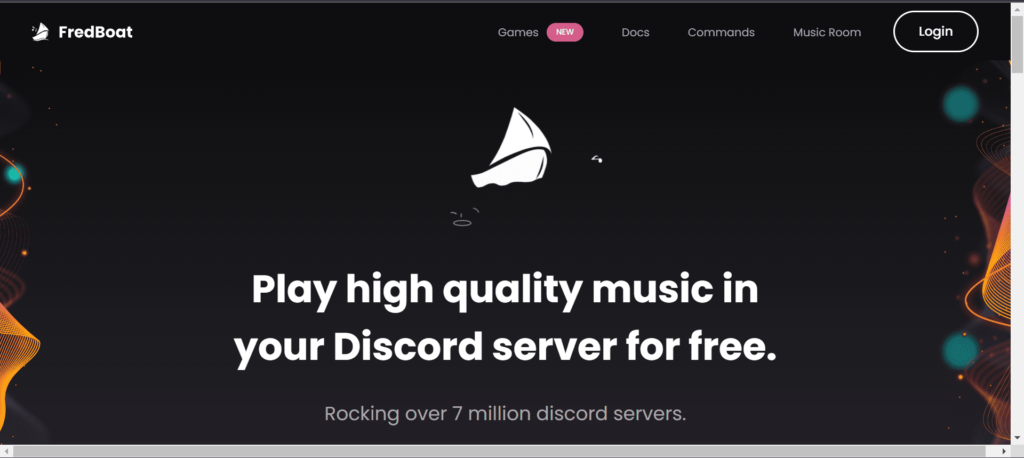
MEE6
MEE6 is a versatile Discord music bot that goes beyond music playback. In addition to supporting music playing from platforms like SoundCloud, YouTube, and Twitch, MEE6 offers various other functionalities. It allows you to search for different streamers and videos on Twitch and YouTube, create a leveling system for server members, and more. MEE6 stands out with its user-friendly interface that allows you to drag and drop songs to rearrange them and click to pause, play, and skip songs instead of relying on commands. While some features are part of the premium plan, MEE6 provides voting for favorite songs, nonstop playback, and other engaging features, making it one of the top Discord music bots.
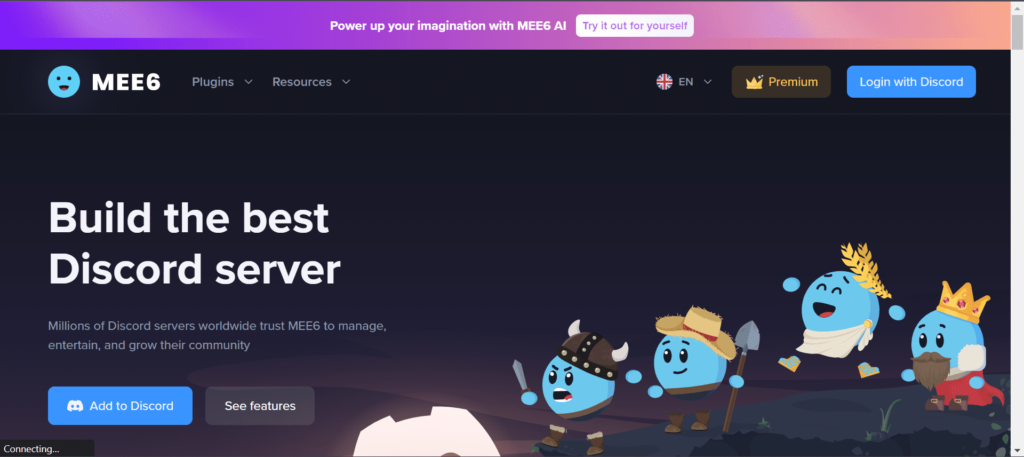
Aiode
Formerly known as Botify, Aiode excels in streaming songs directly from Spotify, making it one of the best Discord music bots for Spotify enthusiasts. You can search for songs on Spotify and play them seamlessly. Aiode also supports music from YouTube and Soundcloud, allowing you to create custom cross-platform playlists. Additionally, Aiode offers the flexibility to customize the bot to invoke the command and even play Twitch streams directly in your voice channel, expanding the bot’s functionality beyond music. What sets Aiode apart is that it provides these features completely free of charge, making it an attractive choice for Discord server owners.
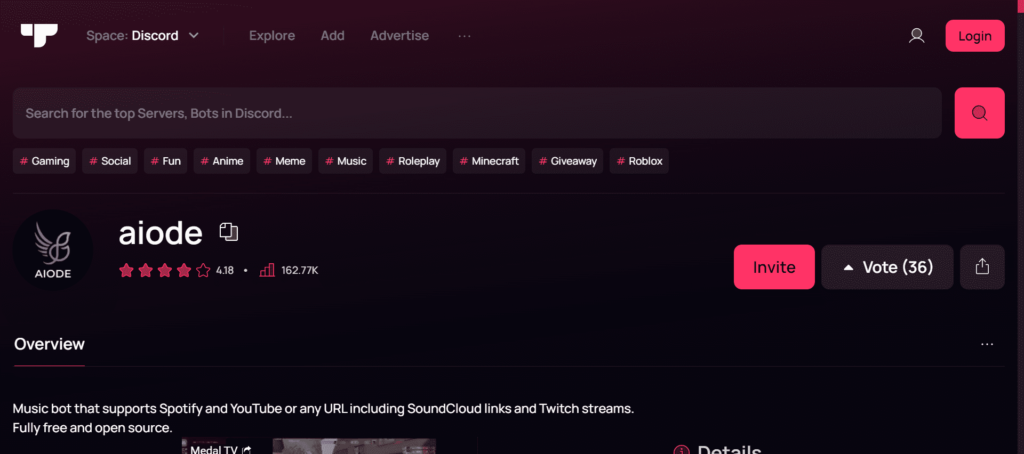
Hydra
Hydra stands out as a versatile Discord music bot that offers a wide range of features in addition to music playback. It supports various music sources, including YouTube, Soundcloud, Deezer, and Bandcamp. Hydra allows you to create playlists, loop and queue songs, search for song information, and more. The bot also offers moderation commands, enabling you to ban/unban members and announce the currently playing song. While the free version provides an array of features, the premium version of Hydra expands the capabilities further, including 24/7 playback, bass boost, speed and volume adjustments, and more. With its extensive feature set, Hydra is a top contender among Discord music bots.
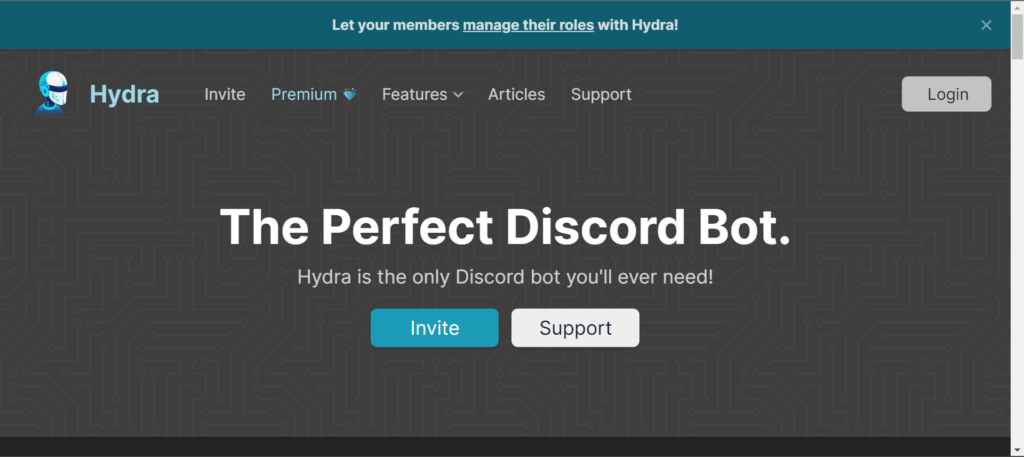
ChampBot
ChampBot stands out for its ease of use and versatility. While it offers more than just music playback, including user activity checking, past avatar, and name retrieval, and various games like Akinator and Trivia, ChampBot provides basic music functionalities. It allows you to search and play songs, add them to a queue, and display the currently playing song. If you’re looking for a multipurpose bot that covers a range of functionalities, ChampBot is worth considering.

BMO
BMO is a feature-rich Discord music bot that excels not only in music playback but also in moderation, image search, utilities, and more. Alongside its music-playing capabilities, BMO offers the convenience of moderation commands, image search, starboard functionality, and other utilities. When it comes to music, BMO enables easy searching, playing, and queueing of songs. However, it does not support playlist creation. With its diverse range of features and DMCA protection, BMO is a compelling choice for Discord server owners.
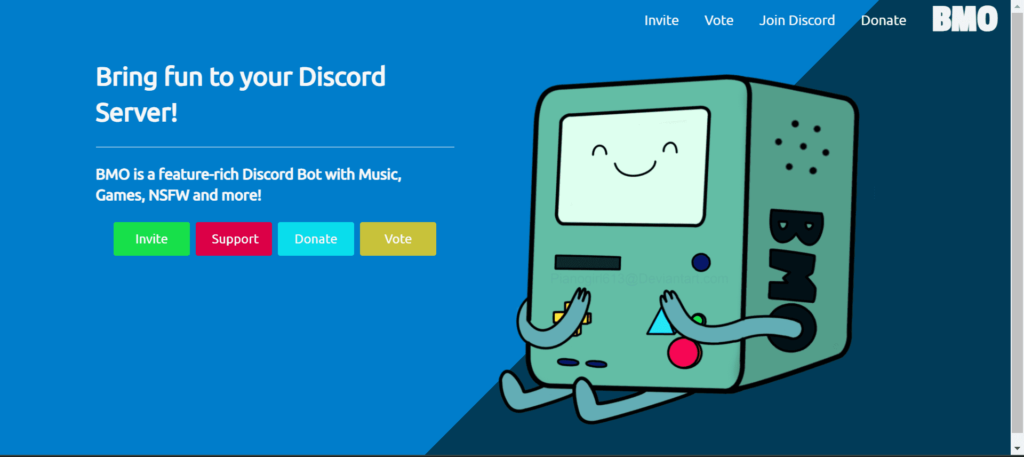
Conclusion
Discord music bots have revolutionized music sharing and listening within Discord servers. By seamlessly integrating with popular platforms like Spotify and YouTube, these bots enhance the social experience, encourage collaboration, and create a sense of community. Whether you choose Rythm, Groovy, FredBoat, Hydra, 24/7, Octave, MEE6, or Tatsu, each offers its own unique set of features to cater to your preferences. So, go ahead and add a music bot to your Discord server today to elevate your server’s audio experience and enjoy music with friends and fellow server members.

