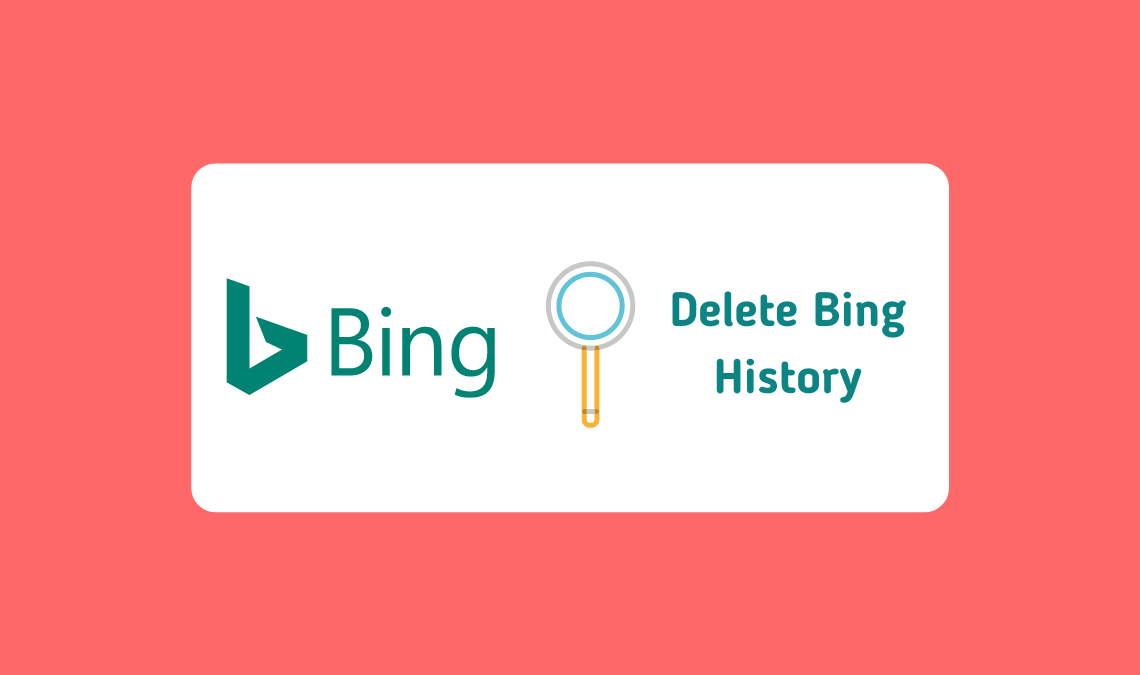
Delete Bing History: Bing is another Search Engine developed by Microsoft. As same as Google stores the user’s search history, Bing also does it the same.
Bing saves your search record and lets us make you very easy to find next time. But some people won’t like it, even me also.
And you can remove Bing search history easily.
In this post, I have covered a complete guide to how to Delete Bing History without missing anything.
The below steps help you to Delete Bing History easily.
How to Delete Bing History
- Open the Bing search engine in your browser or you can go to www.bing.com.
- Now you will able to see Search Engine settings on the top-right corner as Gear icon (Three Horizontal Lines).
- Click on that Gear Icon to way to the Bing Search Engine settings page.
Note: As of 2025, Bing no longer has a standalone “History” tab in the search settings. Instead, all your Bing searches are saved under your Microsoft Account activity history.
Below are the steps to access Bing Search History:
- Go to Microsoft Privacy page.
- Sign in with your Microsoft account.
- Under Search History, you’ll see your recent Bing searches.
- From here, you can clear individual items or click Clear all search history.
If you want to erase your previous search from Bing, follow Step below.
- You can erase your individual search results at once by just doing this step.
- To erase a single result, you will see a block of content having your past search history, Place your mouse pointer on the blocks for which individual search history you want to delete.
- Click on Clear appears when your place on the search history blocks. If you are not found the required history to delete, search on History box or you can search by All dates.
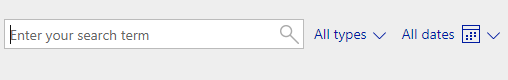
To erase all of your Bing search histories follow the step below.
- This is all we like right, deleting the whole search history.
- Let me. To erase all of your Bing Search histories, click Clear all. Then click on Yes, clear all the search history to confirm you want to delete all the entire search history.
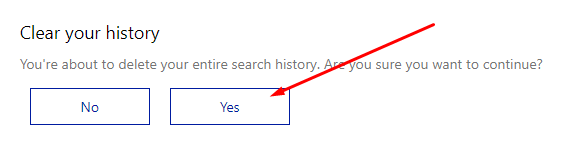
NOTE: Now, these options are not available but you can delete entire (clear all browser history) at once by going to this URL directly.
Quick Tip: If you’re using Microsoft Edge, you can delete Bing history along with browsing data by going to Settings > Privacy, Search, and Services > Clear browsing data. Make sure to select “Browsing history” and “Search history” before clearing.
Important: Once you have deleted your Bing search history from your Microsoft account, it cannot be restored. If you only want to hide searches locally, clear your browser cookies instead of wiping the entire history.
Tips & Warnings
If you are signing into your Bing using your Microsoft account, the site Bing search engine saves your preferences search history and makes it available on every computer if you logged in to your Microsoft account.
Now, If you don’t sign in to your Microsoft account, each computer has its own Bing search history using browser cookies.
If you have any Quires related to this article – How to Delete Bing History? Make let us know by commenting below.
FAQs on Deleting Bing History
- Can I stop Bing from saving my search history permanently?
Yes. Go to the Microsoft Privacy Dashboard and toggle off Search History. - Does clearing Bing history delete it from Microsoft servers?
Yes, once cleared from your Privacy Dashboard, the data is removed from Microsoft’s account records. - Will deleting Bing history also clear my browsing history?
No. Bing history is separate from your browser history. You’ll need to clear cookies/cache in Chrome, Edge, or Firefox.

