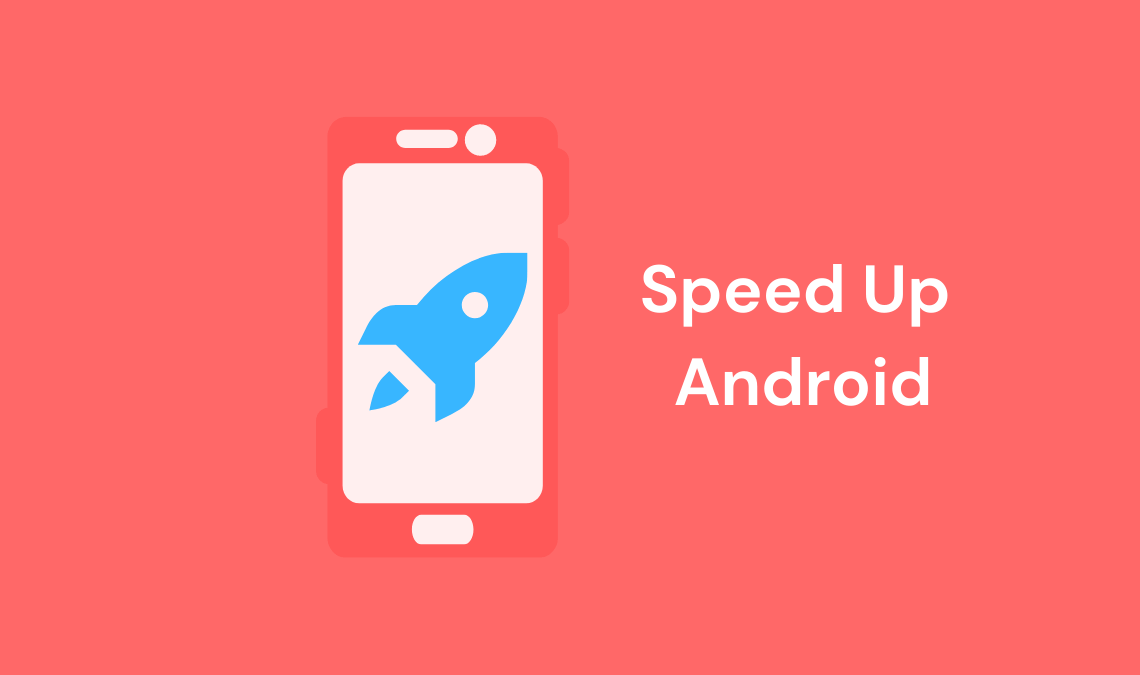
You must be noticed that your phone was so fast when you bought the first time, right? It began running slowly at a time. So, if you are looking for how to Speed up Android Devices then this Article must be helpful for you.
Speed Up Android Smartphone
- You have to clean up junk files and folder from Android mobile. Reboot your android phone time-to-time — like once a day or every couple of days that will speed up.
- Reboot your Android phone time-to-time — like once a day or every couple of days that will speed up the Android devices.
- Enable the developer mode.
First of all, click on the gear icon and go to “Settings Page”.
Now, Scroll down to the bottom of the list and tap on the “About phone/Android Tablet” option.
Scroll down the list and tap on the “Build Number” repeatedly (5 times). Here you will see a message appear on screen “You are now a developer!”. - Disable Interface Animations
The animation looks nice when navigating your Android devices (Tablet and Phone both). But they play an important role to slow down your devices. You can improve the Android device’s performance, just disabling them.
- Make sure developer options are enabled.
- Now, go to “Settings” >> Developer options, and scroll down to window animation scale, Transmission animation scale, and Animator duration scale.
- Tap on each of the animation options and turn off or reduce them.
- Restart Your Device.
- Tap on the “force stop button” of your “Android launcher”, then tap your device’s home button to relaunch the launcher. And restart your Android device.
Did you find this article helpful? Please share your views with us. Share this article with friends. If you want to get notified of our latest updates, subscribe to our Newsletter.

