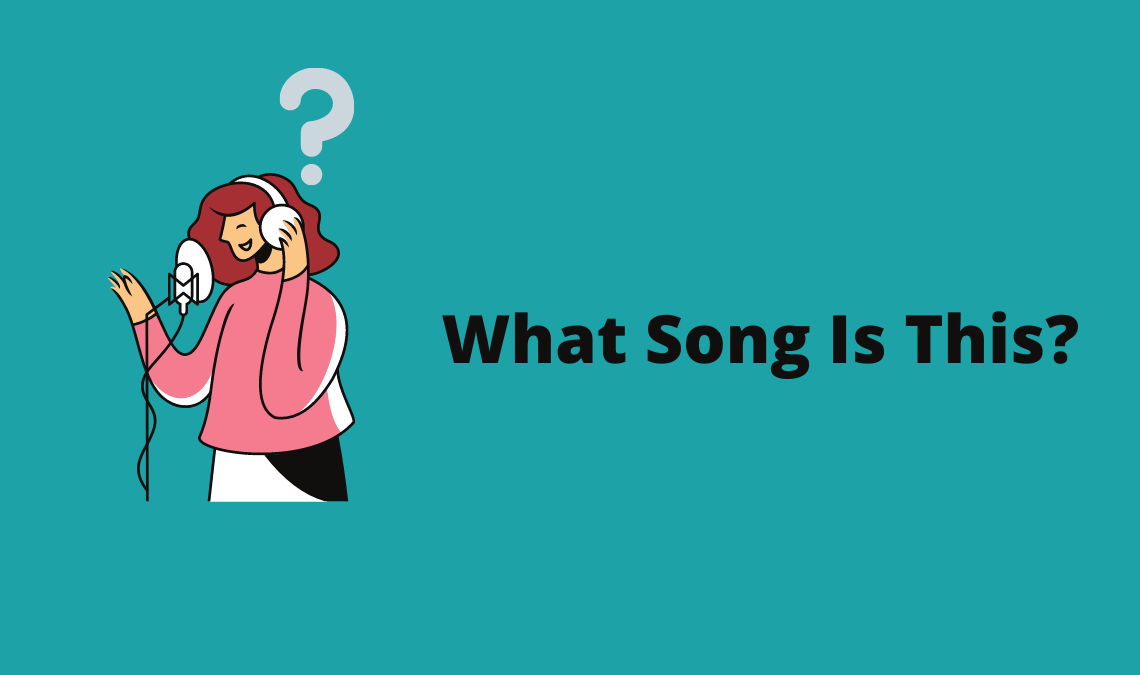
You have heard a song a few minutes earlier and you cannot stop thinking about it. Every time you think or listen to any other song, you thought of that song. It means, you just love that song. But the problem is you don’t know what song is this?
It may happen every time with you or you are in a situation where you cannot remember what song is this playing? Maybe you are traveling and listening to that song. And in these cases, it gives more effect to our minds. And the reason behind it that whenever you think about that place, you remember the song. Or when you listen to the song, you remember about that place.
Recommended: How To Know If Someone Has Blocked You On Facebook
These are your memories which kept you bound to music and traveling. Well, it’s not a traveling guide. So, let’s come back to our topic. In these such cases arises the problem you didn’t know what song is this? at that time.
It can happen to anyone, including me and it happens. The solution to your problem is here. You can download that song which is now your favorite through some of the best online websites and apps.
Also Check: 7 Best No Crop Apps For Instagram For Android
What Song Is This? Find Using Mobile Apps
There are some apps out there that can help you find out your desired song, In case you didn’t remember what’s the name of this song? Let’s take a look at some cool apps which can solve your problem.
#1 Shazam
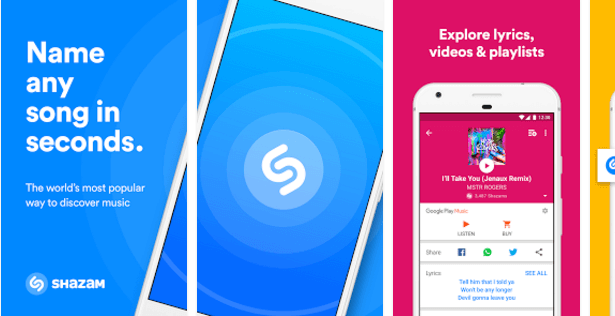
Shazam is one of the best and most popular apps, used by over 100 million people. It identifies the music very easily with just one tap, which makes it even better to find songs.
Features:
- One tap music identification.
- Sing along to songs with music lyrics, or watch their videos.
- Preview songs and add them to Spotify playlists.
- Shazam Offline: Identify music even when you’re not connected!
- Check out recommended tracks to find new music.
- Stay in the loop with Shazam’s real-time charts.
- Simply log in to sync all your Shazams across all devices.
- Launch Pandora radio based on artists you Shazam.
- Buy your Shazamed songs in Google Play Music with just one tap.
It also has some other cool and great features you can use for further support. Shazam comes with both free and paid versions, according to your needs, you can go either with the free or paid version.
#2 MusicID
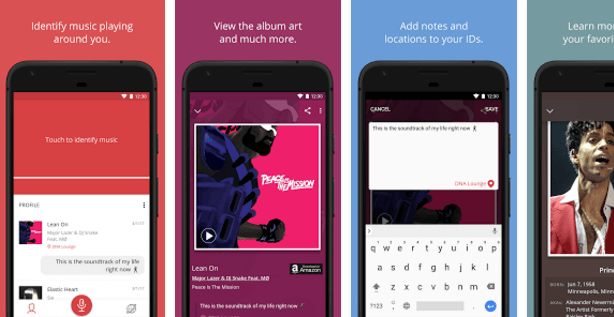
MusicID is another song identifier which you can use very easily without any technical skills. It recognizes what is this song playing around you and tells you the exact song. The first you open this app, it starts listening to the music around us and identifies what song is this?
Features:
- Quickly identify music playing around you.
- Add a note to yourself to remember WHY and WHERE you made your ID.
- See similar songs to your favorite artists.
- View compelling artist pages.
- See movie and TV information about the artist.
- See biographical data about the artist.
#3 TrackID
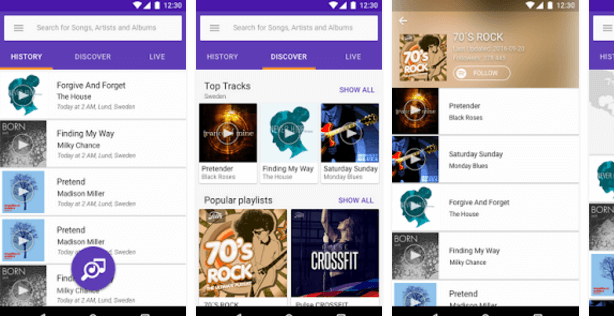
TrackID is yet another music recognition app available only for Android. The best way to find what song is this, try TrackID. It identifies music playing around you just like the MusicID app we discussed above. The best feature of TrackID is that it also works offline capturing the track and identifies when you are offline.
Features:
- Find a song within seconds with the press of a button.
- Your history is easily accessible on the start page.
- Offline mode helps you capture tracks when you have no network. Resume the search when your Internet connection is restored.
- Listen to a preview of the song so you can be sure it matches what you found.
- Watch music videos on YouTube.
- Listen to the song you recognized in Spotify or add it directly to your Spotify playlist so you never lose it again.
- Download the song there and then.
Simply hold your iPhone or Android up to some music and it will identify what song is this playing? You must give it a try and let it recognize the soundtrack which you want to download.
Download for Android
#4 SoundHound
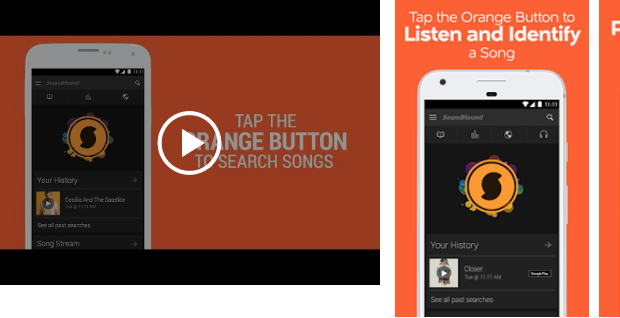
Again, one of the best music recognition app available for all platforms. What’s that song? SoundHound is the free music discovery app that can listen and identify what’s playing. Open the app and say “OK Hound… what’s that song?“. It is just like the “OK Google” detection features great options you might like.
Features:
- Use “OK Hound…” to access playlists such as:
- Your personal SoundHound music history
- Emerging artists across the globe
- Hottest tracks in the US and around the world
- New songs this week
- Most popular songs of the week
- Songs you have favorited
- Playlists saved on your device
SoundHound is as fast as Shazam when it comes to recognizing songs from the web and popular with 300+ million downloads globally.
Download for Android | iOS | Windows
#5 Musixmatch
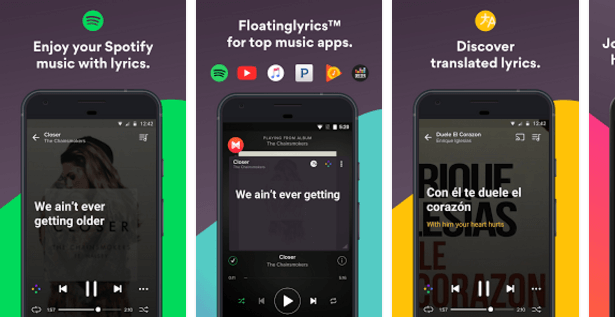
What song is this I am listening to? Ask Musixmatch. Another great app that lets to identify your desired songs within seconds. It also identifies the music playing around you but also a music player, two in one app. The full name of this app is “Musixmatch Lyrics” and also captures lyrics of the song which you want to detect. Just play the song, you’ll get the track name with lyrics free. Isn’t it great? 🙂
Features:
- Enjoy song lyrics with music from Spotify, Youtube, Pandora, Apple Music, SoundCloud, Google Play Music, and all your other favorite streaming services.
- Tap on the real-time notification to display the Floating Lyrics widget and get the current track’s lyrics.
- Easily learn new languages by displaying the translation of the lyrics, in time with the music.
- Identify and get the lyrics to any song that’s playing around you with one tap.
- Search for your favorite song by title, artist, and even just using a single line of the lyrics.
Another great feature is that it can sync with Spotify Web Player.
Download for Android | iOS | Windows
#6 Genius
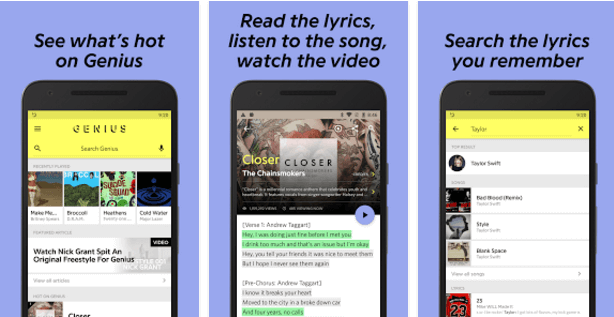
In actual, Genius app is a lyrics finder app that finds lyrics by identifying songs playing around it. So, you can use this app for music recognition as well as lyrics finder just like the Musixmatch app. Genius is the world’s biggest collection of song lyrics and crowdsourced musical knowledge. It gives you the list of most identified music tracks/songs with lyrics.
Features:
- Search over 1.7+ millions of songs.
- Tap highlighted lines to read annotations.
- Get the facts behind the track.
- Find the lyrics for the song playing around you.
Just hold your phone up to the music, tap the Soundwave button (powered by ACRCloud), and lo, the annotated lyrics appear.
So, these were some of the best apps available for Android, iOS, and Windows to identify “What Song Is This?“.
You can also search/find music tracks using your own voice using some online websites and services. Here are some of the best online websites to find what song is this playing?
Also Check: How To Open Closed Tab – Accidently Closed Tabs In Chrome
Online Song Identifier – Find Songs Using Your Own Voice
#1 Midomi
It finds and discovers music and people. We only need music to find, so we’ll use the music finder feature. Midomi is an online song detector on which you can simply find songs humming or whistling and even singing. It is owned by the SoundHound app which we talked about above. It develops sound-recognition and sound-search technologies.
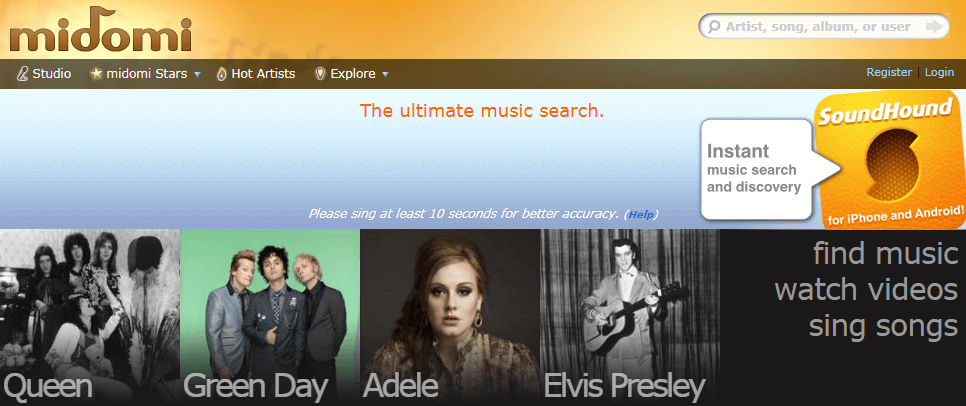
Even these features, you can also search for music here. It can be a track, album, or anything else related to music. If you have a tune stuck in your mind, Midomi comes into play solving your problem. This website also works when the music is playing around you by recognizing it.
[Link]
#2 WhatZatSong
Now, if even after trying to find your songs using these apps, you are unable to identify that stuck tune in your mind, use WhatZatSong (What’s That Song?).
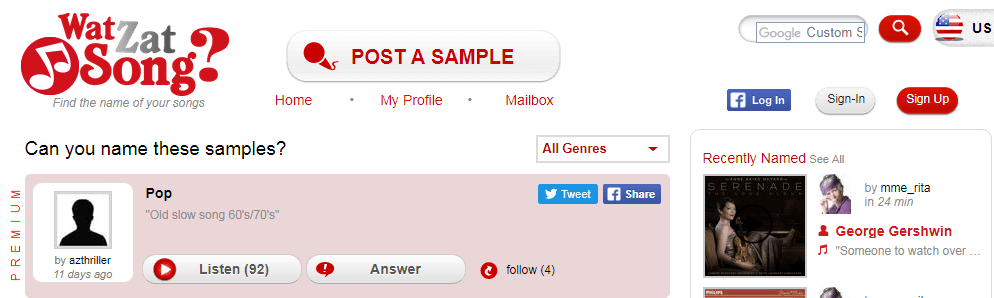
Here, you have to upload an audio sample and the community will find the tune for you. They’ll do the hard work for you. It is just like using humans to find songs instead of apps and online websites.
It has great features like changing the language, country based on your interest in music. The suggestions won’t come instantly like a message but take some time to reach the people out there.
[Link]
Identify Songs Using Mobile Assistants
Do you know you can ask your mobile assistant for songs to identify? It may be Google Assistant, Siri, or Cortana, they all can help you recognize the songs you want to find.
#1 Google Now
If you are an Android user, Google Assistant can help you find your favorite songs on the web very easily. Just open your Google Assistant or use Google Allo. Now, you just have to say “What Song Is This“, “Okay Google What Song Is This“, “What Is This Song“. Then, Google will listen to the songs for a while and identify the song giving you the necessary details.
#2 Siri
Now, if you are an iPhone user, Siri can definitely help you find your song. According to Apple and developers, Siri is slowly increasing its abilities to give users the best experience. Siri can do many jobs for you including recognizing the songs. Just say “What Song Is This“, “What Song Is This Playing“, “What This Song Called“, etc. Just like Google Assistant, it will give you related results with necessary details about the track you played.
#3 Cortana
For Windows users, Cortana will help you. As of now, Windows phones are dead but some of the few people still using it. And this song sticking problem can come to them also. So, they have to ask the same questions to Cortana as we did above, “What Song Is This“, etc.
So, with these simple web and mobile apps and services, you can very easily and quickly find your songs. Whenever you listen to a song but don’t remember about it and the question “What Song Is This?” comes, use the above methods to solve your problem.
Also, if you have any queries about this article or want to share more information we missed here, do let me know via the comment section.
Don’t forget to share it with your friends and family, it might help them also.

