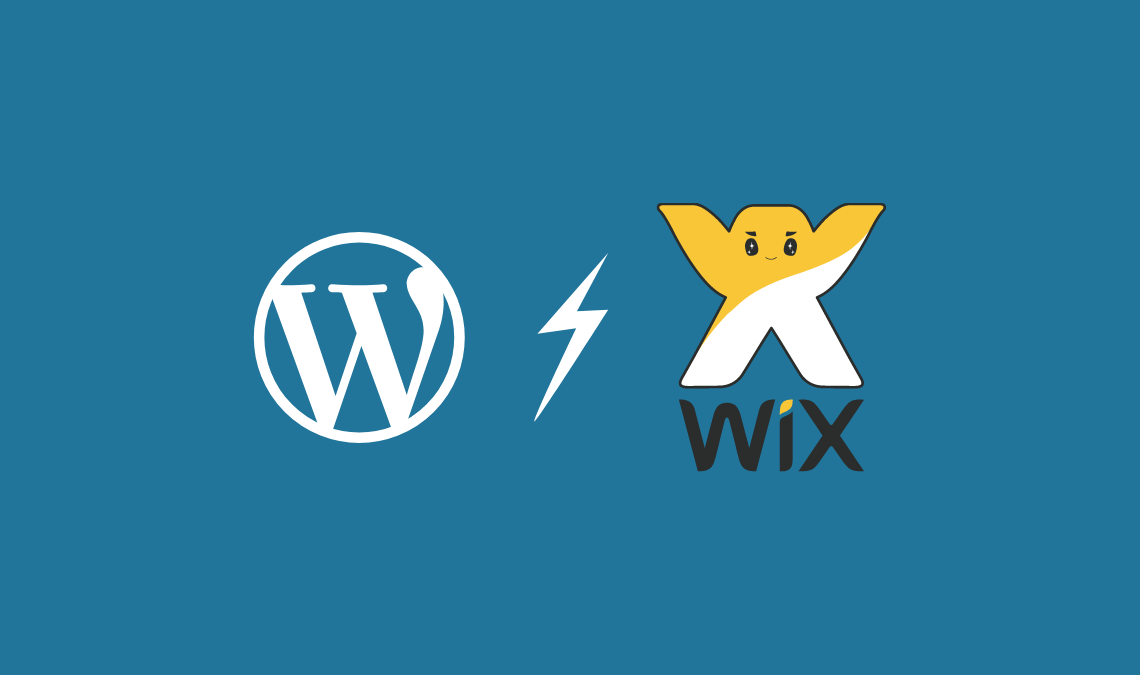
WordPress vs Wix: In today’s world, having an e-commerce business is as natural as it once was to have your landline number listed in the phone book. The online market has flourished in the last decade especially since users have gotten more and more accustomed to the benefits and convenience of ordering a product in a few simple clicks.
WordPress vs Wix
If you have an e-commerce business, you probably already know that simply advertising yourself on social media is not enough to see your business through. The key is having your very own website, where people can browse your products and order them by using a myriad of payment options. However, not all people have the necessary skills to build a website and that tended to be a problem, more often than not.
It’s only natural that large companies have caught on to this need and offered entrepreneurs the possibility to build their own website in a few easy steps by providing them with easy-to-use web platforms. Two of the main players in the field are WordPress and Wix, so we’ll take a look at what each has to offer:
What Can Wix Offer?
With Wix, you get to start your own website with little effort. For that matter, the basic package comes at no cost at all, while you will need to pay extra for any add-on features you may prefer. However, if you want a truly proficient website, we recommend going with the paid version. By paying anywhere from $5 to $25 per month you can benefit from perks such as free domain, upgraded bandwidth, Ad vouchers, and improved storage, among others.
With Wix, you can either get a free domain with them, something that will look like this .wixsite.com, or transfer an already existing domain from any other hosting service you may be working with.
When it comes to features, Wix truly shines through its drag-and-drop customization ability. Once you’ve picked your template, you can just add the rest of your website piece by piece.
If you’d like to really make your website stand out with more in-depth customization, then you can use JavaScript and Wix APIs for more advanced web design features.
Recommended: Create an eCommerce Website Using WixStores
What Does WordPress Bring to the Table?
Compared to Wix, which is meant to be the entry-level solution for your website building needs, WordPress already takes this to another level.
Just as Wix does, WordPress can start you off for free – you’ll have access to some basic elements and themes. The price range you get with WordPress is pretty similar to the one offered by Wix. To this end, at $25 per month, you’ll be able to purchase the ‘Business Plan’, the best option for small businesses.
At this price, you’ll get very useful tools such as Google Analytics integration, custom plugins, SEO tools, and a custom domain name among others. However, what WordPress doesn’t offer is domain or hosting. However, you can always resort to third-party hosting websites which can help you scale your business at length, according to your needs.
In terms of features, WordPress is extremely generous with its users. It offers a large variety of templates, both paid-for and free, to suit any business. Apart from this, the plugins it offers will get you covered when it comes to forms, SEO, and so on.
As an added bonus, WordPress is really serious about its plugins – you’ll soon find their plugins can help you customize your website in-depth – the only requirement here is for you to know your CSS, HTML, and Java. This is ideal for those who want to learn web design and tackle that learning curve at their own pace. Whenever there’s something extra you’d like your website to do or to have, you can just write the code for it.
Conclusion
Ultimately it all boils down to your needs when it comes to building a website. If you’d like to have a perfectly functional site that you have little work to do for then Wix is it for you. If you’d like to extend your coding knowledge and explore the deeper customization options available then you should definitely try your hand at WordPress. What you need to remember is that there is no right way to build your website – this is precisely why there are so many valid and powerful choices on the market.
Author Bio:
Philip Piletic – My primary focus is a fusion of technology, small business, and marketing. I’m an editor, writer, marketing consultant and guest author at several authority websites. In love with startups, latest tech trends and helping others get their ideas off the ground. Connect with him on LinkedIn

