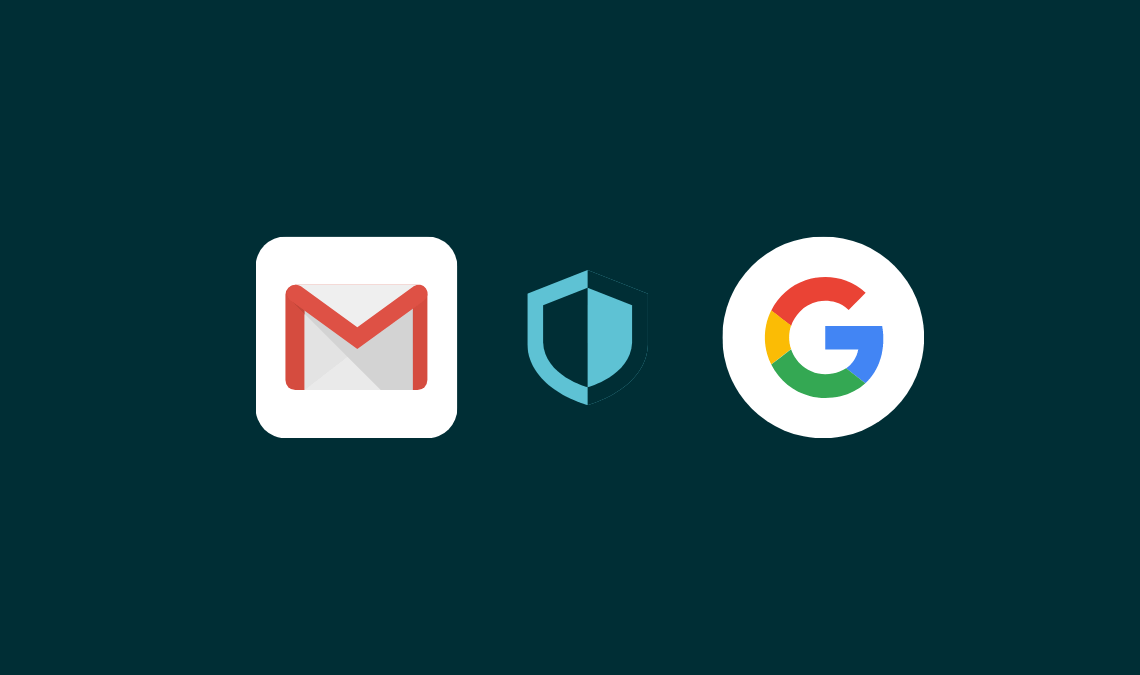
Gmail is one of the most popular free email services that has been used widely. But do you think your Gmail is secure?. I don’t know how many of you are taking care of protecting your Gmail and other Google accounts.
You may be linking your personal account with other services like PayPal or Adsense, but once Your Gmail is lost Everything associated with it will be lost. Reusing your password across multiple websites increases the chance it will be stolen. So, I am giving you Top 6 tips to keep your account always secure and reduce the chances of your Gmail account being hacked.
Recommended: Google Settings: Access Hidden Android Google Settings
Use Two-Step Verification for Login
Use 2-step verification to help protect your Google Account even if your password is stolen. With 2-step verification, signing into your account requires both your password and a verification code you receive on your phone.
Don’t worry—you’ll only need your phone about once a month or when you sign in from computers you don’t use regularly. You can also use printed codes as the backup for when you travel.
For setting 2 step verification for your account, just go to Mail settings->accounts and import you can see a window.
Click other account settings to get a window as shown below and you can set your mobile number there.
The use of 2 Step verification will enable high security that even if your account’s password is stolen, no one can log in to your account without the verification code that is being sent to your mobile number.
Check if your Gmail Messages are Being Forwarded without Your Permission
Gmail gives you the ability to forward your emails to another email address. There are situations where this might be handy, of course, but it can also be used by hackers to secretly read the messages you receive.
Recommended: How To Know If Someone Has Blocked You On Facebook
Go into your Gmail account settings, and select the “Forwarding and POP/IMAP” tab. If your emails are being forwarded to another address, then you will see something like the following:
That’s fine if you authorized for your emails to be forwarded to that email address, but a bad thing if you didn’t.
Hackers want to break into your account not just to see what email you’ve received up until their break-in. Ideally, they would like to have ongoing access to your email, even if you change your password or enable two-step verification. That’s why it’s so important to check that no-one has sneakily asked for all of your emails to be forwarded to them.
In a similar vein, you had best ensure that no-one has unexpectedly been authorized to read and send emails from your account.
Never Save Passwords in any of the Browsers
It’s better not to save any passwords in any of your browsers. Unless your system has no physical access to any third party.
It’s best not to associate your personal Gmail with Facebook or Twitter
You all may be using either Facebook or Twitter or both and may associate your personal Gmail as your primary Email in those accounts. But keep in mind that these are accounts that can be hacked easily and once they are hacked, The hacker is getting a chance to create a backdoor to your Gmail account. But if you are using 2 Step verification then it’s fine.
Or you can clear your browser cache to completely remove all your browsing data.
Never Click any Suspected links from your Gmail Inbox
You may be getting emails like click here to open your gift or something like that. Phishing attacks are common and hackers can easily hack your account. We have discussed earlier What is phishing and how hackers steal your passwords.
Always Choose a Unique Security Question and Password
One of the easiest ways of resetting your account password is by answering your security question. If the hacker knows all your personal details he can easily hack your account by answering your personal security question.
Hackers also get your personal details by watching your activities from social sites like Facebook, Twitter, or any other. If any hacker gets your personal details he can also go for a Brute-force attack. This checking all the combinations of possible characters for your password. So always keep a unique security question and password that does not relate to your personal details.
Hope you all enjoyed this article and please pass your comments If you found anything useful!
Don’t Forget To Share This Useful Information With Your Friends 🙂

