
When you’re attending an important call, you may equip yourself with a pen and a pad. However, there’s a smarter way to guarantee that you aren’t going to miss on anything and it’s called: call recording apps. The call recording apps for Android record the incoming and outgoing calls and save the file on your device for you to retrieve when in need.
Best Call Recording Apps For Android
Google Play Store has myriads of apps to record your calls, which almost do the same things but in different ways. We’ve chosen the 10 best call recording apps for Android-based on their performance, user-friendliness, expert reviews, technical advantages, and market repo. Let’s have a look:
Call Recorder – ACR:
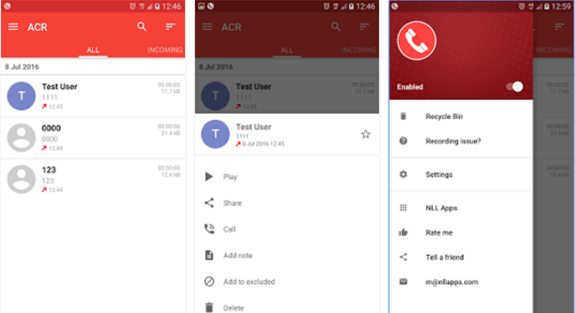
Call Recorder – ACR is the most used call recording apps that let you search, group, multi-select, delete and send your recordings. This application provides you with password protection of your recordings along with Google Drive and Dropbox integration. You can mark your favorite recordings so that they won’t be auto-deleted. However, some phones may not support Call Recorder – ACR due to different chipset/CPU or Android versions.
Call Recorder:

As the name indicates, Call Recorder is a simple yet powerful call recording application that records all your phone calls, playback recordings, and deletes them. It lets you upload your recordings to your cloud accounts like Dropbox and Google Drive to keep them safe. It automatically manages the storage of your recordings and provides a lock function for better security. If you just want a call recorder, it’s for you.
All Call Recorder:
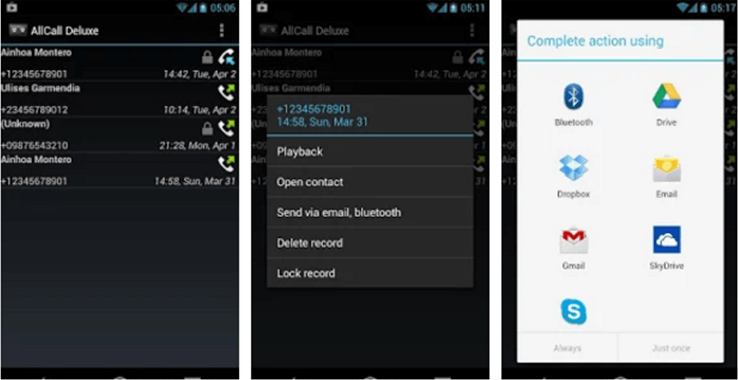
All Call Recorder is one of the handiest call recording applications available on the Play Store. It efficiently records all incoming and outgoing calls on your Android and saves them in a 3GP extension. You’re allowed to share your recordings via email or upload them to cloud storage. If you want to send or delete a recording, just long tap on it till the options show up. It’s assumed that the app doesn’t occupy or uses many resources, making it favorable.
Auto Call Recorder:
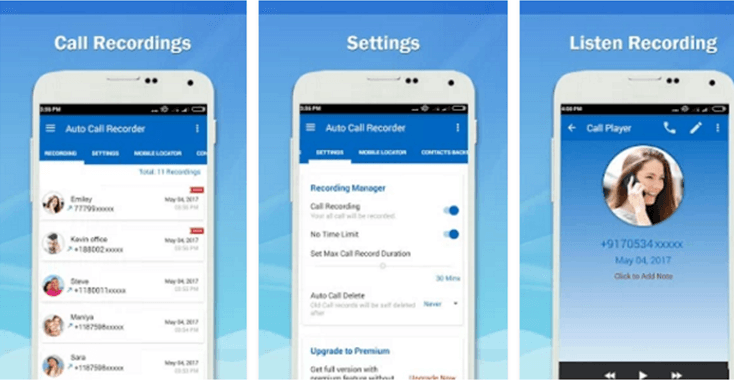
Auto Call Recorder is another good application that focuses on recording the incoming/outgoing phone calls in crystal clear sound quality. This app has more than 2 million active users worldwide. Auto Call Recorder is among the few apps that record the calls in HD quality. It supports 3gp and MPEG4 with smart call ID notifications. Auto Call Recorder also supports multiple languages like English, Spanish, Russian, Hindi, Thai, German, French, and Arabic. Explicitly, this app is a useful source for everyone.
Recommended: Use YouTube Downloader as FREE YouTube Converter
Automatic Call Recorder:
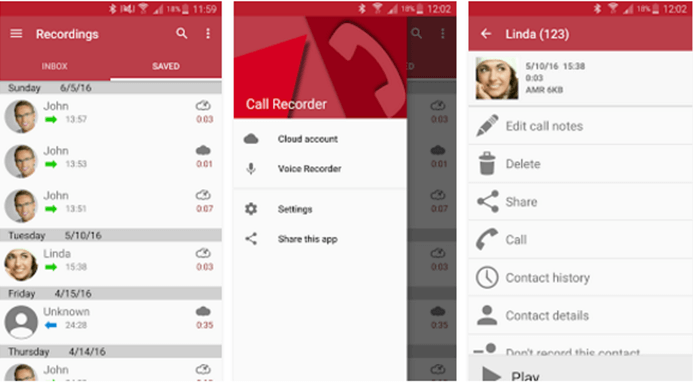
Automatic Call Recorder is one of the best call recording apps that gives you the freedom to choose which calls you to want to save after recording. You’re allowed to select the calls to record and ignore. You can play your recordings or add a note to it within the app. Automatic Call Recorder is integrated with Google Drive and Dropbox, allowing the call to get saved on the cloud. You can enable the Call Summary option to take a glance at the caller details, once the call is over.
Call Recorder – Automatic:
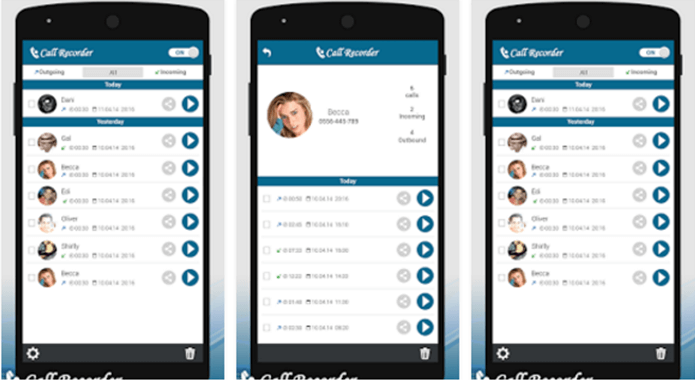
Call Recorder – Automatic is a basic call recording app that works well without consuming much of your Android resources. You can record any phone call or choose to record calls from specified users. It manages to share and playback all your recordings. Also, you can sort the recordings by group or name using this app.
Super Call Recorder:
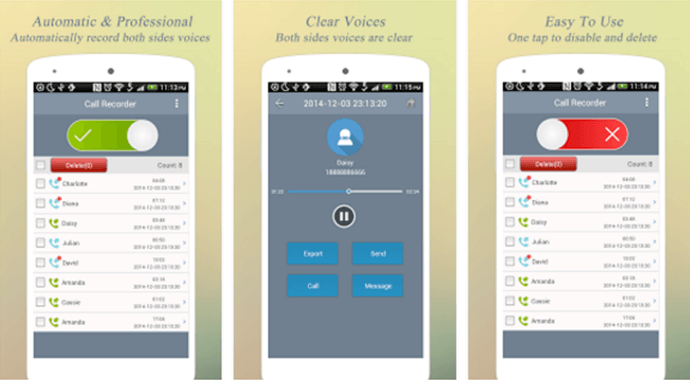
Super Call Recorder is a powerful call recording app that automatically records your incoming and outgoing phone calls. This app is free and supports every model of Android phones version 2.1 and above. Super Call Recorder keeps the recording in a qualitative form and lets you use the app built-in playback to hear the recording. The app offers to export the recordings to SD cards, email, WhatsApp, or other mediums.
Galaxy Call Recorder:
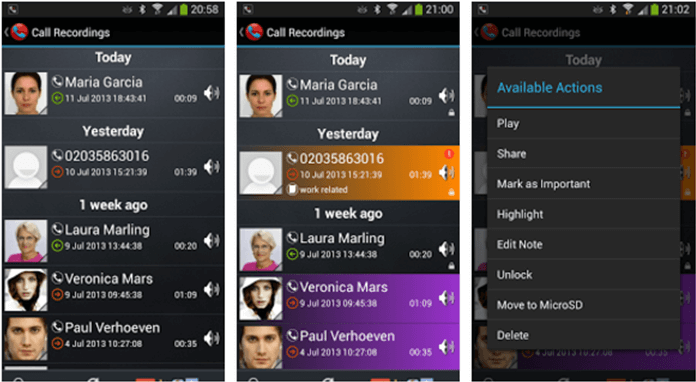
Galaxy Call Recorder possesses one of the most intuitive interfaces and gives options to delete records automatically when they become old or finds out a record length not long enough. You can choose to turn on automatic or manual call recordings and call, send SMS, and create an event from the app. The app is integrated with Google+ and provides you protection from fraud and scams.
UPDATE: Two apps were removed as they are no longer on Google Play Store
Overall, these apps are well known and worked best among multiple users. However, some of the apps may not work with specific Android versions and hardware incompatibility. You can choose to research more about these 10 best call recording apps for Android and download the one that suffices your needs.

