
The Aadhaar card is a crucial document that proves the citizenship and address of an Indian. The people of India who possess this document can use it for a range of purposes like making avail of government schemes and as an identity proof for any official needs. Enrolling for Aadhaar is a one-time process and we can download the Aadhar card any time if we don’t have a hard copy of it.
This article shall discuss the various ways in which we can download our Aadhaar card or eAadhaar from government-approved sites.
Download Aadhar Card with Aadhaar Number
- Go to the official government website to download your Aadhaar card.
- Hover over or click on the My Aadhaar tab.
- Select the Download MyAadhaar option from the list or go to the link https://eaadhaar.uidai.gov.in/.
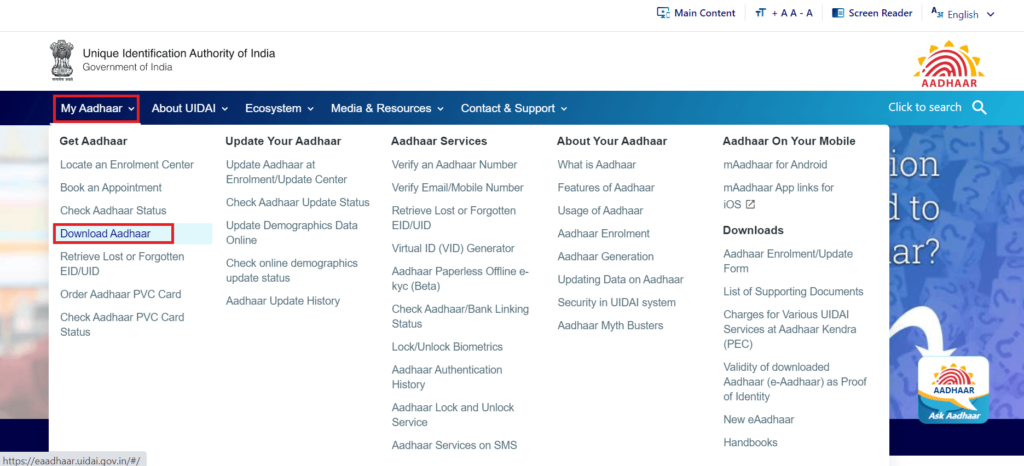
- Go to the Aadhaar number tab under “Download electronic copy of your Aadhaar”.
- Enter your Aadhaar number.
- Check the “I want a masked Aadhaar?” option if you want a masked Aadhaar.
- Type the captcha as shown.
- Click on the Send OTP option.
- Enter the OTP received on the mobile number linked to your Aadhaar.
- Fill in the short questionnaire that follows.
- Click on “Verify and Download” to download your Aadhaar card.
- You might have to enter an 8 digit password to have access to the pdf. The password is made up of the first four letters of your name and the year of your birth.
Download Aadhaar Card by Name and Date of Birth
- Visit this link to download your Aadhaar card.
- Select the option Aadhaar No (UID) under “I want to retrieve my lost or forgotten:”.
- Enter your full name, mobile number, or email address, and the captcha as asked.
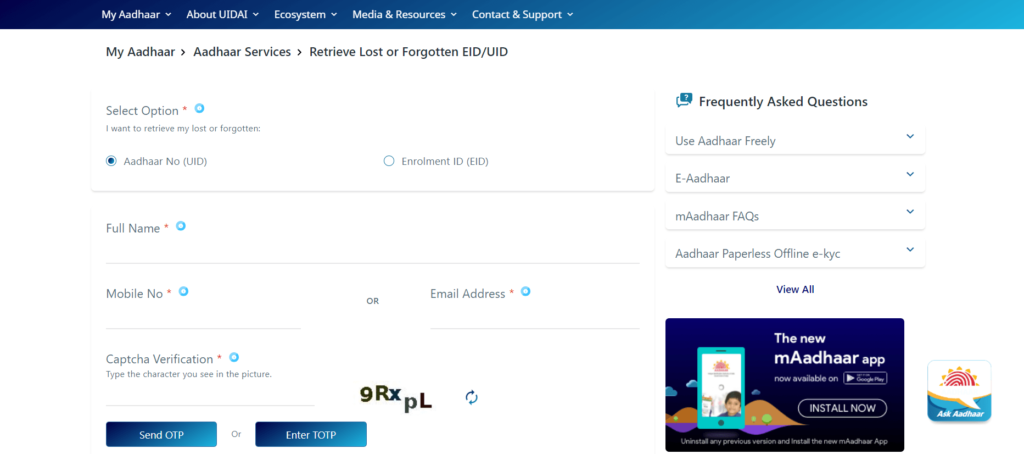
- Click on the Send OTP option.
- Enter the OTP received on the mobile number linked to your Aadhaar.
- Verify the OTP.
- You will receive your Aadhaar number on your mobile number after verification of OTP.
- Go to https://eaadhaar.uidai.gov.in/ now.
- Go to the Aadhaar number tab under “Download electronic copy of your Aadhaar”.

- Enter your Aadhaar number as received on your mobile number earlier.
- Check the “I want a masked Aadhaar?” option if you want a masked Aadhaar.
- Type the captcha as shown.
- Click on the Send OTP option.
- Enter the OTP received on the mobile number linked to your Aadhaar.
- Fill in the short questionnaire that follows.
- Click on “Verify and Download” to download your Aadhaar card.
- You might have to enter an 8 digit password to have access to the pdf. The password is made up of the first four letters of your name and the year of your birth.
Download Aadhaar Card by Enrolment ID (EID)
- Go to the official government website to download your Aadhaar card.
- Hover over or click on the My Aadhaar tab.
- Select the Download MyAadhaar option from the list or go to the link https://eaadhaar.uidai.gov.in/.
- Go to the Enrolment ID (EID) tab under “Download electronic copy of your Aadhaar”.
- Enter your Enrolment ID in the field. Here is how you can retrieve your EID in case you don’t have lost your enrollment slip.

- Enter the 14 digit date and time values as mentioned in the enrolment slip.
- Check the “I want a masked Aadhaar?” option if you want a masked Aadhaar.
- Type the captcha as shown.
- Click on the Send OTP option.
- Enter the OTP received on your mobile number.
- Fill in the short questionnaire that follows.
- Verify and download your Aadhaar card.
- You might have to enter an 8 digit password to have access to the pdf. The password is made up of the first four letters of your name and the year of your birth.
Download Aadhaar Card by Virtual ID (VID)
- Go to the official government website to download your Aadhaar card.
- Hover over or click on the My Aadhaar tab.
- Select the Download MyAadhaar option from the list or go to the link https://eaadhaar.uidai.gov.in/.
- Go to the Virtual ID (VID) tab under “Download electronic copy of your Aadhaar”.
- Enter your Virtual ID in the field. Here is how you can retrieve your VID in case you have lost it.
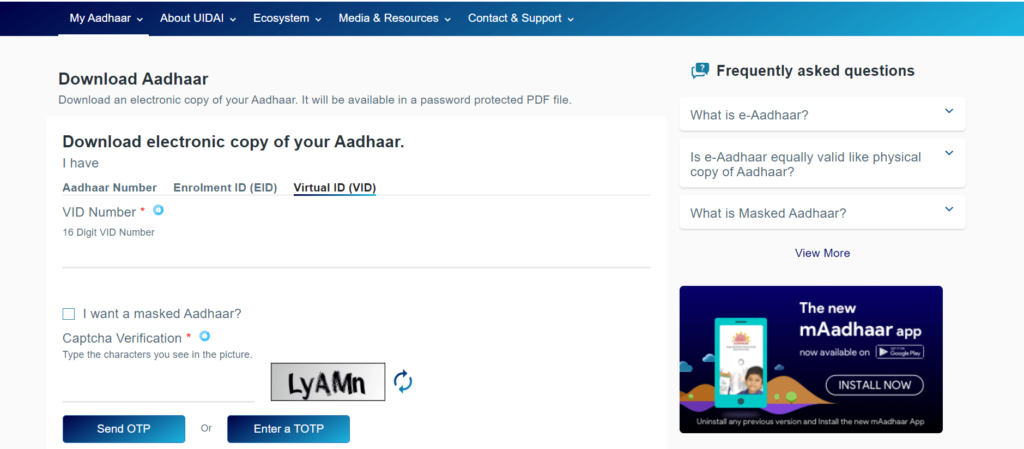
- Check the “I want a masked Aadhaar?” option if you want a masked Aadhaar.
- Type the captcha as shown.
- Click on the Send OTP option.
- Enter the OTP received on your mobile number.
- Fill in the short questionnaire that follows.
- Verify and download your Aadhaar card.
- You might have to enter an 8 digit password to have access to the pdf. The password is made up of the first four letters of your name and the year of your birth.
Download Aadhaar Card from DigiLocker Account
- Visit the official DigiLocker website.
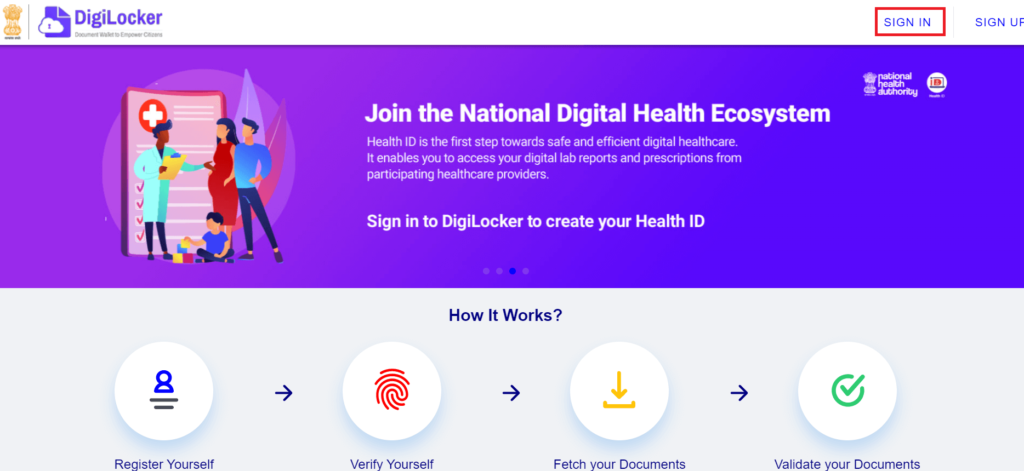
- Click on Sign In on the top right.
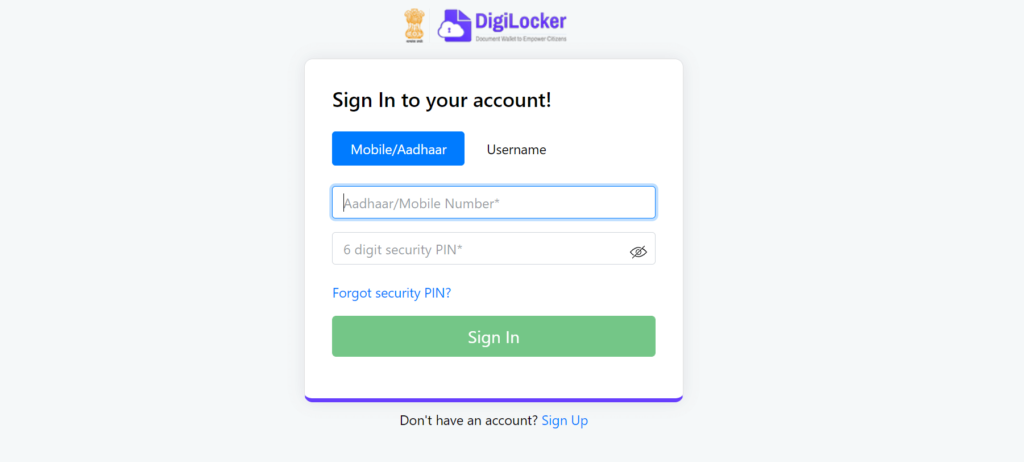
- Enter your Aadhaar number in the field.
- Enter the 6-digit security pin of your DigiLocker account. In case you don’t remember it, you can visit this link and follow the steps to retrieve it.
- Sign in to your account.
- Enter the OTP received on your mobile number.
- Verify the OTP.
- From the “Issue Document” page, download your Aadhaar card.
Download eAadhaar from Umang
- Visit the official Umang website here.
- Login to your Umang account. You can also create a new account in case you don’t have one.

- Click on the Services tab.
- Select the Aadhaar Card option.
- Click on the option “View Aadhaar Card From DigiLocker”
- Log in with your DigiLocker Account credentials or your Aadhaar number
- Enter the OTP received on your registered mobile number
- Verify the OTP.
- Download your Aadhaar card from DigiLocker.
- You might have to enter an 8 digit password to have access to the pdf. The password is made up of the first four letters of your name and the year of your birth.
Conclusion
Any of these methods should work in case you want to download your eAaadhaar urgently. But, if you still suffer any issues, you can visit the nearest Aadhaar centre where you shall be guided through the process.

