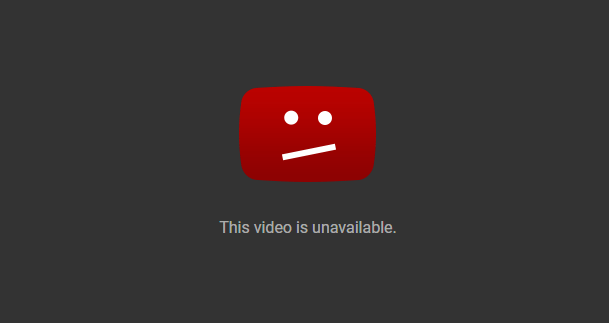
With millions of visitors and trillions of views every day from across the globe, undoubtedly, YouTube is the best and so far the first choice to view videos online.
For many, watching at least one YouTube video a day has become a daily routine.
Even for the naive YouTube users, ‘This video is not available in your country’ is a common irritant.
I am sure you would agree when I make this statement.
But have you ever wondered why does this happen and tried figuring out ways to overcome this error?
Precisely, that’s what you’ll do in the next few minutes.
So let’s get started.
Root Cause
Apart from the count of visitors and views that YouTube boasts, it is the largest and the best video sharing website by far, where anyone can upload their videos and with total control.
One can alter its privacy or impose a geographical restriction to access it.
If your device’s IP address falls outside that geographical region, YouTube will display an error – ‘This video is not available in your country’.
Let’s not confuse this error with Internet Censorship in certain countries like China, Pakistan, etc, where ISPs restrict access to sites like YouTube, etc following Government Orders.
This error is entirely different and it’s the owner of the video who limits the access.
This could happen even if you reside in countries like the US, UK, Australia, Canada, or even India.
For example, a video uploaded by Walt Disney may not be available outside the US.
But now, there may be a rare case you encounter this problem. If still, check this out.
Fix ‘Video Not Available’ YouTube Error
Below is a list of fixes to overcome this error on YouTube:
- Hola Extension
- ProxMate Extension and other Proxies
- Download Video
- VPN (Virtual Private Network)
- Edit URL
Hola Extension
This is a popular fix that serves the purpose. Hola Extension vicissitudes your device’s IP location for no cost and enables you to watch geographically restricted YouTube videos. Please follow the step-by-step process laid down hereunder:
- Download Hola Extension for your browser (Chrome or Firefox) and activate it.
- When you face the error in discussion the next time, while you are on that YouTube video web page, click on the Hola Extension icon on your browser’s header.
- Now you’ll see flags of different countries, including the US, UK, etc.
- Select the US.
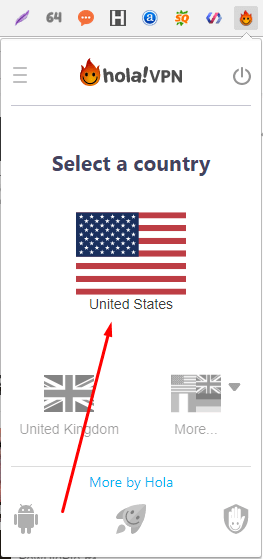
- Reload the web page.
Hola Extension has done its trick and now you can watch that geographically restricted YouTube video with ease and don’t forget, for free!
ProxMate Extension & Other Proxies
Since YouTube identifies your geography by means of your device’s IP, Proxies are a great deal to hide your IP or identity on the web.
One such Proxy is ProxMate Extension for your browser, both Chrome, and Firefox.
Install it and you are home.
You can also put various YouTube Proxy Sites – Unblock YouTube, Proxfree, etc, to work your way.
You just have to point your browser to these Proxy Sites and enter the desired YouTube URL that is geographically restricted and view it.
Alternately, you can also use Proxy Servers from HideMyAss.
Or check these free proxy lists.
[Link]
Download Video
This fix is best bellowed with the proverb – ‘Two birds at one shot’!
It takes the same amount of data to watch a video online or to download it first and then watch it offline.
Now that we are encountering an error as ‘This video is not available in your country’ while trying to watch a video online, let’s be ready to expend the same amount of data to download it first with this eerie, yet easy trick and then watch it.
Please follow the step-by-step process laid down hereunder:
- Copy a blocked YouTube video URL,
http://www.youtube.com/watch?v=yFwD38Dl3kz
for example, and paste it into a Notepad.
- Remove http://www. and add ss before youtube.com/watch?v=yFwD38Dl3kz.
- In our example, it looks like ssyoutube.com/watch?v=yFwD38Dl3kz.
- Paste this modified URL into the browser.
- Click ‘Download’ suiting your desired video quality.
Alternately, you can also use online YouTube converters like ClipConverter, KeepVid, VideoGrabby, etc to download YouTube videos. Or check our article, best ways to download YouTube videos.
- How to Use YouTube Downloader As Free YouTube Converter
- Top 5 Free Android Smartphone Apps to Download Videos
- Best 5 Free Music Downloader (Android, iOS & PC)
VPN (Virtual Private Network)
Using VPN is one of the preeminent ways to tackle this error – ‘This video is not available in your country’, in a discussion.
There are different VPNs available for different types of device platforms and they are free. If your device is a Mobile Phone or a Tab on Android, then you can try either DroidVPN or Hotspot Shield.
While Droid affords only 100 MB of free data usage per day, Hotspot Shield has no data usage limit, making it the best choice.
Alternately, if your device is a Desktop PC or a Laptop on Windows, then you can try either of PD-Proxy or Finch. Again, PD-Proxy affords only 100 MB of free data usage per day.
If you have a budget or you can spend little money on VPNs, you must use PureVPN.
Whereas, with Finch, it is a 3 GB / user account. To watch a geographically restricted YouTube video, just alter the location of the VPN from Settings and it’s no more restricted.
Edit URL
Probably this would act as the simplest fix of all. Please follow the step-by-step process laid down hereunder:
- Copy a blocked YouTube video URL, http://www.youtube.com/watch?v=yFwD38Dl3kz for example, and paste it into the Notepad.
- Replace /watch?v= with /v/
- In our example, it looks like http://www.youtube.com/v/yFwD38Dl3kz.
- Paste this modified URL into the browser.
- Play the video.
These are the tried and tested fixes for the error – ‘This video is not available in your country’. You can pick one as per your choice and enjoy watching geographically restricted videos.
The sky is the limit! & don’t forget to share!


