
Netflix has become global domination over the past few years. And despite the budding competition from new streaming services, Netflix remains on top. Considering how much great original and licensed content is offered on the platform, it is apparent why Netflix has so much fuss around it among the youth. Now imagine, on top of all the benefits, what if you can get Netflix for free?
Due to rising competition, as we mentioned, Netflix is constantly elevating its membership prices, leaving many subscribers in a tough economic dilemma. But, if you want to conserve expenses and still want to enjoy the plethora of content at your fingertip, we have bought you certain tips that will help you watch Netflix for free.
Share a Netflix Account with your Friends and Family
The easiest way to get Netflix for free is by buying it as a family. Netflix offers various packages, starting from a basic one which only allows one device at a time to stream the content on the platform. While this may be the premium option, it will cost you next to nothing individually when split amongst a group of people like friends and family.
In all plans, Netflix allows up to five users with separate profiles. Each of them can have its watch lists, downloads, recommendations, etc. This is the most efficient way to share a Netflix account with several people without interrupting one’s personalized watch list.
Here is How to Set Up a Netflix Profile:
- Go to the Netflix home page or open the app and Log In.
- Click on your profile icon to find an option to Manage Profiles.
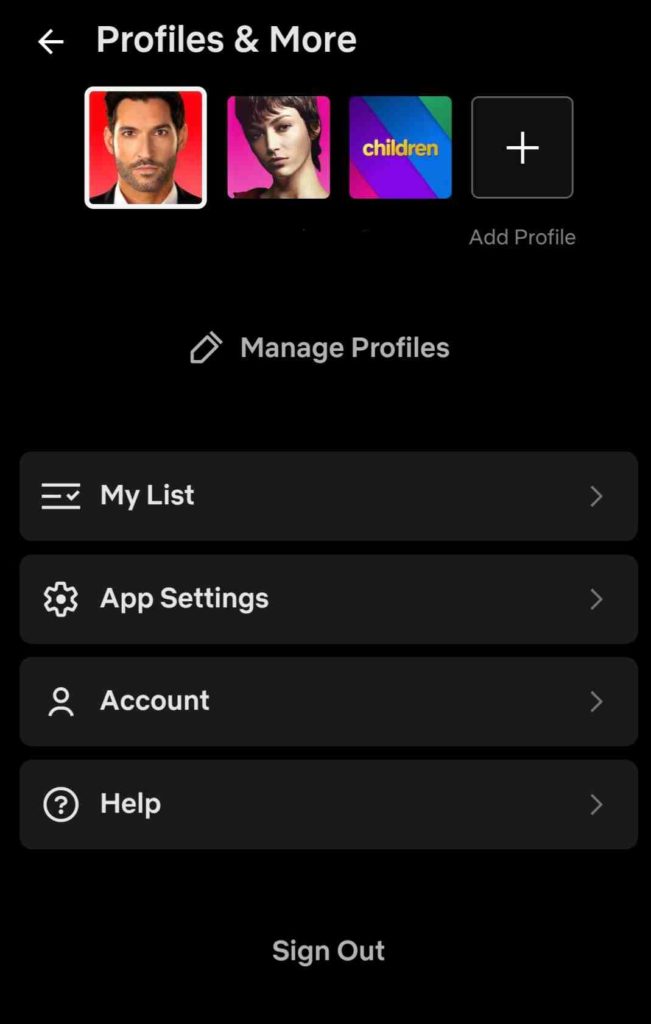
- Next, select Add Profile.

- Type the name of the profile holder, and choose the profile picture from the abundance of Netflix’s original characters.
- Save the profile once done.
Note: You can also create a children’s profile for someone under 12 years of age by turning on the toggle above in the image. This will prevent an underage member from accessing age-restricted content whilst giving parental control to their profile.
You can add up to 5 profiles similarly and share the original email ID and password among the five users, and that’s it. Next time someone opens the shared Netflix account, they can enter with their profile and binge separately.
The drawback of one screen at a time continues to annoy many people. And reasonably so, because it can often halt your Bing watching if a user is already online. You can still go roundabout this limitation by downloading your content of interest for offline watch. Once the content is downloaded on your phone, turn off your Wi-Fi/mobile data and simultaneously use Netflix on multiple screens on a basic plan.
If you don’t like the basic plan due to its restriction on the number of viewers and HD streaming, you can always promote to the standard plan, which allows two screens at a time, or the premium option, which allows up to four screens at a time.
Get Netflix for Free from Mobile and Wi-Fi plans
While this may sound like a hoax, believe us, it is not. Many Wi-Fi, cable, and mobile data plans provide Netflix for free and subscription to various streaming service platforms for a limited period of time.
This isn’t exactly a free option, since you have to buy something in order to receive its free deal. But since an internet connection is mandatory to operate a Netflix account, we assume that all of you must already have some company as your internet service provider. And since the deal to get Netflix for free often comes with Wi-Fi/data plans, it is a viable option.
Also, this offer may change from location to location, but there is no harm in checking with your internet/cable provider for proposals that can land you Netflix for free. If not, you can always switch to a new plan with companies that offer this deal in your locality.
- How to Easily Access Netflix Secret Categories to Watch More
- How to Download YouTube Video Subtitles
- How to Fix Instagram Reel Not Showing
Conclusion
Netflix accounts are not as affordable as they once used to be. Over time, Netflix has also removed its free trial policy in several countries due to its increased popularity. Hence, the option to explore the content for a month before you commit to it is no longer possible. Instead, the prices are only going up since then and are projected to increase more in the future.
Accordingly, it makes sense for an average user to find the best and most cost-effective way to Bing Netflix content without putting too much strain on our pocket. And the most fortunate can get Netflix for free from the right offer.

