
In today’s time, learning how to make a YouTube Channel has become a popular trend among internet users. Understandably so, YouTube does a beautiful job of connecting different people sitting at one corner of the planet to the rest of the world, something that no other social media platform can do.
YouTube is like a golden opportunity for users who have a set of skills the world can enjoy or learn from. For example, you can use YouTube to give tutorials, make singing videos, stream gaming videos, vlog your daily life, or have a good sense of humor. Making comedy sketches is the most popular path to becoming famous on YouTube.
Furthermore, the platform is no longer limited to the younger audience or age derivative as it used to be. Anyone, regardless of age, can thrive on YouTube and build a successful business from it. Or, if one already has a small business or a huge company, they can use YouTube as a marketing strategy to promote their products to a much more comprehensive range of audiences.
However, you will first need your own YouTube channel for all that. You will only need your YouTube Account to make a YouTube channel, and your channel will be created in minutes. For making the process easier for you, we have made a detailed post on how you can make a YouTube account and customize it as per your need.
How to Make a YouTube Channel
Following these steps carefully, you will successfully make a YouTube Channel.
- Open the YouTube webpage.
- On the top right corner, select Sign in and log in to your existing YouTube account.
- Next, head over to the account settings located on the corner.
- In the settings, click on your profile icon.
- Next, select Create a channel.
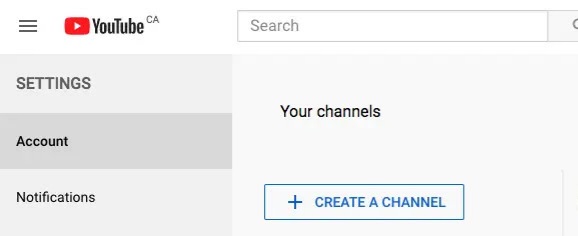
- Selecting the option to make a YouTube channel will allow the opportunity to choose whether the channel will be Personal, business, or other work.
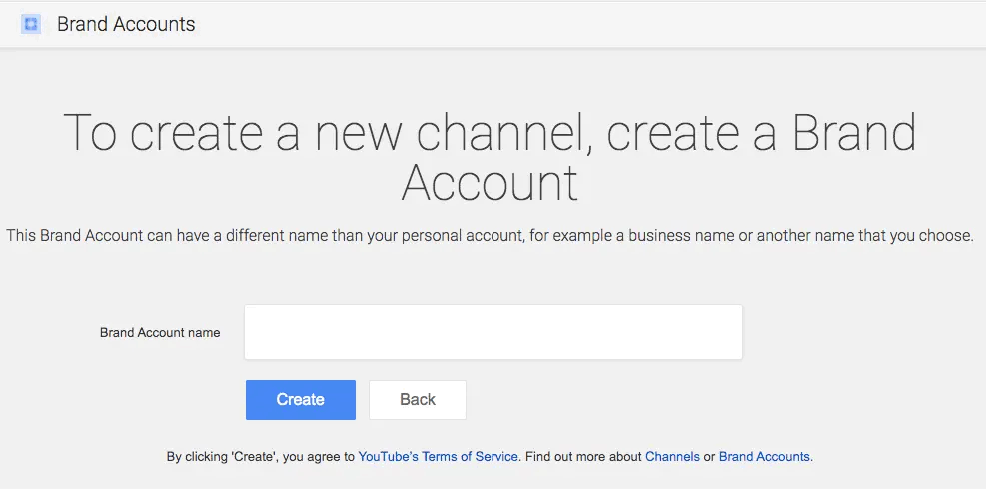
- You can choose “use the custom name” to provide the name of your business or personal channel that you want to be named differently than your account name.
- After this, you will have a chance to do some basic customization on the channel like Uploading a suitable profile picture that reflects the content. Write a description of your channel. Lastly, you can attach links to your social media pages. This is essential because it will lead your audience to your other pages and content. Also, it will help build consistent followers.
If you don’t already have an account when you begin making a Youtube channel, you will have to create one first. It’s a straightforward process and only requires making a Google Account.
- Click on the Sign In option on YouTube.
- Now click on create a Google Account option.
- Fill in the account details, and your account will be created on Google automatically linking with YouTube.
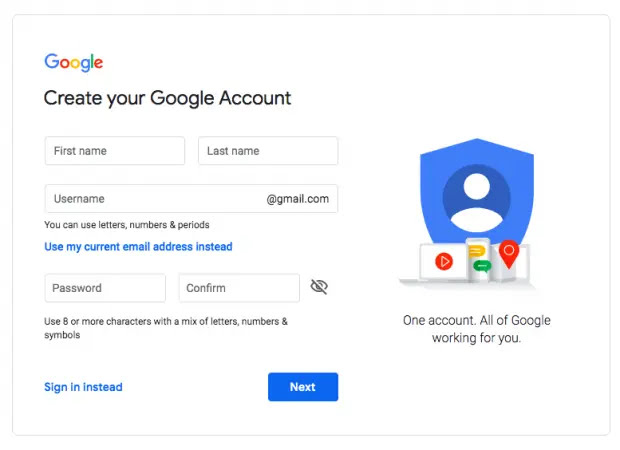
- Using that account, sign in to YouTube and follow the method mentioned above to make a YouTube Channel.
Your YouTube channel will be created just like that. Now all you have to do is focus on its layout and channel art to make your channel look enticing to people who stumble upon it.
How to Customize Your YouTube Channel
Here you will start by filling in basic details about your channel. So your audience has an easy time understanding the content of your channel and has a higher chance of subscribing to you for upcoming videos.
- To make the fundamental customizations, begin by clicking on the Customise channel button located on your channel’s dashboard.
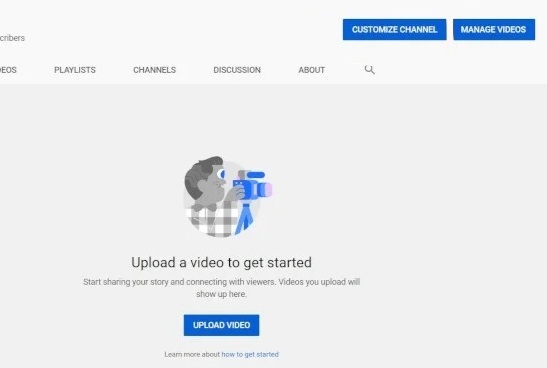
- Next, you will lead to the customization page where three tabs will be provided: Layout, Branding, and Basic Info. Start by clicking on Basic Info.
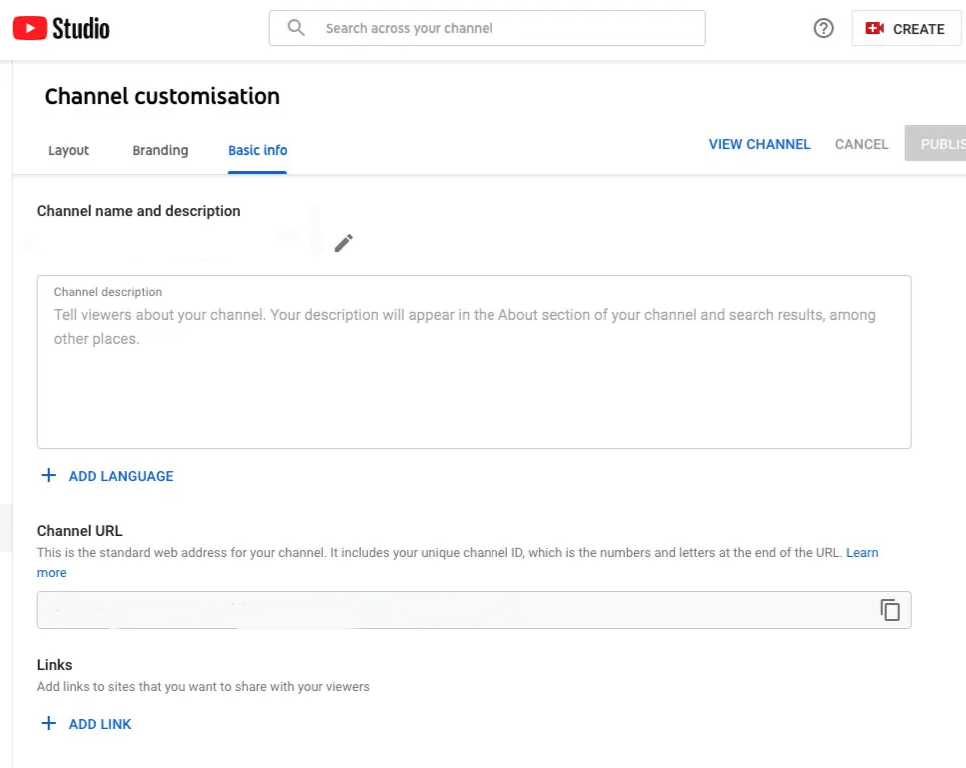
Under Basic Info, you can change Channel Name, add the language of your videos, and create a description that is search engine optimized and evenly distributed with essential Keywords. The latter is an integral part of customizing work because having an optimized channel and description will lead more people to discover your account in the search results of those keywords.
Hence, the description should adequately cover what content your channel covers, who should watch it, the people behind it, and the products you used. Basically, every detail that a viewer needs to know about your videos.
You can add appropriate tags and links to your business’s site to get more traffic driven to your products if you have a business channel.
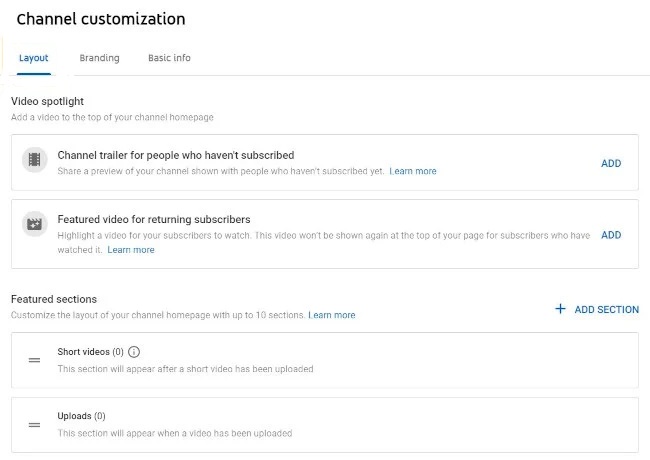
Under layout, you can designate a video spotlight to select specific details about how your channel should be organized. Furthermore, you can have a featured section.
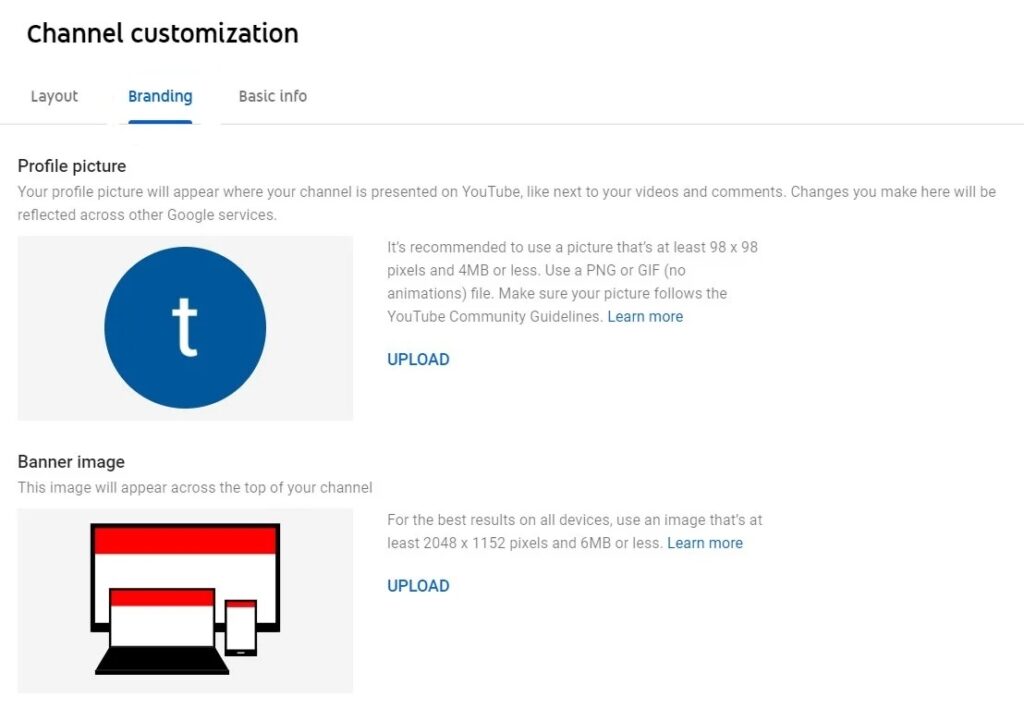
Under Branding, you can add the channel art, banner, profile picture, and other customized looks related to your work. But these settings will be more advanced. You can level up to them once you upload sufficient content on your channel to kick start its growth.
Conclusion
This is the simple and easy way to make a YouTube channel in a matter of moments. Moreover, once the easy part is complete, the hard part will begin by creating suitable content for your channel. Hopefully, this post helped you clear any doubt and led you on the journey to becoming a YouTube Star one day.

