
Are you looking for the best Chrome extension video downloader? Then, you’d be happy to know that Chrome provides an endless stream of video downloaders to help you watch videos without any problem. Google web stores have a remarkable collection of Chrome Video Downloader Extensions, from various sites like, Instagram, Tumblr, Twitter and many other streaming sites.
An ideal extension should be narrowly defined and easy to understand. Furthermore, a single extension can include multiple components and a range of functionality as long as everything contributes towards a common purpose. This article lists the Extension Video Downloader, which can be used to download videos quickly. You can download any video just by clicking on one button with the help of these Best Chrome Extension Video Downloaders.
Top 9 Best Chrome Extension Video Downloader
All the tools listed below as one of the best Chrome extension video downloader are quite handy when it comes to downloading videos from various platforms. You can either integrate the extension to Chrome or use the copy-paste method in many tools to download videos conveniently.
The Flash Video Downloader
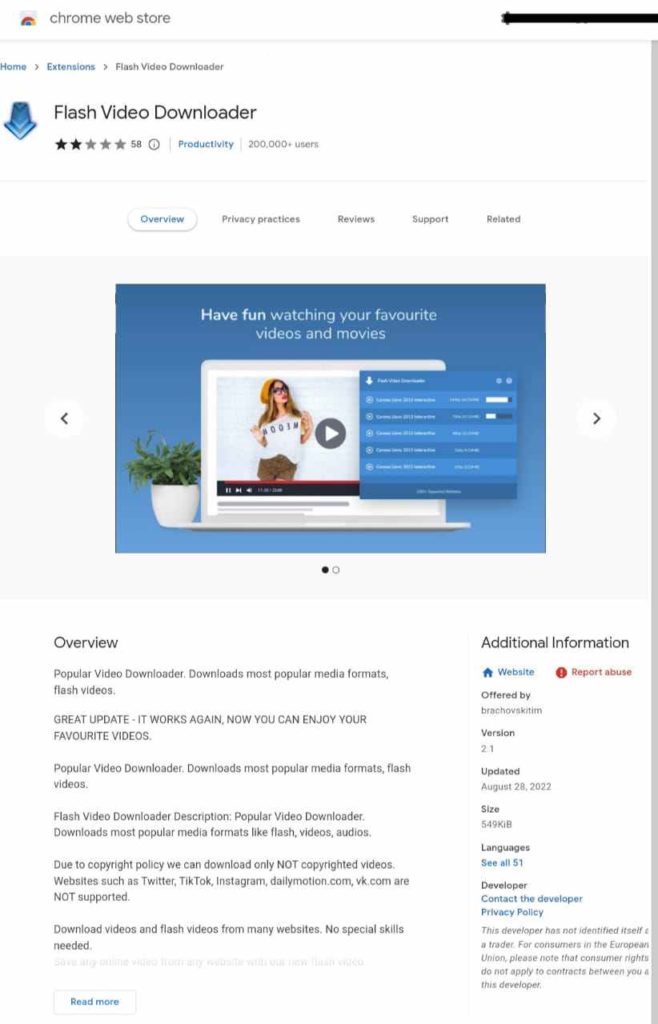
Flash video downloader is used to download videos fast and trouble-free. This is the Best Chrome Extension Video Downloader for flash videos. It can be used to download videos in other formats.
Herein, you can simply download the video after installing the extension, search for any video you want to download and click on the extension icon on top of the screen.
Catchvideo.net
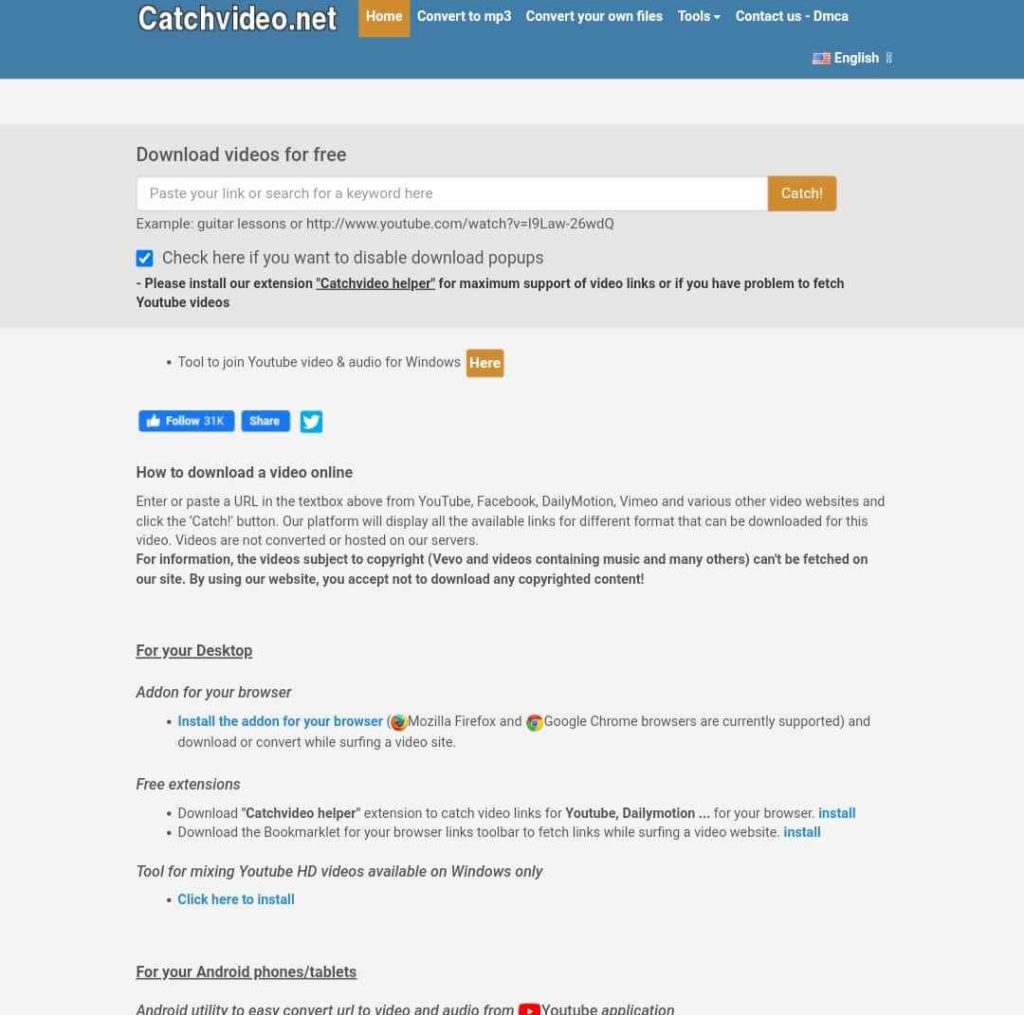
One of the best Chrome Extension Video Downloaders to download videos in HD quality. This tool is used to download videos from almost every platform on the web, such as TikTok, Facebook, Dailymotion, and YouTube. The procedure for downloading the video is similar to many other extensions given above; just copy and paste the link of the video you want to download in the provided text box on the platform.
This chrome extension makes downloading considerably faster and easier. It provides the feature of downloading videos in 4k and 1080p. The tool is free of cost and ad-free.
YouTube By Click Downloader
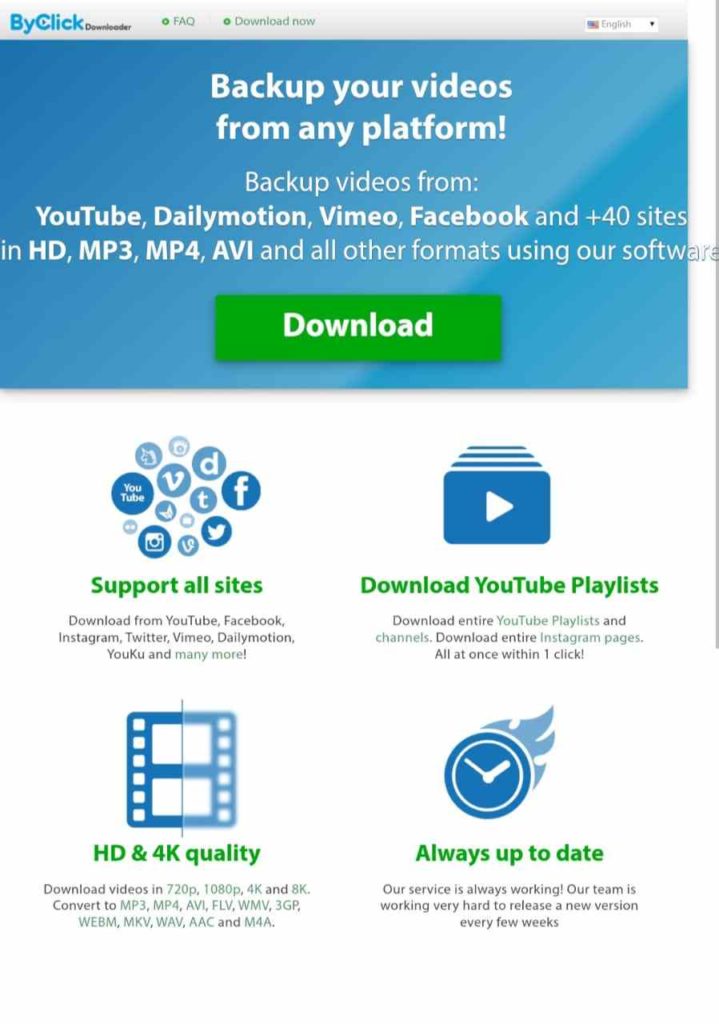
It is the most convenient tool for downloading videos from various platforms, which also supports other browsers, such as Firefox and Internet Explorer. The best feature is that you can download a complete YouTube playlist and YouTube channels. Moreover, you can download videos in various formats such as HD, MP3 and MP4, etc.
After installing the By click downloader, open your web browser, enter the video page you wish to download and an offer message will appear on the bottom right corner of your screen. Choose between Download Video or Download MP3.
Video Downloader Plus
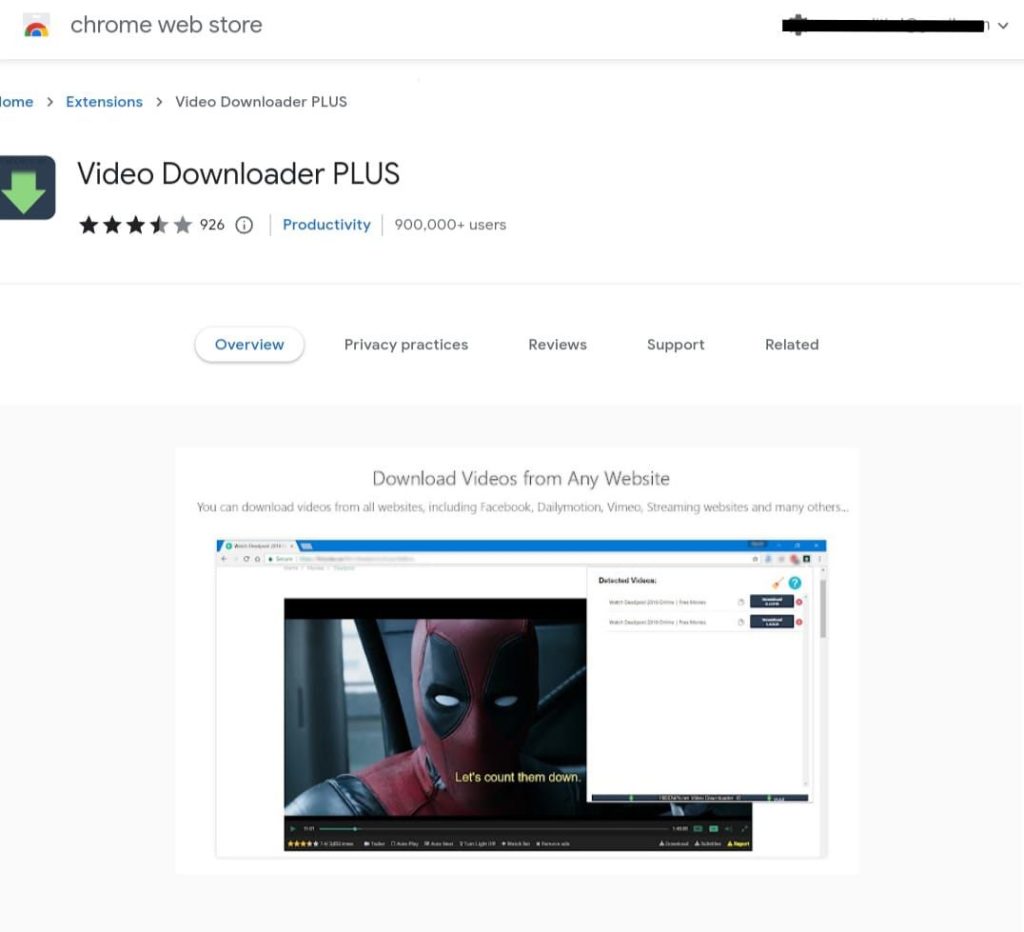
This tool helps you download the video with just one click by quickly identifying the video playing on the browser.
The best feature is that videos can be downloaded in multiple compatible output formats. You can easily record live streams using this tool and videos can be downloaded in batches; making it time proficient.
It is easy to use and completely free, with no ads and no limits. It supports websites such as Facebook, Vimeo, Dailymotion and many more.
4K Video Downloader
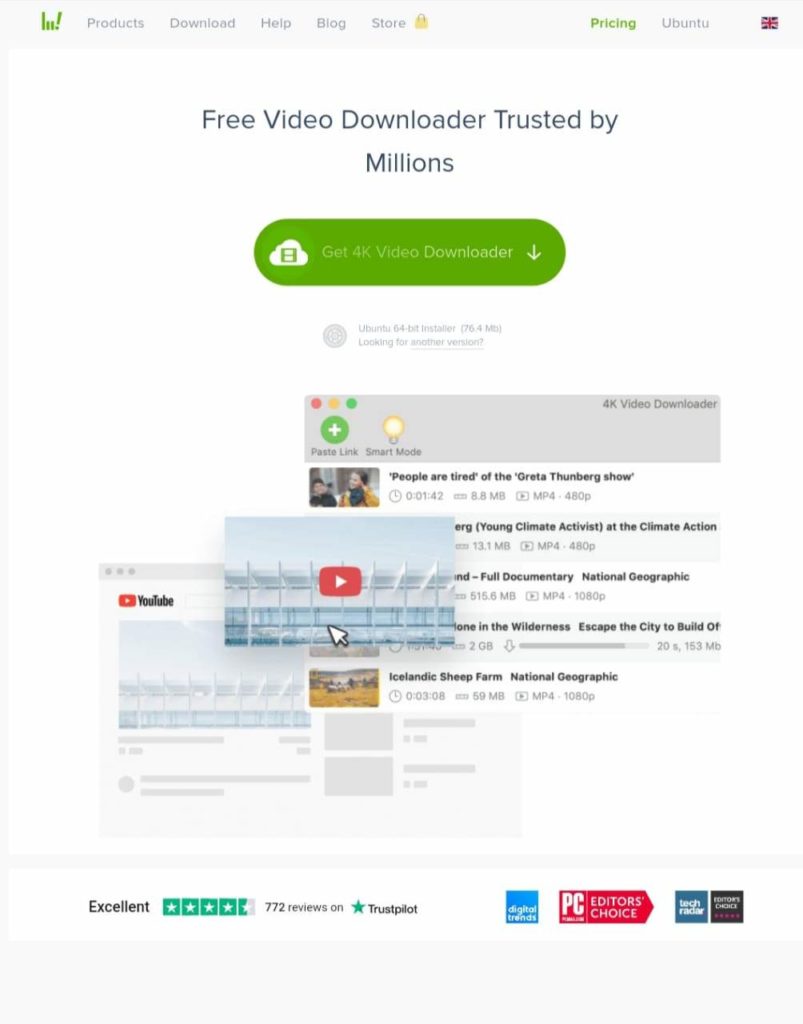
4K Video Downloader is the best Chrome Extension Video Downloader for downloading videos in 4k and 8k from various platforms. You have to copy the link of the desired video you want to download and paste it into the application.
The best feature is that it doesn’t compromise the quality of videos. This tool helps to download complete playlists and channels from YouTube. You can download it in high-quality and various audio and video forms.
Additionally, it supports numerous sites such as SoundCloud, Bilibili, Niconico, Flickr, Facebook, Instagram, and DailyMotion and 360° video can also be downloaded.
FBDOWN.net
If you want to download videos from Facebook, FBDOWN is the best Chrome Extension Video Downloader.
It is a very straightforward tool to use. You simply copy the URL of the video you want to download from Facebook, paste it into the given text box on FBDOWN, and click the download button.
The chrome extension makes downloading videos even more accessible. It automatically detects the video playing on Facebook and directly downloads it without going through the copy-and-paste process. Normal and HD quality options are also available. Furthermore, the extension is free of cost to use and the updated version also helps you download Facebook reels, stories and private videos.
Video Downloader by Skyload
Skyload is a web-browser add-on that allows you to download music and videos from popular social network services in one click and is absolutely free.
A feature that makes it user-friendly is that all the extension elements are built into the website. Thus, you can download all the music files with ID3 tags it’s the cover. Multi upload is one of the core functions of Skyload which allows you to download all or several files from a web page in a couple of clicks.
SaveFrom.net
When it comes to downloading videos from YouTube, SaveFrom is the best Chrome Extension Video Downloader. You can simply copy and paste the URL of the YouTube video you want to download. It is hassle-free and easy to use.
After integrating the extension, you just have to click on the icon present below every video playing on YouTube to download it.
If you don’t want to download the software, you can just use the copy-paste option provided for quick downloads.
Video Downloader Ultimate
You can use this extension to download videos in different resolutions and lengths and save them on your device. One major setback is that it is of no use when it comes to downloading videos from YouTube.
One outstanding feature is that any available format can be downloaded — flv, mp4, avi, asf, MPEG, mp3 and many more. Also, it lets you adjust the settings by choosing hide controls buttons or show control buttons, popup mode or sidebar mode, light theme, or dark theme.
Related Posts:
- How To Block Websites Editing Hosts File (and Extensions)
- Best Price Tracker Extensions for Chrome
- How to Fix the “This Site Can’t Be Reached” Error
Conclusion
Every application has unique features that differentiate it from the rest of the applications listed. Choose the tool to download the videos according to your specific requirements. Chrome extensions are of great use, but one should use them cautiously. The primary concern about Chrome extension security involves permissions. Depending on the permission for extensions request, extensions can access browser history, passwords and other critical and sensitive info.

